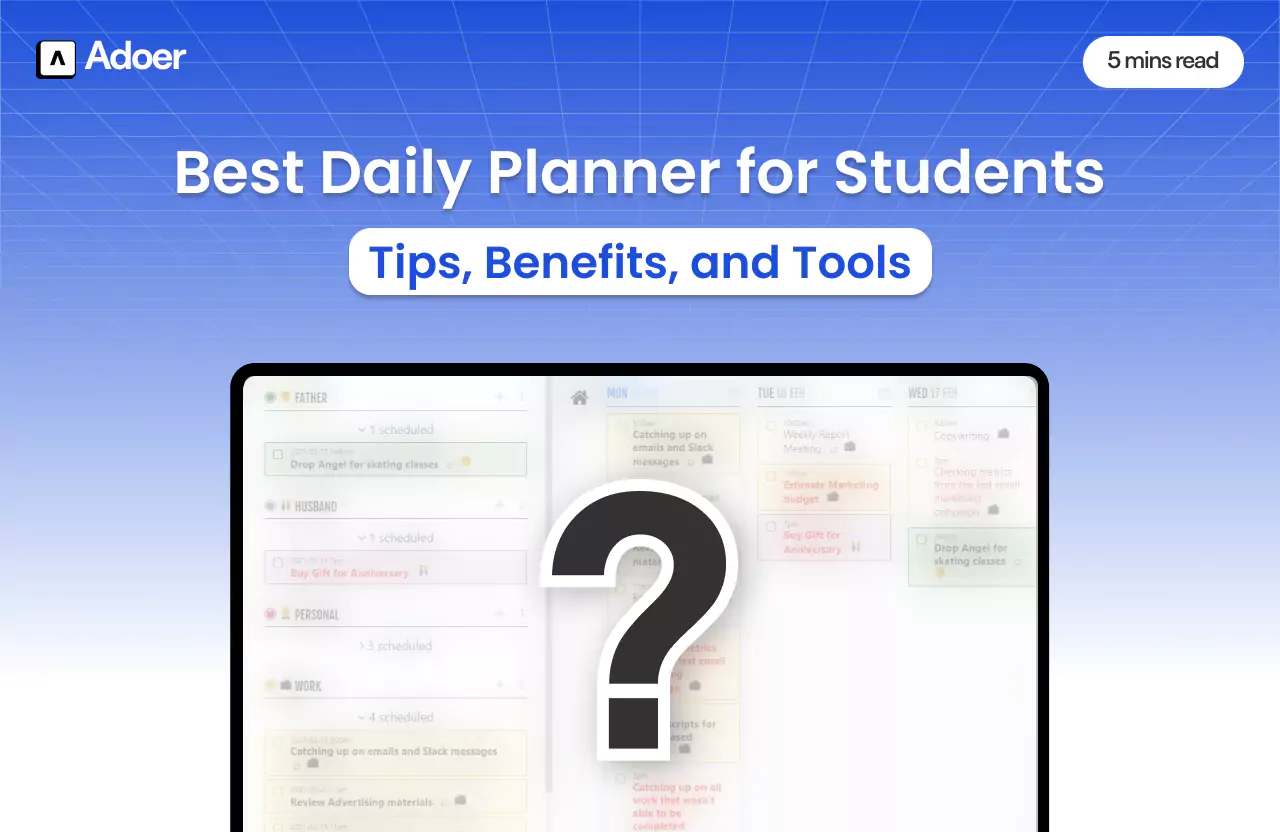The Ultimate Guide to Choosing the Best Daily Planner App for Your Routine

Author
Shivang Khungar
Life’s too short to waste time juggling sticky notes and forgotten tasks, this is where the best daily planner app becomes your secret weapon for crushing goals and staying organized.
Statistics support the claim as well, for instance:
70% of adults rely on digital calendars.
Spending just 10-12 minutes planning your day can save you up to 2 hours of time
With over 60% of people now relying on digital tools to plan their days, the shift to smarter planning is real.
So, whether you’re managing a packed work schedule, or simply trying to keep life on track, a daily planner app can be the difference between chaos and clarity. Let’s dive into the best apps for planning your day and understand what makes these tools game-changers for your routine.
Why a Daily Planner App Is Essential for Productivity
Staying productive isn’t just about working harder, it’s about working smarter. The Best Daily Planner app takes the guesswork out of organizing your day by centralizing your tasks, deadlines, and goals in one place.
With features like reminders, task prioritization, and habit tracking, these apps ensure you never miss a beat. Instead of wasting time switching between tools, you get more done with less stress.
Moreover, they provide flexibility, helping you adapt to unexpected changes while staying on track. As a result, this makes them a must-have for anyone looking to maximize their time and minimize chaos.

Key Factors in Choosing the Best Daily Planner App
With so many daily planner apps available, it’s important to understand which factors can make or break your experience. Let’s dive into the key elements to consider when selecting the right one for your routine.
Identify Your Needs
Before diving into options, it’s crucial to understand what you need from the Best daily planner app. Are you looking to streamline your work tasks, organize personal errands, or juggle both?
Moreover, for work-focused users, apps with advanced scheduling and collaboration tools are ideal. On the other hand, personal planners may benefit more from habit tracking and customization features.
By defining your purpose, you’ll avoid being overwhelmed by features you don’t need and focus on the ones that make a difference in your life.
Preferred Planning Style
Not everyone organizes their day in the same way, so it’s important to pick an app that matches your planning style. Do you thrive on structured schedules with fixed time slots? Then, choose an app with robust calendar integrations and time-blocking.
Additionally, if you prefer flexibility, look for apps that allow for list-based planning or even mind mapping. These cater to users who like to jot down tasks and tackle them in their own order.
Your chosen app should feel intuitive, aligning with how you naturally approach planning. As a result, this way, you’ll actually enjoy using it instead of seeing it as a chore.

Essential Features to Look for in the Best Daily Planner App
Now that you know what factors to consider, let’s break down the essential features that will ensure your best daily planner app meets your needs and maximizes your productivity.
Cross-Platform Syncing
In today’s fast-paced world, your planner needs to move as fast as you do. That’s why seamless cross-platform syncing is non-negotiable. Imagine starting your day by adding tasks on your laptop and later accessing them effortlessly on your phone during a meeting.
A planner app that syncs across devices ensures you’re always in control, no matter where you are. Thus, this feature eliminates the stress of transferring data manually and saves time for things that truly matter.
So, whether you’re using a tablet, desktop, or smartphone, the best daily planner app should offer this level of connectivity to keep you organized on the go.
Task Prioritization and Notifications
Not all tasks are created equal, and that’s where prioritization features come into play. The best daily planner app lets you assign levels of importance to your tasks, so you can focus on what truly deserves your attention.
Paired with smart notifications, it’s like having a personal assistant that nudges you at the perfect time. Forgot about that 3 PM meeting. Your app won’t let you miss it.
These features don’t just boost productivity, they empower you to stay ahead of deadlines and manage your day with confidence.
Additional Features
What sets a good planner apart from the best daily planner app? The extra bells and whistles that make planning enjoyable! Features like motivational quotes can keep you inspired, while tools like a Focus Timer ensure you stay in the zone.
Customization options, such as themes or widgets, let you tailor the app to your personality. It’s not just a tool, it becomes your daily companion.
These small, yet powerful, features help transform mundane planning into an engaging and productive experience.
Collaboration Tools
For those who plan with teams or family, collaboration tools are a game-changer. Sharing tasks, assigning roles, and monitoring progress within the app creates transparency and accountability.
Picture this: planning a family trip or managing a work project, all in one place, without endless email threads. Collaboration tools simplify complex workflows and keep everyone aligned.
As a result, this feature ensures that your planner app isn’t just for individual productivity, it’s a hub for seamless teamwork.
Best Daily Planner Apps of 2025
When it comes to staying on top of your routine, finding the best daily planner app can make all the difference. To save you time, we’ve rounded up the top-rated options of 2025, each catering to unique preferences. Here are the best apps for planning your day.
1. Adoer – Simplify Your Day
Adoer is designed to bring order to your day with its simple yet effective planning tools. Whether you’re managing personal tasks or work schedules, Adoer makes organization effortless.
Unique Features: Motivational Quotes, seamless syncing across devices, and a distraction-free interface.
Pricing: Free version available along with an upcoming paid version.
Pros: Intuitive design, user-friendly navigation, and clean visuals.
Cons: None.
Thanks to its minimalist approach, Adoer is also regarded as the best personal daily planner app. So, for those looking for a straightforward and dependable planner, Adoer is a great choice to stay organized and stress-free.
2. Todoist – Perfect for Minimalists
For users who prefer a simple yet powerful tool, Todoist ticks all the boxes. This app excels in helping you prioritize tasks without overwhelming features.
Unique Features: Task color-coding, recurring task reminders, and quick-add options for busy moments.
Pricing: Free version available; Premium starts at $4/month.
Pros: Lightweight, distraction-free interface, and excellent team collaboration tools.
Cons: Limited advanced features for power users.
If simplicity with efficiency is your goal, Todoist makes planning straightforward and effective.
3. Trello – Best for Visual Planners
Trello is a favorite for those who thrive on visual organization. With its customizable boards and drag-and-drop cards, this app is perfect for managing personal or team projects.
Unique Features: Kanban-style boards, power-ups for integrations, and real-time updates.
Pricing: Free for basic features; Business Class starts at $10/month.
Pros: Highly visual interface, versatile for personal and professional use.
Cons: Can get cluttered with too many cards.
For anyone who loves seeing their plans in action, Trello offers a unique and vibrant planning experience.
4. Notion – A Powerhouse for Customization
Notion is more than just a planner; it’s a fully customizable workspace. From creating databases to designing templates, this app is ideal for advanced planners.
Unique Features: Multi-purpose dashboards, team collaboration, and infinite customization options.
Pricing: Free for individuals; Pro plan starts at $8/month.
Pros: Highly flexible, supports integrations, and scales with your needs.
Cons: Steeper learning curve for new users.
If you want an all-in-one planning system, Notion delivers unparalleled versatility.
5. Google Calendar – The Go-To for Simplicity
A classic that never goes out of style, Google Calendar is perfect for anyone looking for a no-frills, reliable planner. Its seamless integration with Google Workspace makes it a favorite among professionals.
Unique Features: Event scheduling, color-coded calendars, and email reminders.
Pricing: Free for all users.
Pros: Easy to use, highly accessible, and integrates with almost every productivity tool.
Cons: Limited advanced features compared to other apps.
If convenience and simplicity are your top priorities, Google Calendar remains a solid choice.
6. Any.do – The All-Rounder
Another best personal daily planner app is Any.do. For those who want an app that blends personal and work planning, Any.do stands out. Its intuitive interface and robust features cater to a wide range of needs.
Unique Features: Daily planning assistant, grocery list integration, and smart notifications.
Pricing: Free basic plan; Premium starts at $3/month.
Pros: All-in-one features, cross-platform support, and voice-to-text options.
Cons: The free plan offers limited advanced tools.
For users juggling multiple roles, Any.do offers balance and control in one sleek package.
Making the Final Decision: What to Look For
Choosing the best daily planner app can feel overwhelming with so many options out there, but it doesn’t have to be. Start by identifying what truly matters to your workflow—whether it’s robust task management, collaboration features, or seamless syncing across devices.
Next, try out a few apps by taking advantage of free trials. Testing them in real scenarios, like planning your week or managing a big project, will give you a clear sense of how well they fit your needs.
Don’t skip reading user reviews, as they often highlight hidden perks or deal-breakers. Look for apps with consistent positive feedback about usability, performance, and unique features. A tool that fits your routine should feel intuitive, not forced.
Pay close attention to compatibility with your devices and platforms. The last thing you want is a planner app that doesn’t sync with your phone or work tools, disrupting your flow.
Finally, prioritize apps that adapt to your style of planning. A tool designed for rigid schedules won’t help if you thrive on flexibility. The best daily planner app should feel like an extension of your habits, not an overhaul.
Conclusion: The Best Daily Planner App
So, now you know all the good planning apps. Remember, the right daily planner app isn’t just a tool—it’s a productivity partner for you. By focusing on what aligns with your workflow, testing multiple options, and taking note of user feedback, you’re setting yourself up for success.
Remember, the goal is to simplify your life, not complicate it. Take your time exploring, and you’ll soon discover the perfect app to keep your days organized and stress-free.
Ready to take control of your routine? Start your search today and unlock your full potential!
FAQs about The Best Daily Planner App
1. What features should I look for in a daily planner app?
Look for features like task prioritization, calendar syncing, reminders, and customization options to suit your specific needs.
2. Can a daily planner app help me improve productivity?
Yes, a well-chosen app can help you stay organized, prioritize tasks, and manage your time effectively, leading to higher productivity.
3. Should I choose a free or paid daily planner app?
It depends on your needs. Free apps often provide basic features, while paid apps offer more advanced functionalities and better customization.
4. How do I choose the best daily planner app for my routine?
Consider your lifestyle, workflow, and the type of tasks you manage. Look for an app that offers integration with other tools and supports your goals.
5. Can a daily planner app help with long-term goal tracking?
Yes, many planner apps include goal-setting features, progress tracking, and reminders to help you stay focused on long-term objectives.