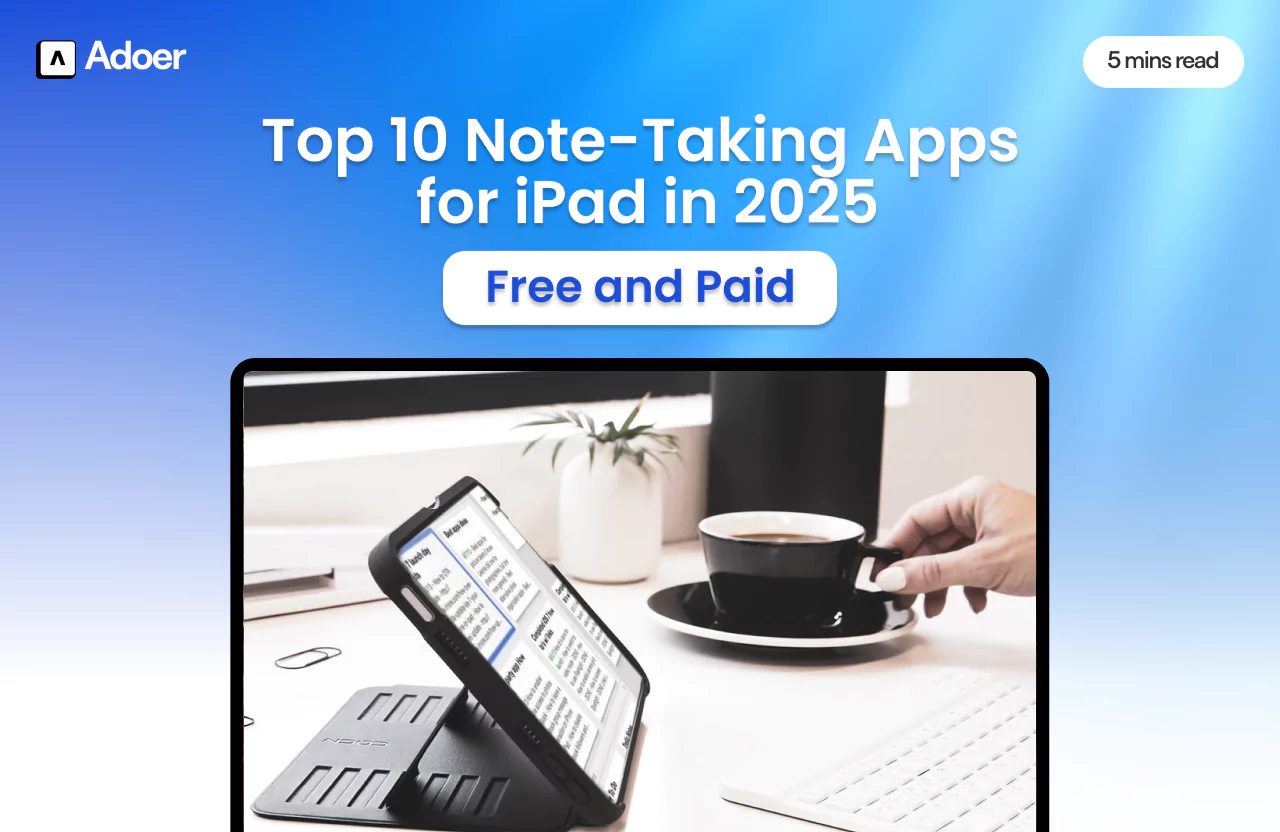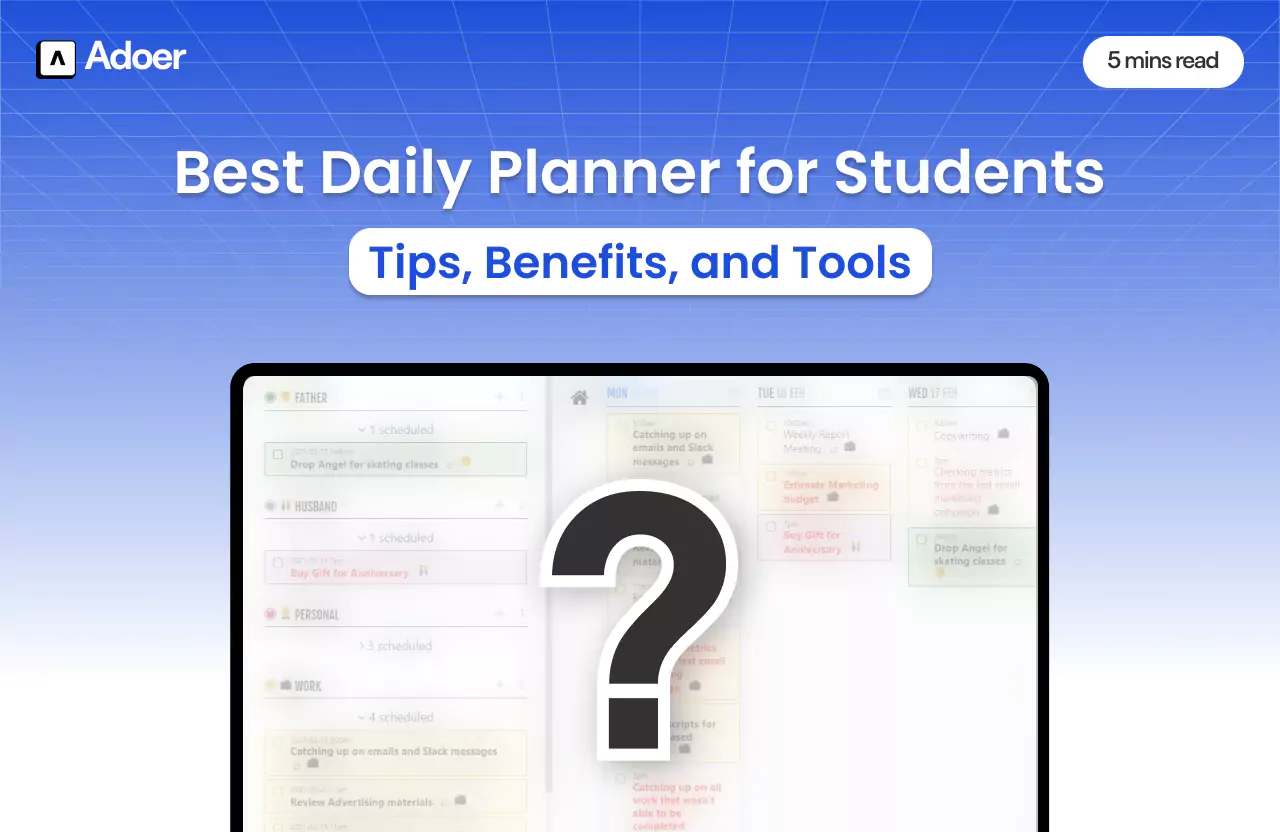Top 10 Note-Taking Apps for iPad in 2025: Free and Paid

Author
Shivang Khungar
Transform your iPad into a hub of creativity and productivity with the best note taking app for iPad. Whether you’re brainstorming ideas, sketching designs, or managing tasks, the right app brings precision and ease to every swipe of your Apple Pencil.
Digital note-taking on an iPad goes beyond convenience, it redefines how you:
Capture,
Organize, and
Access information.
It’s all about turning scattered thoughts into structured plans and unlocking your full potential with tools designed for efficiency.
But, with a variety of apps available, each offering unique features, the challenge lies in choosing the one that aligns perfectly with your needs. Let’s dive into the top options to help you decide.
Why Use the Note Taking App for iPad?
Switching to digital note-taking on your iPad can be a game-changer. With the best note taking app for iPad, your ideas flow effortlessly. Unlike traditional methods, you can:
Edit,
Erase, and
Share instantly.
Moreover, the best note taking app for iPad saves time and reduces clutter. No more flipping through pages - search and find your notes in seconds. Additionally, features like a focus timer and audio saving make the experience seamless and enjoyable.
So, whether you're a student, professional, or creative, digital tools enhance organization and creativity. The flexibility and convenience are hard to match

Features to Look for in the Best Note Taking App for iPad
Before choosing the best note taking app for iPad, it’s crucial to know what features enhance usability. Here’s what to consider:
User-Friendly Interface
A well-designed interface makes all the difference. The best note taking app for iPad should be intuitive and easy to navigate.
Additionally, features like customizable toolbars and gesture controls enhance the user experience. A clutter-free layout ensures focus without distractions.
Furthermore, you should feel comfortable accessing tools without multiple steps. As a result, this simplicity can boost your productivity in no time.
Seamless Apple Pencil Integration
For iPad users, Apple Pencil compatibility is a must. The best note taking app for iPad should provide fluid handwriting and sketching.
Moreover, pressure sensitivity, tilt recognition, and palm rejection are vital for smooth writing. They recreate the feel of pen and paper.
Apps like GoodNotes and Notability excel in this area. Thus, making Apple Pencil usage feel effortless.
Customization Options
The ability to personalize templates, themes, and writing styles is essential. It lets you tailor notes to your preferences.
The best note taking app for iPad supports dark mode, adjustable pen thickness, and highlighter colours. This improves the visual appeal of your notes.
Furthermore, creatives will love features like Infinite Canvas or handwriting-to-text conversion. These make note-taking more versatile.
Organization Tools
Lastly, efficient organization tools are critical for keeping your notes tidy. Look for the best note taking app for iPad with folders, tags, and search options.
In addition, quickly sorting notes by subject or project makes retrieval easy. This feature is especially helpful for students and professionals.
Additionally, advanced search capabilities can locate handwritten notes or keywords. Thus, this saves hours of effort.
Top 10 Note-Taking Apps for iPad in 2025
Whether you're a student, a professional, or a creative, choosing the best note taking app for iPad can streamline your workflow. In this section, we explore the top 10 apps that cater to different needs, helping you choose the one that best suits your note-taking style.
1. Adoer
Adoer isn't just the best note taking app for iPad, it's a productivity companion that helps you plan, organize, and stay on track.
With a minimalistic design, Adoer offers smooth task management and also enhances your daily routine with a Focus Timer and motivational quotes.
Additionally, it adapts intuitively to the day, adjusting to morning, afternoon, and evening schedules. Moreover, Adoer supports syncing your calendar and tasks. Thus, making it the ultimate digital planner. But that’s not all, here’s everything that Adoer has to offer.
Pros:
Motivational quotes keep you focused and inspired throughout the day.
Focus Timer boosts productivity by helping you concentrate on tasks.
The minimalist design eliminates distractions and enhances focus.
Syncs seamlessly with calendars and tasks for efficient organization.
Adaptable interface that adjusts to your morning, afternoon, and evening schedule.
Note-taking features like saving links, audio notes, and documents to expand functionality.
Cons:
Not yet integrated with third-party task management systems.
2. Apple Notes
Apple Notes offers a simple and highly functional note-taking experience, especially for those heavily invested in the Apple ecosystem. Pre-installed on all iPads and syncing seamlessly via iCloud, it allows for easy note-taking.
Furthermore, Apple Notes supports text, handwritten notes, checklists, and image attachments. Also, its simplicity and integration with other Apple apps make it the best note taking app for iPad.
Pros:
Free and comes pre-installed on all Apple devices, saving you time.
Seamless syncing across iCloud for easy access on all devices.
Great for basic note-taking and organizing thoughts quickly.
Supports Apple Pencil for handwritten notes, offering flexibility.
Cons:
Limited customization features for organizing and categorizing notes.
Moreover, it also lacks advanced features for business or academic use.
3. Microsoft OneNote
Microsoft OneNote is ideal for users who need a more robust and best note taking app for iPad. It offers a flexible notebook structure that allows users to create different:
Sections,
Pages, and
Subpages for better organization.
Moreover, OneNote’s cloud-based system makes it easy to access your notes from any device. Additionally, its integration with Microsoft Office tools confirms a smooth workflow for professionals.
Pros:
Free to use, with a wide range of features.
Syncs across multiple devices with a Microsoft account.
Great for collaborative note-taking, with real-time editing.
Integrates seamlessly with other Microsoft Office tools.
Cons:
Can feel cluttered for users who prefer a minimalistic design.
Furthermore, it is not as intuitive for beginners compared to other apps.
4. GoodNotes 6
GoodNotes 6 is another best note taking app for iPad, especially favored by students and creatives. With its powerful Apple Pencil support, GoodNotes allows users to take handwritten notes, and draw, and annotate PDFs.
Moreover, the app’s search function is incredibly accurate, even recognizing handwriting. In addition, the new version provides more customization options, including a broader selection of templates.
Pros:
Exceptional handwriting recognition and conversion to text.
Extensive template library for different note-taking needs.
High-quality Apple Pencil integration for seamless drawing and writing.
A smart organization with folders and tags.
Cons:
A paid subscription is required for full functionality.
Additionally, it offers limited collaboration features for sharing notes with others.
5. Notability
Notability is another app that’s built for users who need to incorporate multimedia into their notes. Alongside text and handwriting, Notability allows users to record audio. Hence, making it a great choice for lectures or meetings.
Also, it supports PDFs, images, and web clips. With its intuitive interface and seamless integration across Apple devices, Notability remains the best note taking app for iPad.
Pros:
The audio recording feature is perfect for lectures and meetings.
Easy to organize notes using folders and categories.
Excellent Apple Pencil support for digital writing and annotation.
Multi-platform syncing between devices.
Cons:
Requires a paid subscription for full access to features.
Moreover, there are no collaborative tools for real-time sharing.
6. Nebo
Nebo stands out for its sophisticated handwriting recognition and its ability to convert handwritten notes into editable text. It’s especially useful for professionals and students who need to take structured notes, as it offers features for:
Creating diagrams,
Mathematical formulas, and
More.
Also, Nebo’s ability to recognize symbols and diagrams makes it unique compared to other best note taking app for iPad.
Pros:
Accurate handwriting-to-text conversion, even for complex notes.
Supports mathematical notation and diagrams.
Works across multiple platforms, including Windows.
Cons:
Requires in-app purchases for advanced features.
Furthermore, it is not as user-friendly for casual note-takers.
7. Bear
Bear is a beautifully designed and another best note taking app for iPad with a focus on simplicity and elegance. Its clean interface is perfect for writers and professionals who prefer distraction-free writing.
Moreover, Bear’s powerful tagging system makes it easy to organize and locate notes, while its Markdown support adds a professional touch for those who prefer formatting.
Pros:
Minimalist design is ideal for focused note-taking.
The tagging system allows for the efficient organization of notes.
Supports Markdown for professional-level note formatting.
Cons:
No handwriting support for those who prefer to write by hand.
Additionally, there are limited collaboration features for team projects.
8. Evernote
Evernote has long been a staple in the world of the best note taking app for iPad. It’s known for its ability to store everything from text notes to multimedia files, including images and documents.
Evernote’s powerful search functionality further allows users to quickly find specific notes or files, even within scanned documents. Moreover, its ability to sync across all platforms makes it an ideal work planner for those who need access to notes at all times.
Pros:
Excellent OCR search functionality for text within images.
Supports a wide range of media formats, including PDFs and audio files.
Multi-platform syncing for access anywhere.
Cons:
Requires a paid subscription for advanced features.
Furthermore, people occasionally experience syncing issues across devices.
With these top 10 apps, finding the best note taking app for iPad in 2025 has never been easier. Whether you prioritize minimalism, advanced features, or multimedia support, you will find the best note taking app for iPad that caters to your specific needs.

How to Choose the Best Note Taking App for iPad
Selecting the best note taking app for iPad can feel overwhelming with so many choices available. Let’s break it down step-by-step to find the perfect app for your needs.
Evaluate Based on Purpose: Academic, Professional, Creative
The way you use your iPad determines the ideal app. Academics might prioritize the best note taking app for iPad with handwriting-to-text conversion, while professionals often seek seamless collaboration tools.
Creatives, on the other hand, need flexibility with multiple features and adaptable systems. Adoer excels here, combining powerful features like link-saving, audio notes, and motivational quotes.
Think about how you’ll use the app daily. Whether it’s annotating lecture slides or brainstorming ideas, Adoer adapts effortlessly to your workflow.
Consider Budget: Free vs. Paid
Free apps like Apple Notes are great for basic tasks but may lack advanced features. However, premium apps like Adoer provide a robust set of tools that enhance productivity, that too with a free version.
Moreover, with Adoer, you get features like a focus timer, bandwidth tracking, and seamless day-part UI adaptation. Thus, this level of personalization makes it worth every penny.
Additionally, if you’re working on a tight budget, consider a free trial of premium apps. This helps you gauge their value before committing.
Assess Compatibility with Existing Tools and Platforms
The best note taking app for iPad syncs with your existing ecosystem. Apps like Adoer integrate with calendars. Thus, allowing you to align tasks and notes efficiently.
For multi-device users, cross-platform support is a must. Adoer syncs seamlessly across devices. Thus, certifying uninterrupted productivity.
Additionally, compatibility with popular storage options like iCloud or Google Drive adds further convenience. So, make sure your chosen best note taking app for iPad doesn’t disrupt your current workflow.
Look for Additional Features
Every app has its signature tools, but Adoer takes things further. It combines organization, creativity, and motivation in one sleek platform.
Additionally, features like bandwidth visualization and focus timers set it apart from competitors like Notability and GoodNotes. Moreover, newly added features, including link and document saving, enhance its utility further.
The best note taking app for iPad isn’t just about taking notes, it’s about boosting efficiency and focus. Adoer brings it all together. Thus, making it your go-to choice.
Why Adoer Is Your Go-To Note-Taking Solution
When it comes to finding the best note taking app for iPad, Adoer stands out with its unmatched features. While apps like Notability and GoodNotes excel in specific areas, Adoer combines functionality and simplicity.
Unique Features of Adoer
Adoer is a tool to organize your life seamlessly. It is the best note taking app for iPad that supports syncing calendars, creating tasks, and managing to-do lists effortlessly.
Also, its unique UI adapts to your daily schedule, displaying morning, afternoon, and evening themes that reduce visual clutter.
Furthermore, note-taking features are there to help you save anything such as audio notes, links, documents etc.
Additional features like a built-in Focus Timer, motivational quotes, and bandwidth indicators make it an ideal productivity partner. With plans to include more advanced options, Adoer is set to redefine digital planning in 2025.
Comparison: Adoer vs. Notability and GoodNotes
While Notability focuses on handwriting and GoodNotes excels in annotation, Adoer merges these strengths into one minimalistic app.
Unlike others, Adoer motivates you with personalized daily quotes and tracks your day’s load through bandwidth visualizers.
Also, goodNotes lacks a focus timer, and Notability doesn’t adapt its UI based on the time of day. Adoer delivers both and much more. Thus, making it the best note taking app for iPad for both professionals and creatives.
The Bottom Line: The Best Note Taking App for iPad
Finding the best note taking app for iPad can transform how you capture, organize, and act on your ideas. While apps like Notability and GoodNotes excel in certain areas, Adoer goes a step further by blending:
Simplicity,
Customization, and
Innovation.
Furthermore, with features like a Focus Timer, bandwidth tracking, and an adaptive UI, Adoer doesn’t just help you take notes, it helps you stay in control of your day. Whether you're planning, brainstorming, or simply jotting down thoughts, Adoer is your go-to solution.
So, take the first step toward better productivity. Visit Adoer today and experience the difference it makes to your workflow!
FAQs about the best note taking app for iPad
What are the benefits of using the best note taking app for iPad?
Note-taking apps on iPad improve productivity with features like organization tools, handwriting support, and seamless cloud syncing.Are there free note-taking apps for iPads that work well with Apple Pencil?
Yes, apps like Apple Notes, Microsoft OneNote, and GoodNotes offer great Apple Pencil support, even in their free versions.How do digital notes compare to traditional handwritten notes?
Digital notes are easier to organize, edit, and share. They also offer features like search functionality and cloud backups.Can I use the best note taking app for iPad across different platforms?
Most apps, such as Evernote and Microsoft OneNote, sync across platforms like iPad, Windows, and macOS for seamless access.What features should I look for in the best note taking app for iPad?
Key features of the best note taking app for iPad include handwriting support, user-friendly design, cloud syncing, customization options, and platform compatibility.