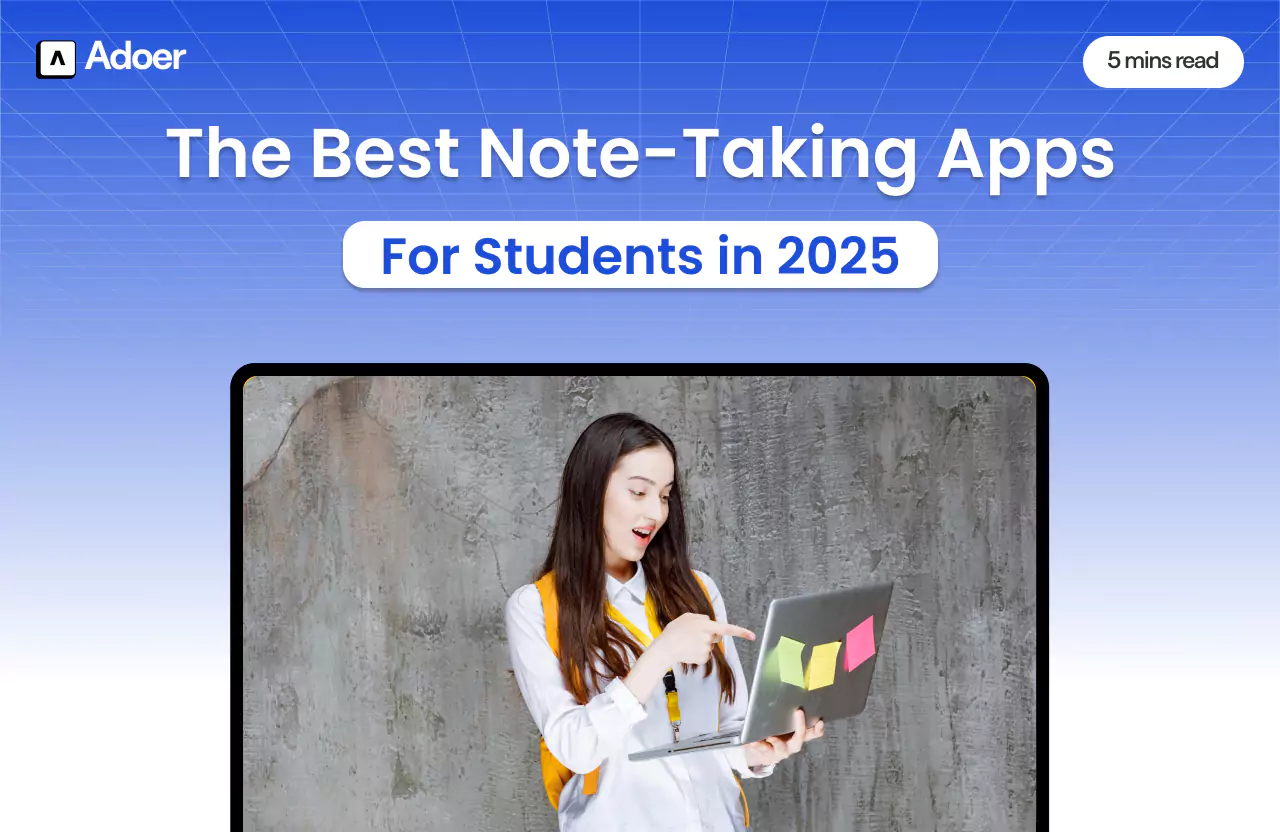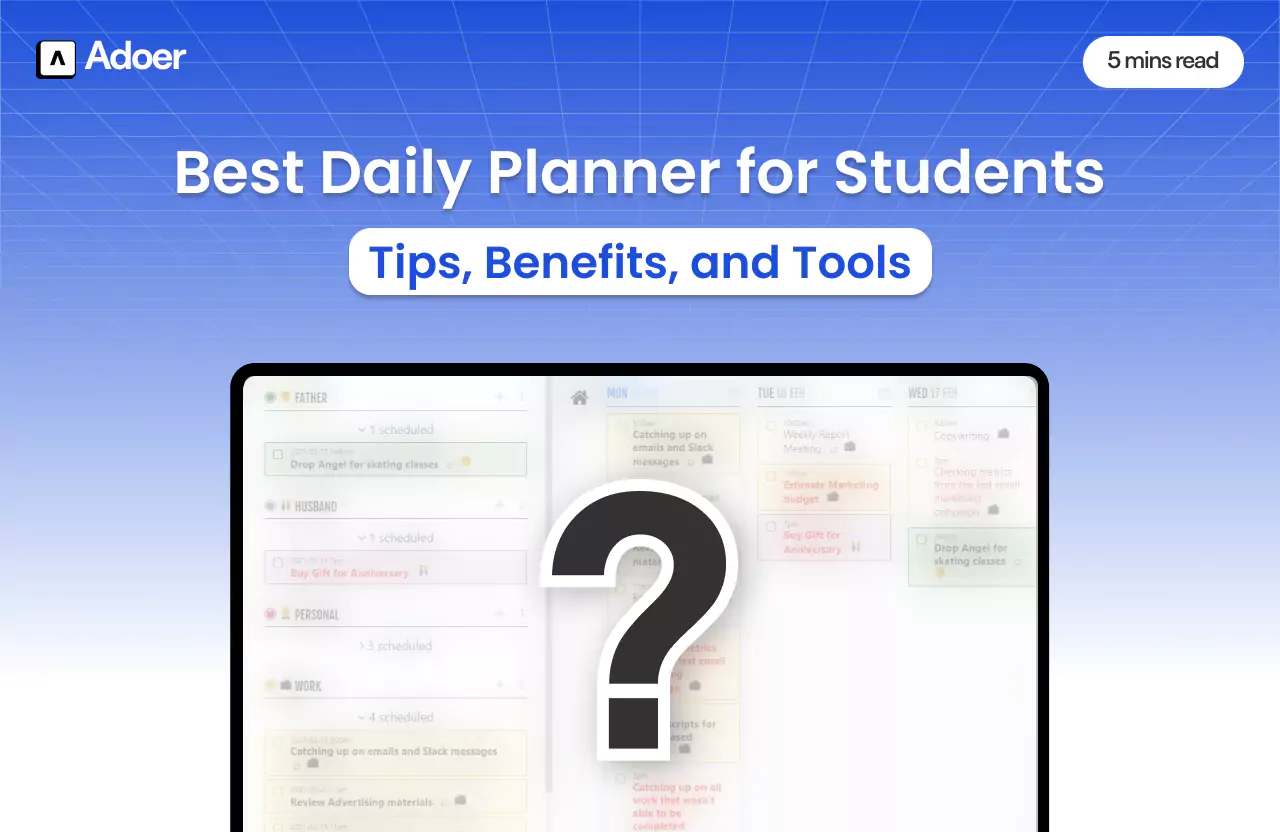The Best Note Taking App for Students in 2025

Author
Shivang Khungar
Struggling to keep your notes organized? The best note taking app for students could be the key to turning your study sessions into efficient, stress-free experiences.
Thanks, to digital note-taking apps, 21st-century college students rely on note-taking to memorize course content, as per ResearchGate.
From lecture notes to research findings, the right app makes capturing and organizing information easier than ever.
So, in this article, we’ll explore why effective note-taking is crucial, what makes a note-taking app great, and highlight the best note taking app for students in 2025.
The Importance of Effective Note-Taking for Students
Good note-taking is a habit, that works like a game-changer for academic success. Students who take clear and organized notes are more likely to:
Understand concepts,
Remember key ideas, and
Ace their exams.
Traditional methods, like scribbling in notebooks, often lead to scattered information and overlooked details. Moreover, many students struggle to find specific notes when they need them the most, which can cause stress during exams.
On the other hand, switching to digital note-taking with the best note taking app for students helps overcome these challenges. It simplifies organization and also keeps everything accessible.
Thus, allowing students to focus on what truly matters - learning.

What Makes a Great Note-Taking App for Students?
Choosing the best note taking app for students isn’t just about features, it’s about finding the perfect balance.
With so many apps available, you might wonder how to decide. So, the following sections will break down the criteria and specialized features that make the best note taking app for students.
Key Criteria to Consider
Minimalistic and Intuitive Design
The best note taking app for students should have a clean and distraction-free interface. A minimalistic design helps students focus on their content, not on navigating complex menus or features. Additionally, the app’s simplicity makes it easier to adopt as part of a daily routine.Seamless Calendar Integration
Integrating tasks and events with a calendar confirms that students can plan effectively. This feature allows them to link notes with deadlines or schedules. Thus, providing a streamlined view of their academic commitments.Time Management Tools
The best note taking app for students should include features like focus timers or productivity meters. These tools help students allocate their time wisely, track their progress, and maintain consistent study sessions without feeling overwhelmed.Daytime and Nighttime Modes
Lastly, customizable user interfaces, such as morning, afternoon, and evening modes, enhance usability across different times of the day. Additionally, it creates a visually comfortable experience and reduces strain during long study sessions.
Specialized Features for Students
Motivational Content
Firstly, a daily schedule planner that offers inspirational quotes or affirmations can keep students engaged and motivated. These small but powerful features act as mental boosters during demanding academic schedules. Thus, encouraging positive study habits.Real-Time Occupancy Indicators
Also, knowing how packed or free your schedule is can make planning easier. The best note taking app for students with visual bandwidth indicators allows students to balance tasks. Furthermore, it also prevents burnout while maximizing productivity.Note-taking Features
Lastly, innovative options like saving documents, links, or even audio notes make a difference. These features simplify referencing material. As a result, this enables students to compile comprehensive resources all in one app.
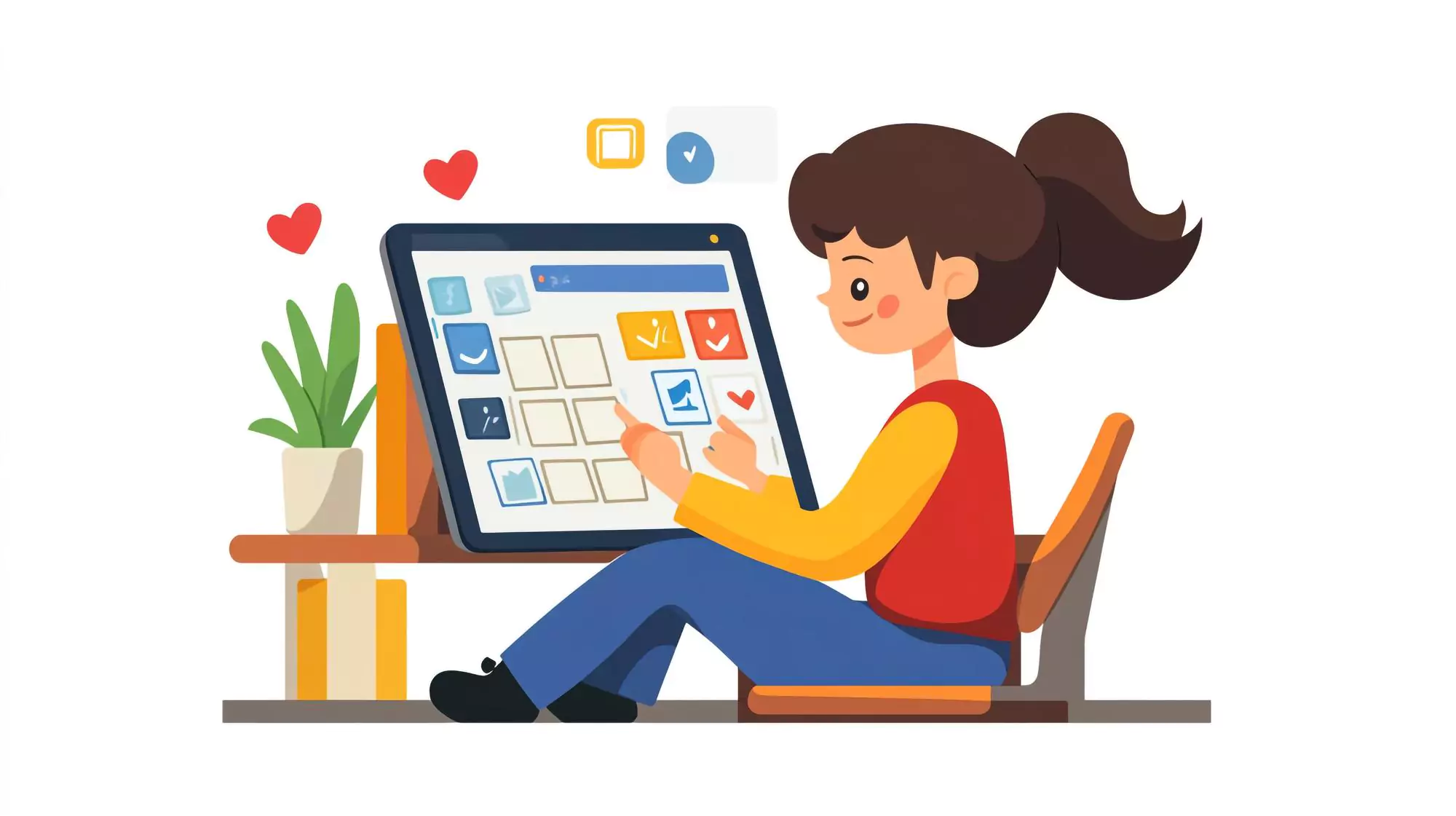
Comprehensive List of the Best Note Taking App for Students
Finding the best note taking app for students is all about fit. Each app offers unique features, catering to diverse student needs. Below, we’ll explore five top-rated apps, highlighting what makes them stand out and how they can enhance your academic productivity.
Adoer (Best Choice for Students)
Adoer revolutionizes note-taking for students with its sleek, intuitive design and productivity-enhancing features.
Perfect for managing tasks, syncing calendars, and creating organized to-do lists, Adoer is a complete solution.
Moreover, students especially love its seamless interface, which adapts to your daily rhythm i.e. morning, afternoon, or evening. But the most important: Adoer offers the simplest note-taking feature.
Features of Adoer:
Motivational quotes to keep you inspired every day.
Focus Timer to manage study blocks effectively.
UI adjusts based on the time of day for better usability.
Bandwidth indicators show the daily task load visually.
Best for students: Save links, audio notes, and documents.
As a result, this minimalistic design and high functionality make Adoer the best note taking app for students.
Evernote
Evernote has long been a favourite for students and professionals alike. Its robust features help users capture everything from lecture notes to brainstorming ideas. Here are some of Evernote's features.
Features of Evernote:
Web clipper for saving online resources directly.
Intuitive tagging for easier note organization.
Cross-device syncing for accessing notes anytime.
Voice-to-text functionality for hands-free note-taking.
Furthermore, Evernote shines with its versatility, which makes it ideal for students who juggle diverse learning materials. Here is a comparison between Notion vs Evernote to help you better understand about the best note taking app for students.
OneNote
By far the most used note-taking app is this. Microsoft’s OneNote is a powerhouse when it comes to academic productivity. It organizes notes into sections and pages. Thus, emulating a digital notebook.
Features of OneNote:
Multi-user collaboration for group projects.
Integration with other Microsoft tools like Word and Excel.
Handwriting recognition for digital pen users.
Tagging system for prioritizing important notes.
Its comprehensive features make it the best note taking app for students looking to digitize their notebooks efficiently.
GoodNotes
GoodNotes is tailored for students who prefer handwritten notes but want the flexibility of digital tools. Its precise handwriting features and customization options set it apart.
Features of GoodNotes:
Convert handwritten notes into searchable text.
Drag-and-drop images into notes seamlessly.
Template library for various note styles.
Highlighting and annotation tools for PDFs.
Cross-device syncing for added convenience.
GoodNotes is the best note taking app for students who value the tactile feel of writing but need modern organization tools.
Amanote
Amanote focuses on improving lecture note-taking. It allows students to sync notes with slide presentations. Thus, ensuring no detail is missed. Here is why Amanote stands out.
Features of Amanote:
Slide-based note-taking to link notes directly with presentation slides.
Audio recording feature for capturing lecture highlights.
Study mode for revisiting notes alongside slides.
Annotation tools for marking important slide details.
Offline access for uninterrupted study sessions.
Additionally, its slide-focused approach makes Amanote a top pick for students who attend numerous lectures daily.
For IOS users, here is the list of best note-taking apps for iPad.

How to Choose the Best Note Taking App for Students
The best note taking app for students should not be just a popular option. You need to evaluate your unique needs, preferences, and study habits to confirm a seamless fit.
Assess Your Study Style
Your study style plays a major role in determining the right app for you. If you prefer visual aids, look for the best note taking app for students with mind-mapping or diagramming tools.
Moreover, students who rely on text-heavy notes may benefit from apps with advanced formatting features.
However, the best app should be the one that offers a minimalist design with a plethora of useful functions.
So, experiment with trial versions of different apps to see what aligns with your learning patterns. Also, don’t just consider any one feature - focus on what actually supports your academic workflow.
Budget Considerations
Before committing to an app, compare free and premium versions. Many of the best note taking app for students offer basic features for free but charge for advanced tools.
Furthermore, list out the essential features you need and match them with your budget. Remember, an affordable app doesn’t mean you’re sacrificing quality.
Moreover, plenty of low-cost options come packed with value. For instance, Adoer comes with a freemium model as of now with paid models coming soon.
Device Compatibility
Lastly, make sure the best note taking app for students works smoothly across all your devices, whether it’s a:
Smartphone
Tablet, or
Laptop.
Compatibility ensures you can access notes anytime, regardless of where you are.
Also, consider apps with cloud-syncing capabilities to keep your data safe and accessible. A great app should adapt to your tech environment. Thus, making note-taking effortless.
Why Adoer is the Best Note Taking App for Students
Adoer redefines the way students take notes by combining simplicity with powerful tools that drive productivity.
Designed specifically to support students, here’s why Adoer is one of the best note taking app for students.
Key Features of Adoer
Minimalistic Interface: Firstly, Adoer’s clean and clutter-free layout keeps your attention solely on your notes. It eliminates distractions. Thus, allowing you to focus better during study sessions.
Focus Timer: This innovative feature divides your study hours into manageable chunks to encourage higher concentration levels. Thus, making adoer the best note taking app for students.
Dynamic UI Adaptation: Moreover, the app’s interface changes seamlessly between morning, afternoon, and evening modes. As a result, it aligns with your schedule and daily energy levels.
Integrated Note-Taking and Task Management: Organize your notes alongside your tasks for a comprehensive view of your academic responsibilities. This feature helps you stay organized and ensures nothing falls through the cracks.
Motivational Tools: Lastly, Adoer keeps you inspired with daily motivational quotes and visual indicators of your daily productivity bandwidth. As a result, these features boost both morale and focus.
Step-by-Step Guide to Getting Started with Adoer
Visit the Website: Firstly, open your browser and head to Adoer’s official website. No download or installation is required. Adoer is an online planner for students.
Sign Up for Free: Create your account by entering your email and a password. This gives you immediate access to all the core features.
Explore Basic Tools: Familiarize yourself with Adoer’s dashboard, where you can find tools like note-taking, task planning, and the Focus Timer, which makes adoer the best note taking app for students.
Start Creating Notes: Begin by adding your first note, creating task lists, or exploring the Focus Timer to maximize your study efficiency.
Use Daily Features: Check your daily schedule, track your progress with the productivity bandwidth, and stay motivated with personalized quotes.
Adoer’s no-frills, web-based design confirms that students can focus on what truly matters i.e. academic success. So, whether you need to organize tasks, sync schedules, or find inspiration, Adoer is your ultimate companion.
The Bottom Line: Best Note Taking App For Students
The best note taking app for students can transform your academic experience, making studying more organized and efficient. By understanding your study style, budget, and device compatibility, you can choose the perfect app to enhance your productivity.
Adoer stands out with its sleek design, easy accessibility, and useful productivity tools like the Focus Timer and motivational quotes. So, whether you're managing tasks, tracking deadlines, or simply organizing notes, Adoer has you covered.
With Adoer, staying on top of your studies has never been simpler.
Frequently Asked Questions
What is the best note taking app for students?
The best note taking app for students depends on individual needs, but Adoer is highly recommended due to its minimalistic design, Focus Timer, and task management features.Can I sync my notes across devices with Adoer?
Yes, Adoer is a web-based app, so you can access and sync your notes across all devices with an internet connection. Thus, ensuring you're always up to date.Is Adoer free to use?
Adoer offers a free version with all core features. However, other premium tools may require a subscription or upgrade, depending on your needs.How can Adoer help with my productivity?
Adoer helps by organizing your notes and tasks in one place, offering a Focus Timer, and providing motivational quotes to keep you inspired and focused throughout the day.Can Adoer be used by non-students?
Yes, Adoer is regarded as the best note taking app for students. Anyone who wants to organize tasks, improve productivity, and manage their time more effectively can use the app.