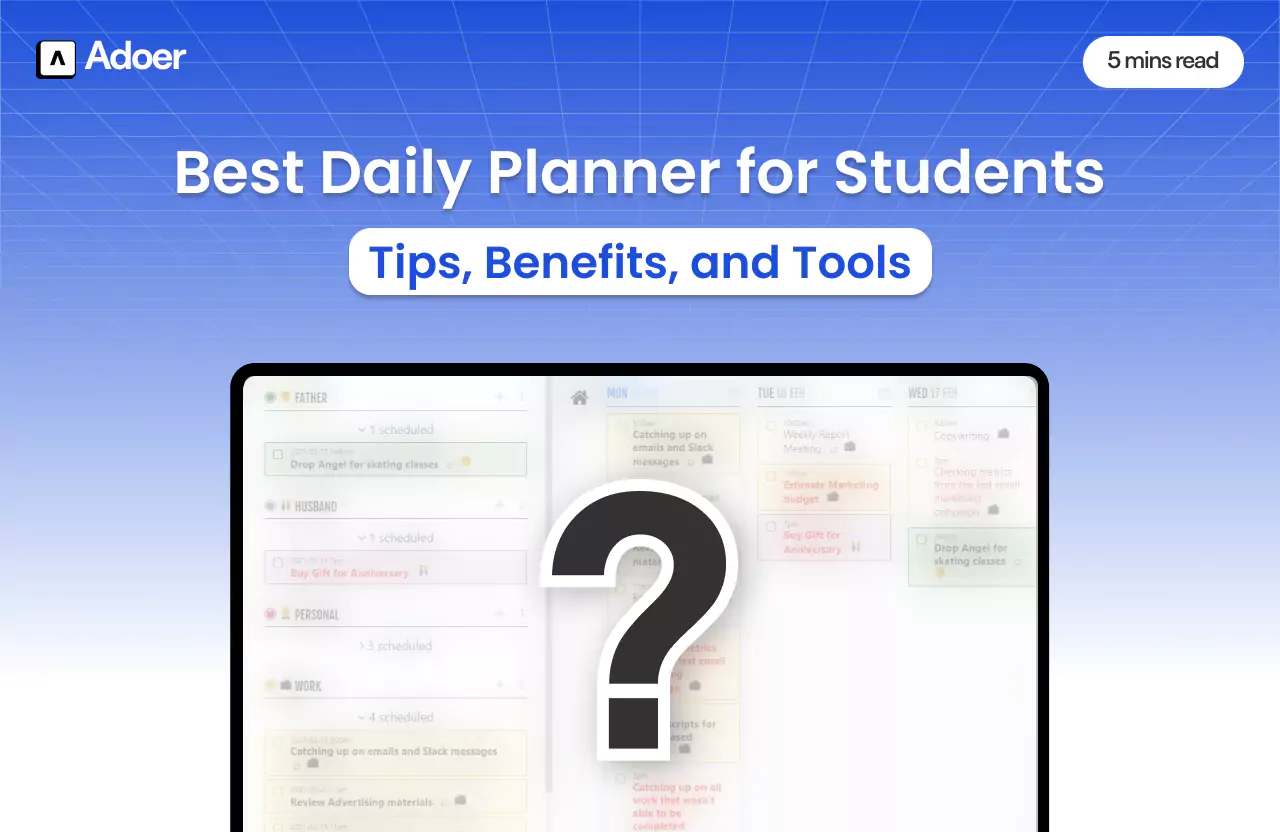10 best productivity apps for students

Author
Shivang Khungar
In the fast-paced academic world, staying productive is essential for students and the best productivity apps for students are the tools that make it possible. From managing tasks to staying focused, these apps help students maximize their time and efficiency.
Studies show that students who use productivity apps significantly improve in managing deadlines. For instance:
Research from the OECD reveals that most students believe digital tools help them stay on track.
Moreover, apps like Notion and Adoer tops the list for their versatility and user-friendly features. But, these are not the only productivity apps. With so many options out there, choosing the best productivity apps for students can feel overwhelming.
This guide will explore the key features you should look for in a productivity app and provide you with the top tools to elevate your academic performance.
Key Features To Look For In The Best Productivity Apps For Students
When searching for the best productivity apps for students, it's important to focus on the features that will truly make a difference in your daily routine.
The following features are essential when choosing an app that will help you manage your time effectively and boost your academic performance.
Task Management
Firstly, a great task management feature helps students break down large projects into smaller, manageable tasks. So, look for master schedulers that let you create to-do lists, set priorities, and organize tasks by deadlines.
Moreover, the best productivity apps for students should be intuitive and customizable. Thus, enabling students to:
Create a to-do list,
Set recurring tasks, and
Track progress with ease.
Additionally, a streamlined approach helps you avoid missing deadlines and allows for smoother task execution.
Note-Taking
Note-taking is crucial for any student. Whether you’re attending lectures, reading textbooks, or brainstorming ideas, capturing key points efficiently is essential. Furthermore, the best productivity apps for students should allow you to organize your notes in a way that makes sense to you.
Therefore, look for apps that support text, audio, or multimedia notes. Moreover, you’ll appreciate the flexibility to add images, links, and voice recordings alongside written content. As a result, this makes revisiting study material easier and more dynamic.
Focus and Time Tracking
One of the best ways to stay productive is to keep track of how you spend your time. Best productivity apps for students with focus and time-tracking features help students maintain concentration and avoid distractions.
Additionally, a focus timer can be used for techniques like Pomodoro. Thus, encouraging work in short, intense bursts followed by breaks. Furthermore, time tracking helps identify when you're most productive. Hence, allowing for better scheduling of study sessions.
Budget-Friendly Pricing
As a student, budget is always a key consideration. The best productivity apps for students offer excellent features without breaking the bank. Furthermore, many apps provide free versions with basic features that are sufficient for day-to-day use.
Additionally, some apps offer affordable premium plans with added benefits like:
Additional storage,
Advanced customization, and
Extra integrations.
Also, it’s important to choose the best productivity apps for students that align with your needs and offer good value for money.
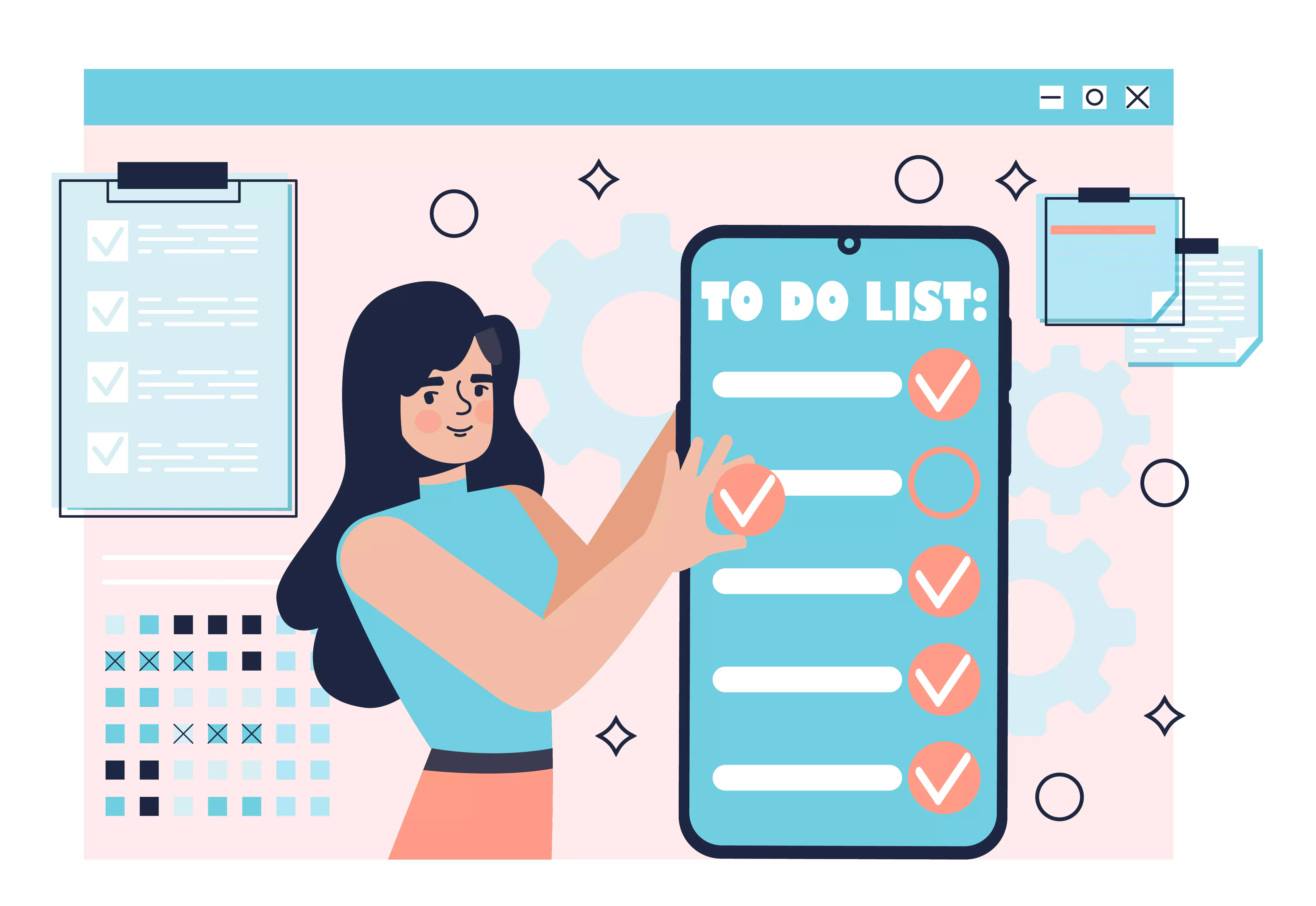
The Best Productivity Apps for Students in 2024
Finding the right productivity apps is crucial to staying organized and focused as a student. With so many options available, it can be challenging to determine which app suits your needs.
Let’s dive into the best productivity apps for students that will make a real difference in 2024.
1. Adoer – All-In-One Productivity Solution
Firstly, Adoer is a digital planner designed to enhance organization and focus. It serves as a second brain. Thus, helping students manage tasks and daily schedules with ease.
Moreover, Adoer’s sleek interface and minimalistic design have garnered positive feedback from over 95% of users.
Thus, making it one of the best productivity apps for students.
Pros:
Task and to-do list management with a simple interface,
Calendar syncing for easy scheduling,
Focus Timer to improve productivity,
Bandwidth indicator to show daily workload,
Motivational quotes for a productivity boost, and
Lastly, morning, afternoon, and evening UI modes for convenience.
Cons:
No, yes, there is nothing wrong with Adoer, making it one of the best productivity apps for students.
Pricing:
The highlight of Adoer is pricing. Adoer as of now, is currently free to use, but advanced versions will be introduced soon. So, log in now and start scheduling effortlessly.
2. Notion
Secondly, Notion is a versatile app that combines note-taking, task management, and collaboration. With its flexible layout, students can create personalized workspaces for projects, classes, and daily tasks.
Moreover, Notion’s customization options set it apart from others in the list of best productivity apps for students. Thus, allowing users to tailor it to their specific needs.
Pros:
Highly customizable workspaces,
Task management with the calendar and Kanban boards,
Collaborative features for group projects, and
Integration with external apps.
Cons:
The steep learning curve for beginners
Can be overwhelming with too many customization options and thus, alternatives can be a good option. Learn about Notion alternatives here.
Pricing:
Comes with a Free version with premium starting at 10$ per month.
3. Evernote
Evernote is also one of the best productivity apps for students that helps students keep all their information in one place. Whether you’re attending lectures, writing essays, or conducting research, Evernote makes it easy to capture and organize your notes.
Furthermore, it also supports multimedia notes like images, audio recordings, and web clippings.
Pros:
Multi-device syncing for access anywhere,
Document scanning for digitizing physical notes,
Advanced search capabilities, and
Note sharing for collaboration.
Cons:
The free plan has limited storage
Furthermore, it can become cluttered without regular organization
Pricing:
Starts at only 4$ per month with a higher package available at 7$.
4. Todoist
Todoist is a straightforward task manager designed to help students prioritize and track their to-do lists. With a user-friendly interface, Todoist allows you to break down big tasks into smaller, manageable steps.
Also, it’s perfect for organizing academic assignments, extracurriculars, and personal errands. Thus, it is always placed high on the list of best productivity apps for students
Pros:
Task organization with priority levels and due dates,
Subtasks to break projects into manageable pieces,
Collaborative task sharing with teammates, and
Task reminders and recurring tasks.
Cons:
Limited features on the free plan
Additionally, it lacks advanced features like note-taking or document storage
Pricing:
Todoist offers a free plan. However, other plans start at 4$ per month only.
5. Google Keep
Google Keep is one of the simplest yet the best productivity apps for students. It allows students to quickly capture ideas, reminders, and important notes.
What’s more?
Google Keep’s integration with other Google Workspace tools makes it ideal for students already using Google services for their academic work.
Pros:
Colour-coded labels for organizing notes,
Reminders that sync across devices,
Voice-to-text transcription, and
Easy sharing and collaboration.
Cons:
Lacks advanced note organization options
Plus, limited formatting for notes compared to other apps
Pricing:
Google Keep is completely free to start.
6. Forest
Forest helps students stay focused by turning productivity into a game. The app encourages you to focus on tasks by growing a virtual tree.
The longer you stay focused, the more your tree grows. As a result, this creates a visual incentive to stay on task. Hence, making it a top choice for the best productivity apps for students.
Pros:
Focus timer with a unique tree-growing feature,
Daily and weekly focus tracking, and
Gamification of productivity to boost engagement.
Cons:
Focuses mainly on time management, not task management
Also, limited customization for focus sessions
Pricing:
Just like others, Forest can be started with a Free. However, paid version starting with 4$ per month.
7. Microsoft OneNote
OneNote is a simple yet powerful tool that is considered one of the best productivity apps for students to quickly jot down ideas. It’s perfect for students who need to store and organize large amounts of notes, research, and documents.
Moreover, OneNote’s flexible structure makes it easy to create sections and pages for different subjects or projects.
Pros:
Multi-section and multi-page organization,
Handwritten and typed notes support,
Audio and video recording capabilities, and
Syncing across all devices.
Cons:
Some features may be confusing for new users
Moreover it can become overwhelming if not well-organized
Pricing:
OneNote is a free app that charges for cloud storage. Moreover, the plans start at $1.99 per month or $19.99 per year for 100 GB of storage.
8. MyStudyLife
MyStudyLife is specifically designed for students to manage their study schedules. The tool allows students to keep track of assignments, exams, and class schedules in one place. As a result, this makes it one of the best productivity apps for students.
Moreover, MyStudyLife is great for staying organized throughout the academic year.
Pros:
Assignment and exam reminders,
Offline access to schedules and tasks, and
Syncing across devices.
Cons:
Lacks advanced features like note-taking or project management
Also, the user interface could be improved
Pricing:
$4.99 for one month or $29.99 for one year.
9. Grammarly
Who doesn’t know Grammerly? This amazing app helps students improve their writing by offering real-time grammar and style suggestions.
Whether working on essays, reports, or emails, Grammarly confirms that your writing is clear, concise, and free of errors. It’s an essential tool for academic success. Thus, earning its place among the best productivity apps for students.
Pros:
Grammar and spell-checking tools,
Style and tone suggestions,
Plagiarism checker, and
Writing enhancement suggestions.
Cons:
The free plan has limited features
Plus, a premium version is relatively expensive for students
Pricing:
Grammarly is a free app that offers paid versions with advanced features. Starts at $12 per month.
10. Trello
Trello is a project management tool that helps students organise tasks visually. With its board-based interface, students can create lists, assign tasks, and track progress.
Additionally, it’s ideal for group projects or organising complex tasks that require collaboration. Thus, ranking high among the best productivity apps for students.
Pros:
Kanban-style board for task management,
Customisable labels, lists, and cards, and
Team collaboration with task assignments.
Cons:
Limited features on the free plan
Moreover, it can become cluttered with too many cards and lists
Pricing:
Trello comes with a free plan but those aren’t enough. The paid versions start at $5 per month.

Which Productivity App is Best for You?
So, as we have gone through the best productivity apps for students, we need to choose the very best out of them. Let’s dive into what sets each app apart and how to find the one that suits you best.
Understand Your Productivity Needs
The first step is knowing why you need the best productivity apps for students. Ask yourself:
Are you struggling with time management? Or
Do you need a better way to take notes?
Daily planners, like Adoer, excel at combining task management with seamless note-taking and adaptable interfaces. Moreover, others, such as Forest, focus on enhancing concentration with gamified elements to make staying productive enjoyable.
So, list your priorities and match them to apps that specialize in those areas. As a result, this will save you time while finding the best productivity apps for students.
Test Drive Different Apps
Most of the best productivity apps for students come with free trials or basic plans. Use this to test out their features before committing to a paid version.
Apps like Grammarly or Todoist have intuitive interfaces and practical tools, but they might not fit everyone's style.
On the other hand, Adoer stands out for its advanced features, free model, and minimalist design that reduces distractions.
Think About Compatibility
The best productivity apps for students should sync across all your devices. Tools like Google Keep and MyStudyLife allow seamless integration without added complexity.
Also, apps like Adoer go a step further by adapting their UI based on the time of day. Thus, keeping your tasks perfectly aligned.
Consider Long-Term Use
Look for the best productivity apps for students that grow with you, providing more than short-term solutions. For instance:
A tool like Adoer isn’t just for academics, it’s useful beyond college and into your career.
Additionally, budget-friendly pricing is another factor. Free apps are great, but sometimes a premium option is worth the investment for added features and better efficiency.
Transitioning into the next section, let’s further explore why Adoer is the best productivity apps for students.
Why Choose Adoer Over Other Productivity Apps?
With so many choices available, it’s easy to wonder what makes Adoer stand out. But Adoer is more than just a productivity app - it’s a tool designed to simplify your life while maximizing focus and stress-free task management.
Here’s why Adoer is the best productivity apps for students looking for a smarter solution.
A Planner That Thinks Like You
Adoer is built to function like your second brain. It isn’t just a daily, weekly, or monthly planner; it understands the pressure and furnishes you with all the stress-relieving features.
Also, its intuitive design adapts to your routine, whether it’s morning planning, afternoon project brainstorming, or late-night study sessions.
Furthermore, Adoer uses features like Focus Timer, task reminders, and daily bandwidth visuals to optimize your schedule seamlessly.
Keep Motivation at Your Fingertips
What sets Adoer apart is its integration of motivational tools that elevate your productivity experience. So, every time you log in, you’re greeted with uplifting quotes tailored to encourage positivity.
As a result, this small addition can make a huge difference in staying motivated and energized during challenging academic periods. Additionally, this feature makes it one of the best productivity apps for students
Seamless Multi-Tasking
Adoer simplifies juggling multiple tasks without overwhelming its users. From syncing calendars to organizing to-dos, it keeps everything in one place without sacrificing usability.
Also, its minimalist interface reduces distractions and provides clarity. Thus, helping you focus on what matters most. Moreover, added features like document saving and audio notes further enhance its efficiency.
Final Thoughts: Best Productivity Apps For Students
Finding the best productivity apps for students isn’t just about convenience:
It’s about transforming how you approach your tasks and studies.
The right app can help you manage your time better, boost your focus, and make even the most hectic days feel more organized.
Adoer stands out as the ultimate choice for students. Its minimalistic design, powerful features like Focus Timer, and motivational tools make it a complete productivity companion.
Remember, no app is one-size-fits-all. Test a few options, assess your needs, and pick the one that aligns with your goals.
Faqs About The Best Productivity Apps For Students
Are the best productivity apps for students effective for group projects or collaborations?
Yes, apps like Adoer, Notion, and Trello include collaboration features that allow students to share tasks and updates.Can the best productivity apps for students be used offline?
Many productivity apps, including Evernote, offer offline modes to access and edit tasks without an internet connection.Do productivity apps support goal tracking for long-term projects?
Yes, Adoer provides tools for tracking progress by reminding the overdue tasks and staying motivated throughout long-term projects.Are there productivity apps with reminders for recurring tasks?
Absolutely! Todoist is great for scheduling recurring tasks with reminders to keep you on track.How do the best productivity apps for students handle data security and privacy?
Most apps, including Microsoft OneNote, prioritize data security with encryption and secure backups to protect user information.