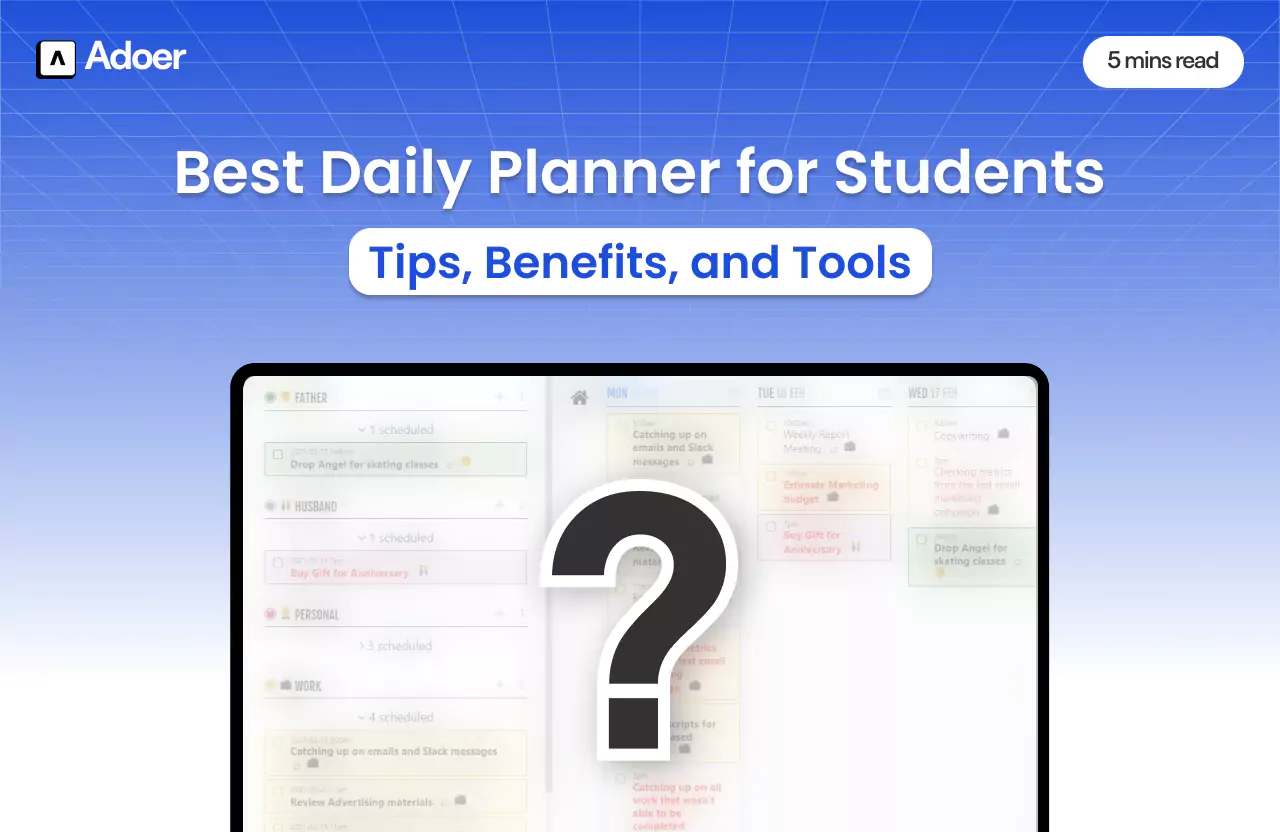The Best Daily Schedule Planner for Students: Organize Your Life Today

Author
Shivang Khungar
Managing student life is no easy feat, but a daily schedule planner for students can make it a whole lot easier. With assignments and extracurriculars all demanding attention, having organized time management confirms you stay on top of it all without feeling overwhelmed.
Statistics support the claim as well. For instance:
According to Taylor & Francis, for academic achievement, time planning is the most crucial predator.
From tracking tasks to setting study goals, planners have become indispensable tools for student success. Therefore, this article dives deep into the daily schedule planner for students, the must-have features to look for, and the top options available.
Why Students Need a Daily Schedule Planner
Balancing academics, extracurriculars, and personal time can feel like a juggling act. A daily schedule planner for students simplifies this chaos, helping to stay productive and stress-free. Let’s explore how it transforms student life.
Helps Prioritize Tasks Effectively
Students often face multiple deadlines and commitments. A daily schedule planner for students provides clarity by listing what needs attention first.
Breaking tasks into manageable chunks becomes easier, thus, reducing procrastination. Instead of worrying about forgotten assignments, students can allocate their time wisely.
A daily schedule planner for students keeps priorities visible and realistic. As a result, this focus certifies that important deadlines are never missed.
Encourages Better Time Management
Time is one of the most valuable resources for students. A daily schedule planner for students helps structure days with clear blocks for:
Studies,
Breaks, and
Activities.
For example, a student can assign mornings for focused study and evenings for revision. A balance like this prevents burnout while maintaining productivity. So, with a planner, students gain an understanding of how much time each task requires.
Reduces Stress and Overwhelm
School or college life can become overwhelming when responsibilities pile up. A daily hourly planner helps declutter the mind by putting everything on paper.
Moreover, students can track progress and see completed tasks. As a result, this provides a sense of achievement and motivates them to stay consistent.
Furthermore, having a structured schedule eliminates last-minute chaos, giving students peace of mind and more control over their time.
Builds Consistency and Discipline
Using a daily schedule planner for students instils habits that students carry throughout their lives. It trains the mind to follow a structured routine.
Consistency in planning leads to long-term academic success. Students find themselves achieving more in less time.
Over time, planners help develop discipline, an essential trait for future challenges. Thus, making them better prepared for career or personal goals.

Features to Look For In a Daily Schedule Planner For Students
Not every planner is created equal. To truly make the most of a daily schedule planner for students, choosing one with the right features is essential.
Intuitive Design for Ease of Use
A daily schedule planner for students should have a layout that’s straightforward to understand.
Sections for daily, weekly, and monthly views allow for quick navigation. Also, visual clarity ensures students can track progress at a glance.
Furthermore, simple tools like colour coding and task labelling make planning engaging. An intuitive design keeps students motivated to use their planner consistently.
Flexibility to Customize
Every student’s needs are unique. A good daily schedule planner for students should allow customization based on individual preferences and goals.
Features like adding personal notes, daily motivational quotes, or prioritising urgent tasks enhance usability. As a result, this personalization boosts engagement.
Additionally, many planners do not offer complete customization but furnish users with features that are the same as customized planners.
Built-In Productivity Tools
Modern planners go beyond just organizing tasks. Many offer tools to enhance focus and productivity.
For instance:
Timers for focused study sessions or maybe graphs to track completed tasks can boost motivation.
As a result, these features not only organize schedules but also help in self-evaluation. Knowing how time is spent encourages smarter planning.
Integration with Digital Calendars
Students often juggle multiple apps or devices. A daily schedule planner for students that syncs with digital calendars brings all schedules into one place.
Moreover, automatic reminders or notifications prevent missed deadlines. In addition, integration with calendars also confirms seamless updates across devices.
As a result, this feature makes planners convenient and reliable, saving time and reducing the hassle of managing separate tools.
Top Digital Daily Schedule Planners for Students
With the rise of digital tools, finding the right daily schedule planner for students can transform chaotic study routines. These planners provide structure, save time, and improve focus. Let’s explore the top digital options designed to fit every student's needs.
1. Adoer: Your Second Brain for Productivity
Adoer stands out as the ultimate daily schedule planner for students who want to stay organized and focused. Designed to simplify your life, it combines task planning, to-do lists, and calendar sync in one seamless interface.
So, whether you're balancing classes, projects, or personal goals, Adoer ensures your priorities are always clear. It’s perfect for busy student schedules.
Features:
Motivational quotes to keep you inspired every day.
Focus Timer for concentrated study sessions.
Notes feature to save audio notes, links and documents easily.
Bandwidth indicator to track your daily workload visually.
Lastly, morning, afternoon, and evening UI themes for better usability.
Cons:
So feature-rich that it might feel too advanced for users seeking only basic task management.
2. Todoist: Simplicity Meets Functionality
Todoist is a trusted daily schedule planner for students known for its minimalistic yet efficient design. It’s great for students juggling academics and personal tasks.
Furthermore, Todoist allows students to focus on their top priorities with clarity. Its straightforward interface makes task management stress-free, even for beginners.
Features:
Task prioritization with color-coded labels.
Recurring deadlines for easy scheduling of weekly assignments.
Cross-platform sync to access plans on any device.
Cons:
The free version has limited advanced features.
Moreover, collaboration tools are minimal. Thus, making todoist alternatives more ideal for group projects.
3. Google Calendar: A Classic for Scheduling
Google Calendar remains a favourite among students for its effortless integration with Gmail and other Google apps. It's a robust daily schedule planner for students to keep track of deadlines, classes, and events.
Additionally, Google Calendar’s simplicity makes it a great choice for students who rely on Google’s ecosystem. It’s ideal for straightforward scheduling.
Features:
Easy event creation with reminders.
Multiple calendar views for better time management.
Integration with Google Classroom for academic use.
Cons:
Limited task-specific tools compared to dedicated planners.
Furthermore, there is no built-in tracking for detailed task progress or priorities.
4. My Study Life: Built for Academics
My Study Life is tailored specifically for students, making it an excellent choice for managing study schedules. It’s an all-in-one daily schedule planner for students designed to handle your academic workload seamlessly.
Furthermore, this planner helps you stay focused on what matters most—your academics. Also, its simplicity and academic-specific features make it an invaluable tool for school or college.
Features:
Track assignments, exams, and tasks in one dashboard.
Cloud sync for offline and online accessibility.
Timetable integration for better class scheduling.
Cons:
The interface feels outdated compared to modern apps.
Moreover, it offers limited integration options with other productivity tools.
5. Any.do: Multitasking Made Easy
Any.do is a versatile app that’s perfect for students managing academics, part-time jobs, and extracurricular activities. Its user-friendly interface helps break down tasks effectively.
With its smart features and cross-device accessibility, Any.do ensure you never miss an important deadline. It's a solid choice for busy students.
Features:
A daily schedule planner for students with reminders for better time management.
Voice entry for hands-free task creation.
Integrates with email to track tasks seamlessly.
Cons:
Premium features are locked behind a subscription.
Moreover, task organization relies heavily on manual input, which might feel tedious for some users.
These planners cater to different needs, making it easier for students to choose the best daily schedule planner for students. Each tool offers unique features to enhance focus and organization. If you're ready to take control of your day, Adoer is the perfect starting point!

How to Create an Effective Daily Schedule
Creating an effective daily schedule requires planning and consistent follow-through. By using the right daily schedule planner for students, you can optimize productivity and reduce stress levels.
Below are actionable steps to help students create impactful schedules.
1. Start by Identifying Your Priorities
Begin by listing all tasks, including classes, assignments, and extracurriculars. Rank them in order of importance.
Moreover, breaking your schedule into priority-based blocks helps you focus on what truly matters. For instance, urgent deadlines should take precedence over long-term projects.
A daily schedule planner for students allows you to group tasks based on their urgency. Thus, this keeps your day aligned with your primary goals without any confusion.
2. Set Realistic Time Blocks
Allocate specific time slots for each task based on its complexity. Overestimating or underestimating time can disrupt your flow.
For example, schedule 90 minutes for a detailed project and 30 minutes for revisions or small tasks.
Moreover, using a daily schedule planner for students helps you visualize your day better. It eliminates guesswork by providing clear time estimates.
3. Incorporate Breaks for Better Focus
Continuous work leads to burnout. Add short breaks every 45–60 minutes to recharge your mind.
Include activities that refresh you, like:
A quick walk or
A 5-minute meditation.
Short breaks improve focus and help retain information better. Furthermore, your daily schedule planner for students should prompt you to take breaks, preventing unproductive exhaustion.
4. Review and Adjust Your Plan Daily
Every evening, revisit your plan to assess progress and modify tasks for the next day.
For example, if one task takes longer, reschedule the pending ones to avoid overloading yourself tomorrow.
By consistently tweaking your daily schedule planner for students, you learn how to manage time effectively and stay flexible when challenges arise.
Benefits of Using Digital Planners Over Traditional Ones
Digital planners have revolutionized how students manage their time. They combine convenience with innovative features to make scheduling smarter and more efficient. Here's why they stand out:
1. Accessibility Anytime, Anywhere
A daily schedule planner for students sync across devices. As a result, this allows access to your schedule wherever you are. Unlike traditional planners that require you to carry a notebook, a digital version is on your phone or tablet.
For example, if you're at the library, you can quickly check deadlines or make changes without flipping pages.
2. Customization for Personal Needs
Secondly, some Digital planners let you add colours, tags, and categories. Thus, making it easy to organize tasks visually.
For instance, mark study time in green and personal errands in yellow to distinguish priorities.
Thus, this level of customization ensures clarity and keeps your day visually organized in ways paper planners can’t match.
3. Smart Features for Better Time Management
With tools like reminders, focus timers, and notifications, a daily schedule planner for students makes tracking tasks effortless.
For example:
A planner can send you a nudge when it’s time to study or take a break.
As a result, these features not only save time but also improve consistency by automating task management.
4. Eco-Friendly and Cost-Effective
Switching to a daily schedule planner for students saves paper and reduces your carbon footprint over time.
Additionally, many digital options are free or affordable compared to repeatedly buying paper planners.
Moreover, with a one-time purchase, you enjoy unlimited functionality while contributing to sustainability.
Why Adoer Stands Out As The Best Daily Schedule Planner For Students
When it comes to digital planners, Adoer goes beyond the basics to help students simplify their daily routines. Its seamless design and intuitive features make it the best daily schedule planner for students.
Let’s dive into why Adoer deserves a spot in your academic toolkit.
Minimalistic Design Backed by User Validation
Adoer’s clean interface certifies that students don’t get bogged down by unnecessary features or cluttered visuals.
The focus is on usability, with over 95% of users confirming its minimalistic design supports their organization's needs. Students can plan their day without distractions. Thus, making the app ideal for staying productive.
So, Adoer proves that simplicity paired with functionality can truly revolutionize how students plan their days.
Motivational Features to Keep You Inspired
Adoer is not just a tool for task management, it’s also designed to keep you motivated every day.
This daily schedule planner for students integrates inspirational quotes that refresh every time you log in. These quotes serve as small reminders to stay focused, even during challenging times.
Furthermore, for students tackling overwhelming workloads, the Focus Timer is a game changer. It breaks tasks into manageable chunks. Also, combined with an easy-to-read progress indicator, Adoer keeps motivation high as you tackle one task at a time.
Smart Organization with Calendar Sync
With Adoer, managing deadlines and schedules is effortless, thanks to its intelligent calendar sync feature.
The app integrates seamlessly with external calendars. Thus, allowing students to view their commitments in one place.
Moreover, its daily bandwidth indicator helps students visualize how occupied they are, making it easier to prioritize. Instead of scrambling to fit in tasks, you’ll know exactly when you have time to spare.
Stay Organized with Adoer’s Notes
Organization is key to academic success, and Adoer’s Notes feature offers a reliable solution for students to store and organize everything in one place.
Students can save:
Documents,
Links, or
Quick audio notes
Thus, ensuring all study materials are easily accessible. Moreover, the ability to take notes in different formats is a game changer for those juggling multiple courses or projects.
Adaptive UI for Every Time of Day
Adoer’s adaptive user interface changes its appearance based on the time of day, creating a personalized experience.
In the morning, the app greets you with a fresh, energizing design to kickstart your day.
During the afternoon, this daily schedule planner for students transitions to a calming layout, perfect for focused work.
By evening, Adoer helps you wind down with subtle, soothing tones.
As a result, this thoughtful touch adds a layer of connection that traditional planners can’t provide.
Moreover, for students balancing packed schedules, this adaptive UI makes planning feel less like a chore and more like a tailored experience.
To Conclude: Daily Schedule Planner For Students
Staying organized as a student is no longer a challenge with tools like Adoer at your fingertips.
With its unique features, user-friendly design, and motivational approach, Adoer isn’t just a planner, it’s a game changer. From syncing schedules to boosting focus, it supports every aspect of student life.
So, if you’re ready to take control of your day, give Adoer a try. The daily schedule planner for students you’ve been waiting for is here.
Faqs About Daily Schedule Planner For Students
How can students ensure they stick to the schedules they create in a planner?
Consistency is key. Set reminders, review your daily schedule planner for students, and prioritize tasks realistically to build the habit.
Are digital planners better for long-term academic planning compared to traditional ones?
Daily schedule planner for students excels at long-term planning by offering features like calendar syncing and progress tracking that traditional planners lack.
Can students use Adoer for both academic and personal tasks?
Yes, Adoer supports organizing academic responsibilities, personal goals, and extracurricular activities in one streamlined interface.
Does Adoer work well for students with varying study routines?
Absolutely! Adoer’s adaptive UI and flexible planning features accommodate both structured and unpredictable schedules.
What makes Adoer a better choice for students than another daily schedule planner for students?
Adoer combines a minimalistic design, motivational tools, calendar sync, and adaptive UI. Thus, making it uniquely suited for student needs.