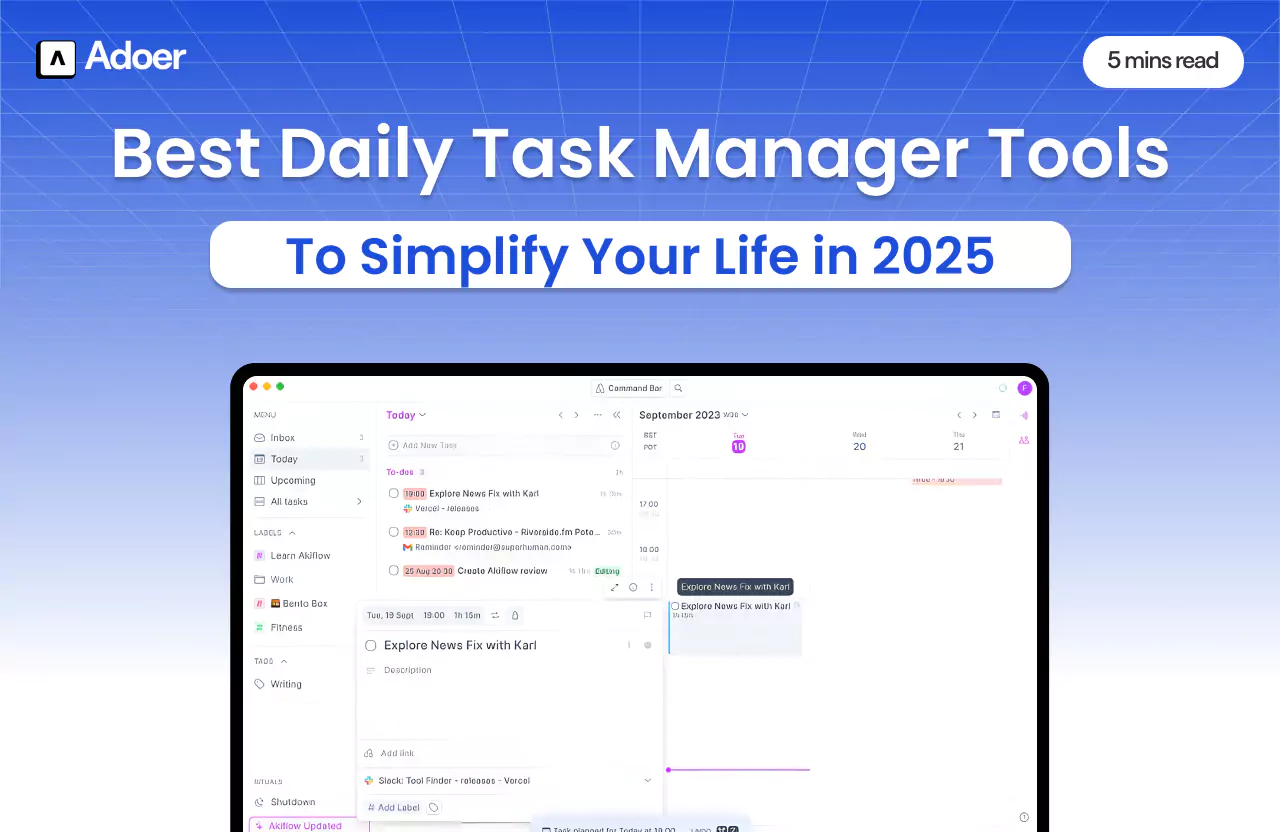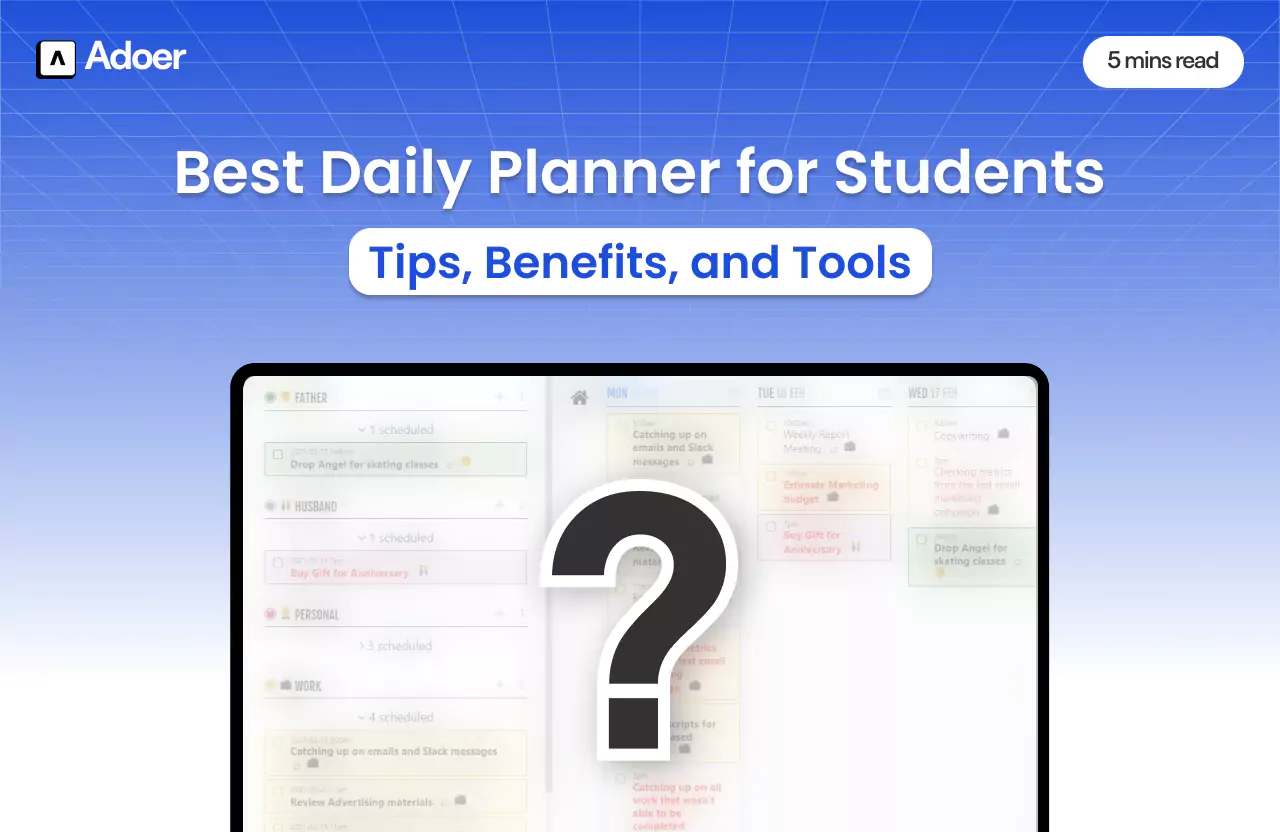Best Daily Task Manager Tools to Simplify Your Life in 2025

Author
Shivang Khungar
Keeping track of your to-do list can feel overwhelming. That’s where a daily task manager becomes an invaluable tool. To begin with, it helps you streamline your to-do list, prioritize tasks, and stay focused throughout the day.
Whether you’re handling personal errands, meeting professional deadlines, or balancing both, having the right app or software can transform your productivity.
Moreover, modern daily task managers come with features like reminders, task categorization, and seamless syncing across devices, making the organization effortless.
They not only simplify your workflow but also reduce stress by keeping everything in one place. Notably, 82% of people lack a dedicated time management system, leading to decreased productivity.
Ultimately, choosing the right task manager empowers you to take control of your day with confidence and ease, helping you achieve your goals efficiently.
In this blog, we are going to uncover the best daily task managers and how to choose the best one.
Why Daily Task Management is Essential
A daily task manager is more than just a fancy to-do list. It is a structured system that helps you streamline your day, reduce stress, and stay focused on what matters most. In today’s fast-paced world, managing time and responsibilities efficiently is crucial.
To begin with, a daily task manager enables you to prioritize your tasks effectively. By organizing your day, it helps you identify what needs immediate attention and what can wait.
Moreover, using a daily task manager can significantly boost productivity.
Research indicates that the average employee is productive for just 2 hours and 53 minutes each day, highlighting the need for better task management.
When you have a clear plan in place, you can approach each task with focus and determination. In addition, the sense of accomplishment that comes from ticking items off your list motivates you to keep going.
Furthermore, a reliable daily task manager provides a clear overview of your day. It allows you to track progress, set deadlines, and allocate time for breaks or unexpected changes.
Ultimately, whether you’re a professional juggling multiple projects or a student managing assignments, a daily task manager is an indispensable tool.
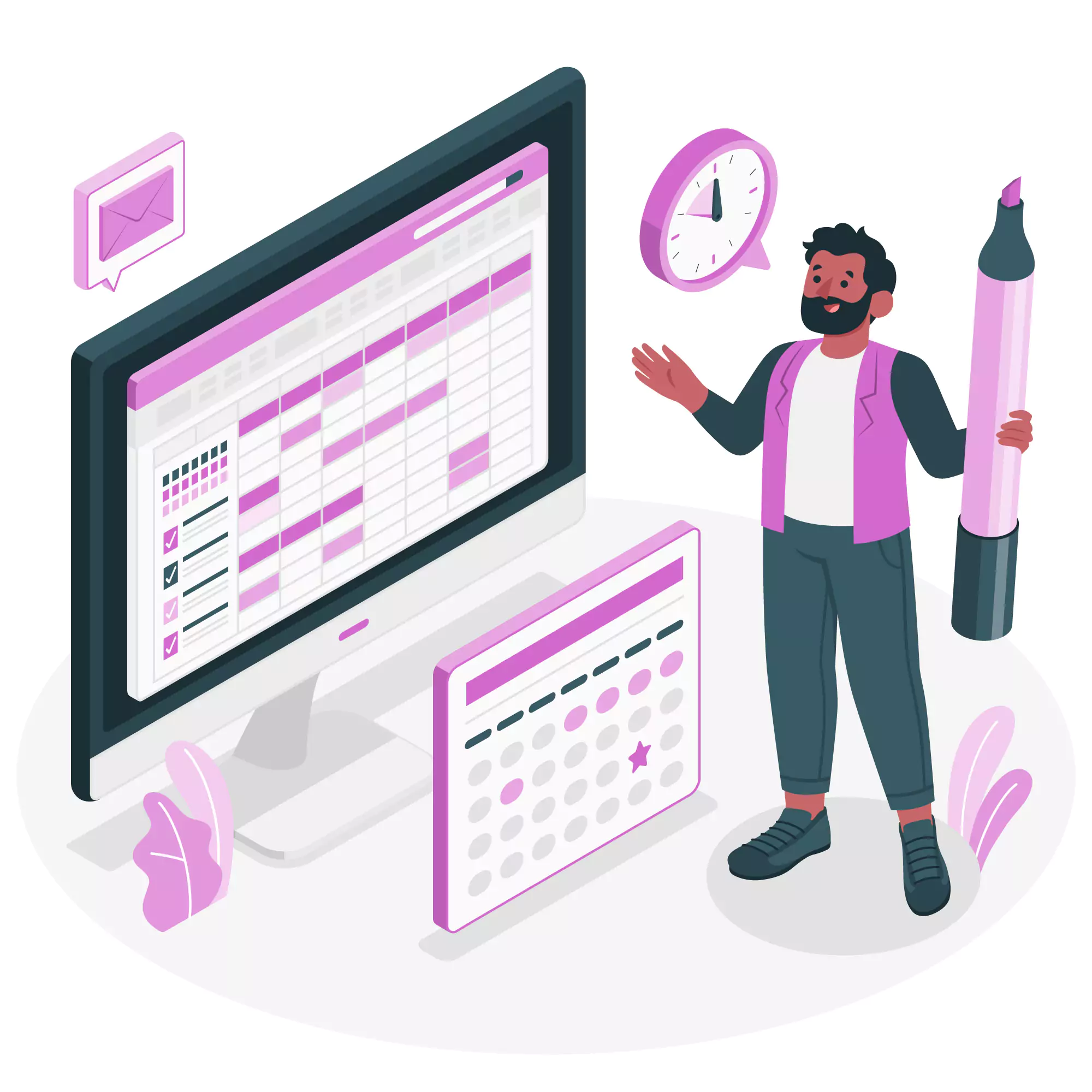
Key Features of an Effective Task Manager
Not all daily task managers are created equal. The best ones stand out with features designed to streamline productivity and enhance focus. Here are five essential features every effective task manager should have:
Minimalistic Design
To begin with, a daily task manager should feature an intuitive and minimalistic interface. This makes navigation effortless, whether you’re adding tasks, editing details, or marking them as complete.
Moreover, a clean design reduces distractions, helping you stay focused on what matters most. This simplicity ensures that your task manager complements your workflow without overwhelming it.
Focus Timer
Furthermore, the inclusion of a focus timer helps improve concentration and manage tasks effectively. With this feature, you can tackle work in manageable chunks of focused effort, followed by short breaks.
In addition, this timer integrates seamlessly with your task list, ensuring you stay productive and avoid burnout. A daily task manager with a focus timer transforms your day into focused, actionable blocks.
Daily Bandwidth Display
In addition, a daily task manager should provide a visual representation of your bandwidth. This feature shows how packed your day is, helping you balance your workload.
Moreover, it allows you to allocate time for each task wisely, ensuring that your day remains productive and stress-free. This clear overview helps in planning effectively and avoiding last-minute rushes.
Seamless Syncing
Additionally, syncing across devices is a must-have feature for any daily task manager. Whether you’re on your phone, tablet, or desktop, this functionality ensures your tasks and schedules stay updated in real time.
Moreover, seamless integration with calendars and apps provides a unified view of your commitments, making it easier to manage your day efficiently.
Adaptive UI
Lastly, an adaptive user interface ensures that your daily task manager adjusts seamlessly to your workflow. The interface adapts based on the time of day, making it easier to manage tasks whether it’s morning, afternoon, or evening.
In addition, this feature ensures a user-friendly experience, with layouts and colours optimized to reduce strain and improve focus. This adaptability makes your task manager a versatile tool, supporting productivity in any setting.
By incorporating these features, an effective daily task manager helps simplify your workflow, enhance focus, and boost productivity. These tools ensure that you stay organized and motivated throughout the day.
What to Look for in a Daily Task Manager
Choosing the right daily task manager requires evaluating several important factors. Here’s what to consider:
User-Friendliness:
To begin with, the task manager should be intuitive and easy to navigate. You should be able to add, edit, and organize tasks quickly without a steep learning curve.
Customizability:
Moreover, ensure the tool allows you to tailor it to your workflow. Features like task categories, colour coding, and recurring tasks make it easier to adapt the manager to your specific needs.
Compatibility:
In addition, check if the daily task manager integrates seamlessly with your favourite tools. Syncing with calendars, email, and other apps ensures a smooth and unified workflow.
Advanced Features:
Look for features like reminders, focus timers, or an adaptive UI. These extras enhance productivity and help you stay on track throughout the day.
Cross-Device Syncing:
Lastly, ensure the manager syncs across all your devices. This allows you to stay updated and manage tasks efficiently, whether on your phone, tablet, or desktop.
By focusing on these factors, you can select a daily task manager that simplifies your workflow and boosts your productivity.

The Best Daily Task Managers for 2025
Adoer
Adoer is the ultimate daily task manager, offering an all-in-one solution for individuals and teams. Its minimalistic design ensures an intuitive interface for effortless navigation, no matter the time of day.
With features like the Focus Timer, you can boost concentration by breaking tasks into manageable chunks of focused work.
The Daily Bandwidth Display lets you visualize your workload, helping you balance commitments effectively.
Key Features:
Minimalistic Design
Daily Bandwith Display
Seamless syncing
Adaptive UI
Focus Timer
Notes feature
Recurring Tasks
Colour-Coded Priorities
Todoist
Todoist remains a classic favourite for users seeking simplicity and functionality. Additionally, its minimalistic design caters to all levels, from beginners to power users. Moreover, Todoist excels in prioritization and collaboration, making it a versatile tool for personal and professional use.
Key Features:
Recurring Tasks
Color-Coded Priorities
Collaboration Features
Also check - Lunatask vs Todoist: Which Task Manager is Right for You?
ClickUp
ClickUp is a powerhouse for professionals managing complex workflows. With its flexibility, it accommodates various industries, from marketing teams to software developers. ClickUp’s expansive features make it ideal for goal setting and progress tracking.
Key Features:
Multiple views (list, board, calendar).
Goal tracking.
Built-in time tracking.
Any.do
Any.do is a daily task manager that combines simplicity with smart features, making it ideal for balancing work and personal life. In addition, its user-friendly interface makes daily task management effortless, while smart integrations save time.
Key Features:
Daily Hourly planner feature.
Voice entry for hands-free task addition.
Integration with virtual assistants like Alexa and Google Assistant.
Trello
Trello’s daily task manager stands out with its visual approach to task organization. Moreover, its Kanban-style allow you to visualize workflows effectively, making task progress easy to track.
Key Features:
Drag-and-drop cards.
Customizable workflows.
Power-ups for added functionality.
Monday.com
Monday.com is a daily task manager designed for dynamic teams that require advanced collaboration tools. In addition, its versatility makes it ideal for managing complex projects and workflows.
Key Features:
Task dependencies.
Advanced reporting.
Customizable templates for various workflows.
How to Choose the Right Task Manager for Your Needs
Assessing Your Work Style
To begin with, understanding your work style is crucial when selecting a daily task manager. Do you prefer a visual layout like Kanban boards, or do you find list-based formats more effective?
Additionally, consider whether you need features like reminders, focus timers, or calendar integration. Choosing a task manager that aligns with your workflow ensures you stay organized and productive without feeling overwhelmed.
Budget Considerations
Moreover, your budget plays a significant role in deciding on a daily task manager. Some tools are completely free, while others require monthly or annual subscriptions.
In addition, premium features like advanced analytics, syncing across devices, or team collaboration tools might justify the cost.
Evaluate your needs and compare pricing to choose the one that offers the best value without exceeding your budget.
Specific Use Cases
Furthermore, consider the purpose of the daily task manager you need. Are you managing personal errands, team projects, or academic assignments?
Some task managers cater to individuals with simple needs, while others are designed for complex workflows.
For instance, tools like Trello work well for collaborative projects, while Adoer is ideal for balancing personal and professional tasks. Choose a tool tailored to your specific goals to maximize its utility.
Integration with Tools
In addition, ensure the daily task manager integrates seamlessly with other tools you use daily. Syncing with calendars, email, or project management apps can simplify workflows and reduce manual effort.
Moreover, compatibility with devices like smartphones, tablets, and desktops ensures you can access your tasks anytime, anywhere.
Ease of Use
Lastly, opt for a daily task manager with an intuitive interface. A tool that is easy to navigate saves time and allows you to focus on your tasks instead of learning how to use the software.
Additionally, user-friendly features like drag-and-drop organization or customizable layouts enhance your overall experience and make task management more efficient.
By evaluating these factors, you can select a daily task manager that aligns with your preferences, budget, and goals, ensuring a productive and stress-free workflow.

Comparing the Top Daily Task Managers
When comparing tools, focus on the features that matter most to you. Adoer offers comprehensive functionality, while Todoist excels in simplicity. Trello’s visual boards are great for creativity, and Monday.com is perfect for team collaboration.
Why Adoer Stands Out Among Daily Task Managers
Adoer is a leading daily task manager designed to simplify organization and boost productivity. To begin with, its minimalistic design ensures an intuitive experience, allowing users to focus on their tasks without distractions.
The adaptive UI adjusts based on the time of day, making it effortless to manage tasks, whether in the morning or evening.
Moreover, Adoer’s unique features set it apart. The focus timer helps users tackle tasks in manageable chunks, enhancing concentration and reducing procrastination.
Additionally, Adoer integrates seamlessly with calendars and project management tools. This ensures that users have a unified view of their commitments across devices.
Ultimately, Adoer is more than a daily task manager. It is a comprehensive solution that adapts to your needs, helping you achieve goals efficiently.
Tips for Maximizing Productivity with Daily Task Managers
Organizing Your Day Effectively
Break your day into manageable blocks. To begin with, prioritize high-impact tasks in the morning when energy levels are highest. Reserve smaller, less demanding tasks for the afternoon or evening.
Integrating Task Managers with Productivity Techniques
Combine your daily task manager with proven techniques like Pomodoro for time-focused work or the Eisenhower Matrix to prioritize tasks. Moreover, using these methods ensures better organization and efficiency.
Common Mistakes to Avoid
Avoid overloading your task list with unrealistic goals. Additionally, pay attention to reminders to stay on track. Lastly, review completed tasks regularly to identify areas for improvement and refine your workflow.
Conclusion
A daily task manager is your secret weapon for staying organized and productive in 2025. Whether you prefer a minimalistic tool or one with advanced features, there’s an option tailored to your needs.
Moreover, these tools not only simplify your day but also help you prioritize tasks effectively and achieve your goals. Start exploring today and discover how the right daily task manager can transform your workflow.
Ultimately, taking control of your tasks has never been easier or more efficient!
Try Adoer today for an all-in-one solution that simplifies your day, enhances focus, and keeps you on track effortlessly.
Frequently Asked Questions
What is the best free daily task manager?
Adoer offers a robust free plan, making it a great choice for budget-conscious users.
Can I use task managers offline?
Yes, many task managers like Any.do offer offline functionality.
How do I prioritize tasks effectively?
Use features like priority levels and deadlines to rank tasks based on urgency and importance.
Are these apps suitable for team collaboration?
Absolutely! Tools like Monday.com and ClickUp are designed with teams in mind.
Which task manager is best for students?
Trello’s visual approach and Any.do’s simplicity make them excellent choices for students.