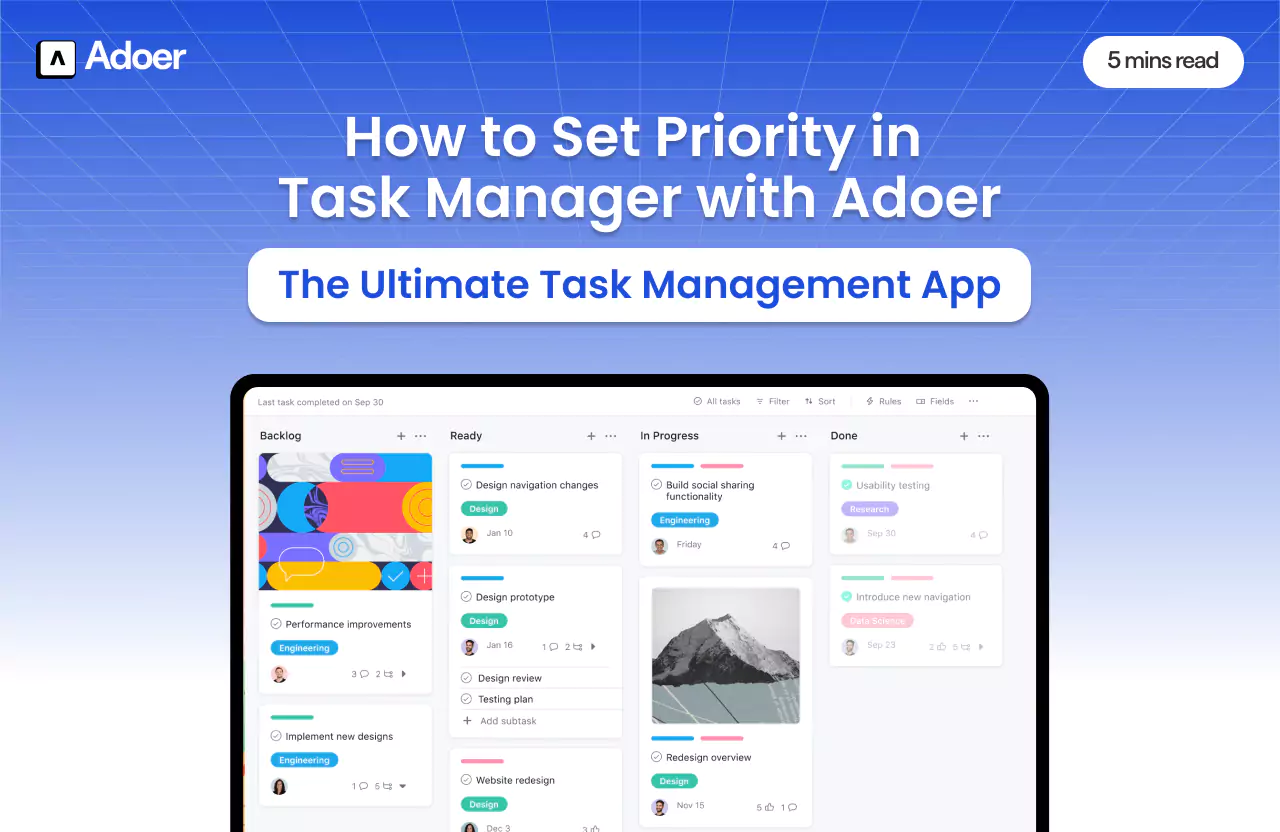How to Set Priority in Task Manager with Adoer: The Ultimate Task Management App

Author
Shivang Khungar
Managing your day can feel like juggling a hundred things at once. The secret to breaking free from chaos is learning how to set priority in task manager.
A tool like Adoer makes this process seamless and saves time and mental energy.
But why do we need a task manager in the first place?
Did you know that people spend an average of 51% of their workday on tasks that aren't important?
This shows the real impact of prioritization - or the lack of it - on both personal and professional success. Effective prioritization doesn’t just boost productivity, it reduces stress and brings clarity to your goals.
A task manager helps us to prioritize important work, create to-do and monitor tasks. So, in this article, we’ll explore how to set priority in task manager, how Adoer makes it effortless, and practical steps to get started.

Why Task Prioritization Matters
Setting priorities in your tasks is more than just about organizing your to-do list. It’s a strategy to achieve goals faster. By learning how to set priority in task manager, you can channel your energy toward impactful tasks and thus, prevent wasted effort.
Adoer brings a transformative approach to task prioritization. Its unique features help you stay focused and aligned with your objectives.
But before jumping into Adoer, let’s dive into why prioritization is essential and how the right tools can make all the difference.
The Role of Priorities in Effective Task Management
Maximize Efficiency in Limited Time
By focusing on high-priority tasks, you accomplish more in less time. Prioritization confirms you allocate energy to what matters most. Thus, minimizing distractions that typically lead to wasted hours and missed deadlines.Avoid Overwhelm and Stress
A structured approach to setting priorities helps break down overwhelming workloads. Moreover, tasks are tackled in manageable chunks, creating a sense of accomplishment and reducing the mental strain of handling everything at once.Align Tasks with Goals
Prioritization bridges the gap between daily activities and long-term objectives. It ensures every action taken contributes to your overarching ambitions. Thus, reinforcing your sense of purpose and keeping you on track.
Benefits of Using a Task Management App for Prioritization
Streamline Your Workflow with Features
Adoer simplifies task management by letting you sort tasks by priority, category, or deadline. Its seamless interface keeps everything organized. As a result, this enables you to focus on completing tasks instead of searching for them.Enhance Accountability with Visual Cues
Task management apps provide clear indicators of priority levels, keeping you accountable. Visual tools like labels, tags, and timelines make it easier to distinguish urgent tasks from non-urgent ones.Achieve Balance Across Priorities
Daily hourly planners like Adoer help balance professional and personal tasks effectively. Their flexible setup makes sure that your to-dos are completed on time. Moreover, the overdue section showcases how behind you are with your task completion.Integrate Seamlessly with Schedules
With calendar integration, Adoer certifies effortless syncing of tasks and schedules. Stay organized and prepared for upcoming deadlines or activities with ease and efficiency.Stay Consistent with Focus Timer
The Focus Timer is another essential feature of task management apps. It keeps you on track by breaking tasks into manageable intervals. It builds momentum, ensures focus, and eliminates the chaos of forgotten priorities.
Key Features of Adoer for Task Prioritization
Prioritizing tasks becomes a breeze with Adoer. Its intuitive interface and smart features help you stay on track. Whether you’re managing daily routines or long-term goals, Adoer simplifies how to set priority in task manager.
Let’s dive into the features that make Adoer an essential tool for effective task management.
Intuitive TO-DO List
Organizing tasks starts with clarity, and Adoer’s TO-DO list delivers just that.
It lets you quickly add, edit, and view tasks in one simple space. This feature helps you always know:
What’s pending and
What’s completed?
Moreover, the clean, user-friendly design eliminates distractions so you can focus. So, with Adoer, task organization isn’t just functional - it’s effortless. Start each day knowing exactly what needs attention and leave no task undone.
Priority Tags
Some tasks are critical, while others can wait. Adoer is a daily schedule planner that helps you differentiate with its customizable priority tags.
Label tasks as High, Medium, or Low priority based on urgency or importance. As a result, this system keeps you focused on what truly matters. Furthermore, tags also allow for better organization when juggling multiple projects.
Still, wondering how to set priority in task manager efficiently? Adoer’s tags simplify this process by providing immediate clarity.
Focus Timer
Boost productivity by breaking work into manageable intervals with the Focus Timer. This feature is inspired by the:
Pomodoro technique.
Focus Timer allows you to tackle tasks without feeling overwhelmed. You can set timers, work intensely, and enjoy short breaks to recharge.
Moreover, the Focus Timer not only keeps you productive but also helps reduce burnout. It’s a game-changer for balancing focused work and mental relaxation.
Organize Your Workday with Adoer’s Notes
Adoer’s Notes feature provides professionals with a powerful tool to stay organized and manage tasks effectively. Whether you need to save a document, a link to a helpful article, or an audio note from a meeting, Adoer has you covered.
With everything stored in one place, you can access important information quickly, saving time during your busy workday. Furthermore, the flexibility to store notes in different formats allows you to manage both tasks and relevant content efficiently.
Calendar Integration
Integrating tasks with your calendar is crucial for managing deadlines effectively.
Adoer allows seamless syncing with your existing schedules. Hence, confirming that tasks align with upcoming meetings or events. You can view your day at a glance and spot free slots for deep work.
Calendar integration is there so that you never miss a deadline and helps you prioritize better when your schedule gets packed.
Seamless Sync Across Devices
Access your tasks anytime, anywhere, with Adoer’s multi-device sync feature.
Whether you’re on your phone, tablet, or desktop, updates are instantly reflected across all devices. As a result, this functionality eliminates the risk of losing track when switching between platforms.
Syncing across devices ensures continuity in task management. Once you understand how to set priority in Task Manager, you can manage tasks while at home or on the move.
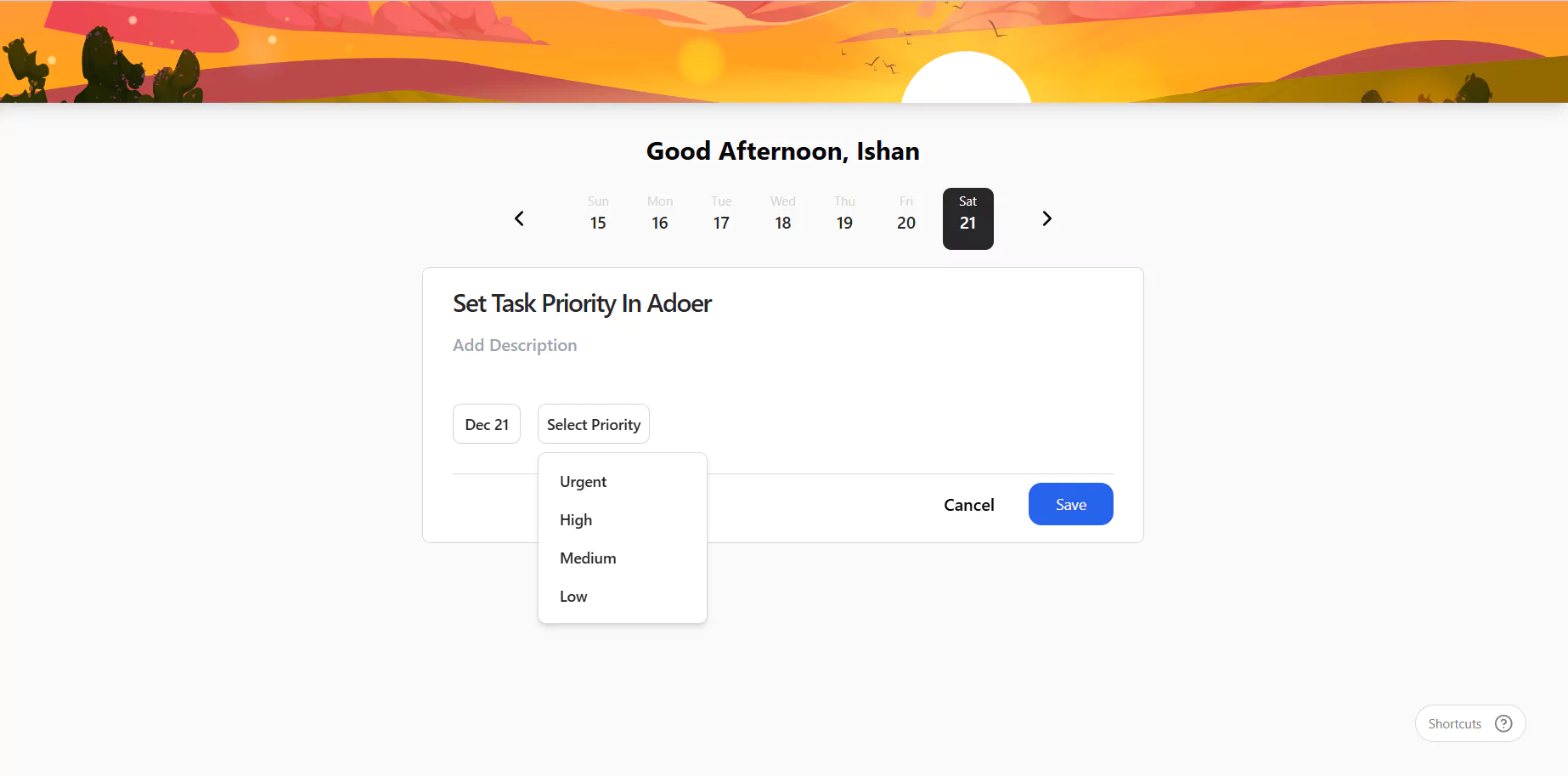
How To Set Priority In Task Manager In Adoer: Step-By-Step
Mastering how to set priority in task manager doesn’t have to be complicated. With Adoer, it’s straightforward, intuitive, and designed to fit seamlessly into your daily routine.
Let’s dive into the step-by-step process to understand how to set priority in task manager and keep your day on track.
Step 1: Login to Adoer with Ease
Getting started with Adoer is a breeze. Head to the website and create your account.
You’ll be guided through a simple registration process to set up your personalized workspace. Already have an account?
Log in with one click to access your dashboard.
Adoer’s clean interface welcomes you with an organized view of your tasks, calendar, and daily bandwidth. This is your launchpad for prioritization!
Step 2: Adding Tasks to Your Adoer Workspace
Knowing how to set priority in Task Manager starts with adding a task. Once logged in, click the “Add Task” button to begin organizing your to-dos.
Enter a task name, choose a category, and set a due date if needed. Keep it specific so you know exactly what needs attention.
With a minimalistic interface, Adoer lets you visualize your workload at a glance.
Step 3: Setting Task Priorities
How to set priority in task manager in Adoer is incredibly simple. Assign priority levels such as High, Medium, or Low to each task.
To do this, open a task and select its priority level from the drop-down menu. This feature keeps you focused on what matters most.
Additionally, use tags to further organize tasks by type i.e. urgency. This makes how to set priority in task manager a hassle-free process.
Step 4: Using Focus Timer to Dedicate Time
The Focus Timer in Adoer is a game-changer for deep work. Activate it for a distraction-free session.
Set a timer duration for a task, and let Adoer block out unnecessary interruptions. You can track progress in real time.
As a result, this feature not only helps you prioritize but confirms that you’re fully engaged in completing critical tasks.
Step 5: Managing Priorities on the Go
Life doesn’t stop when you’re away from your desk, and neither should your task management.
Adoer’s mobile access allows you can update priorities, add tasks, and check your schedule from anywhere.
Whether you’re commuting or running errands, use the website to reassess your day. If an urgent task pops up, assign it a high priority instantly.
This is the last step in learning how to set priority in task manager.
Real-Life Uses of Adoer for Prioritization
When it comes to managing your time effectively, Adoer proves to be a game-changer. From juggling work responsibilities to managing personal goals, prioritization becomes second nature with Adoer.
This section explores three key scenarios where Adoer’s features shine. Adoer simplifies the process and helps you master how to set priority in task manager.
Office Task Management
Handling multiple deadlines at work can often feel overwhelming. Adoer helps you prioritize tasks efficiently by creating categories based on urgency.
Imagine starting your day by adding office tasks to Adoer. Then, set priority levels—high, medium, or low—for each task.
What’s more?
Adoer allows you to save notes, audio, links, documents etc and works as a place to store crucial information.
Additionally, with Focus Timer, you stay updated without getting distracted. Now, missed deadlines or forgotten meetings are a thing of the past.
Daily Routine Management
Keeping track of daily chores and appointments is easier with Adoer’s intuitive task list. You can divide your day into manageable chunks.
Start by adding personal and professional tasks for the day.
For example, morning grocery runs can have a medium priority, while work meetings hold a high priority. This approach helps you stay productive all day.
Long-Term Goal Tracking
Achieving long-term goals, such as career milestones or personal achievements, requires consistent planning. Adoer simplifies this with dedicated features.
Create projects for your long-term goals. For instance:
If you’re planning to learn a new skill, break it into smaller tasks.
Additionally, add timelines, set priorities, and track your progress weekly. Adoer ensures you’re always moving closer to your aspirations while staying balanced.
How To Set Priority In Task Manager: Advanced Tips
Learning how to set priority in task manager is an art. It requires both strategy and the right tools. Using Adoer, you can streamline this process while improving productivity. With small adjustments to your workflow, prioritizing tasks becomes second nature.
One advanced tip is to regularly evaluate your tasks. Begin every day by reviewing your list. Identify items that demand immediate attention and reorder tasks accordingly. This simple habit prevents unnecessary delays and keeps your goals on track.
Another essential strategy is time-blocking. Assign dedicated time slots to critical tasks. This eliminates distractions and ensures focused execution. The calendar integration feature in Adoer makes scheduling seamless and highly effective.
Additionally, always align your tasks with broader goals. Ask yourself how each task contributes to the bigger picture. Assign higher priority to those with maximum impact. Adoer’s tagging system helps categorize and rank tasks for optimal efficiency.
Don’t underestimate the power of smart notifications. Use reminders to revisit tasks at specific intervals. This keeps priorities fresh and prevents missing deadlines.
Adopting these methods will not only improve your task management but also enhance your overall focus.
While advanced tips set you up for success, it’s equally important to avoid common pitfalls. Missteps in how to set priority in task manager can undo even the best efforts. Let’s explore what to watch out for.
Common Mistakes to Avoid When Setting Priorities
Ignoring the bigger picture when assigning task priority.
Failing to adjust priorities as circumstances change.
Overloading tasks with high priority and creating unnecessary stress.
Overloading Tasks with High-Priority
When everything is a priority, nothing truly is. Assigning "high priority" to most tasks dilutes the impact of real priorities.
As a result, this mistake creates unnecessary pressure and often results in burnout. Instead, limit high-priority tasks to only the most critical ones.
Moreover, evaluate the importance and urgency of each task to avoid this common pitfall.
Neglecting to Update Priorities
Failing to revisit and adjust priorities often leads to inefficiencies. A task marked as urgent last week might no longer matter today.
Regularly updating your task list keeps it aligned with your current goals. It also helps you avoid wasting time on outdated activities.
Moreover, Adoer’s task manager simplifies this by allowing you to revise priorities in seconds. Thus, keeping your workflow dynamic and effective.
Conclusion: How To Set Priority in Task Manager
Mastering how to set priority in task manager is a must-have skill for productivity and peace of mind. With Adoer, task prioritization becomes simple and efficient, helping you focus on what truly matters.
Whether it’s managing daily routines or long-term goals, Adoer empowers you to stay organized and make the most of your time.
So, start prioritizing smarter today and unlock your potential with Adoer!
Faqs About How To Set Priority In Task Manager
1. What is the best way to start prioritizing tasks?
Begin by listing all tasks and categorizing them by importance and urgency using a simple prioritization framework.
2. How do tags improve task prioritization in Adoer?
Tags help you categorize tasks by type or urgency, offering a clearer overview of what needs immediate attention.
3. Can Adoer prioritize tasks across multiple projects?
Absolutely! You can manage priorities for tasks from different projects within a single workspace.
4. What’s the difference between urgent and high-priority tasks?
Urgent tasks require immediate attention, while high-priority tasks contribute to long-term goals and overall success.
5. How often should I revisit my task priorities?
You should update task priorities daily or whenever new tasks arise to maintain an efficient workflow.