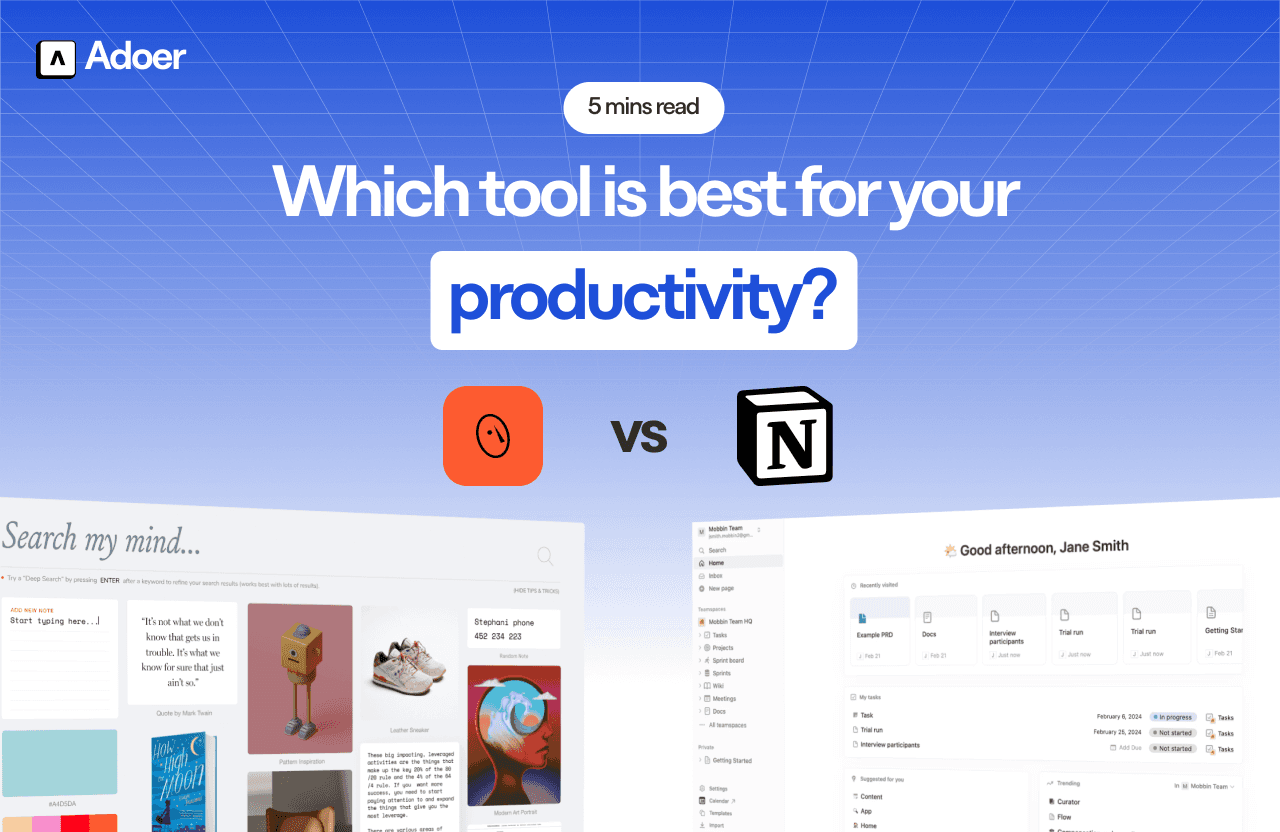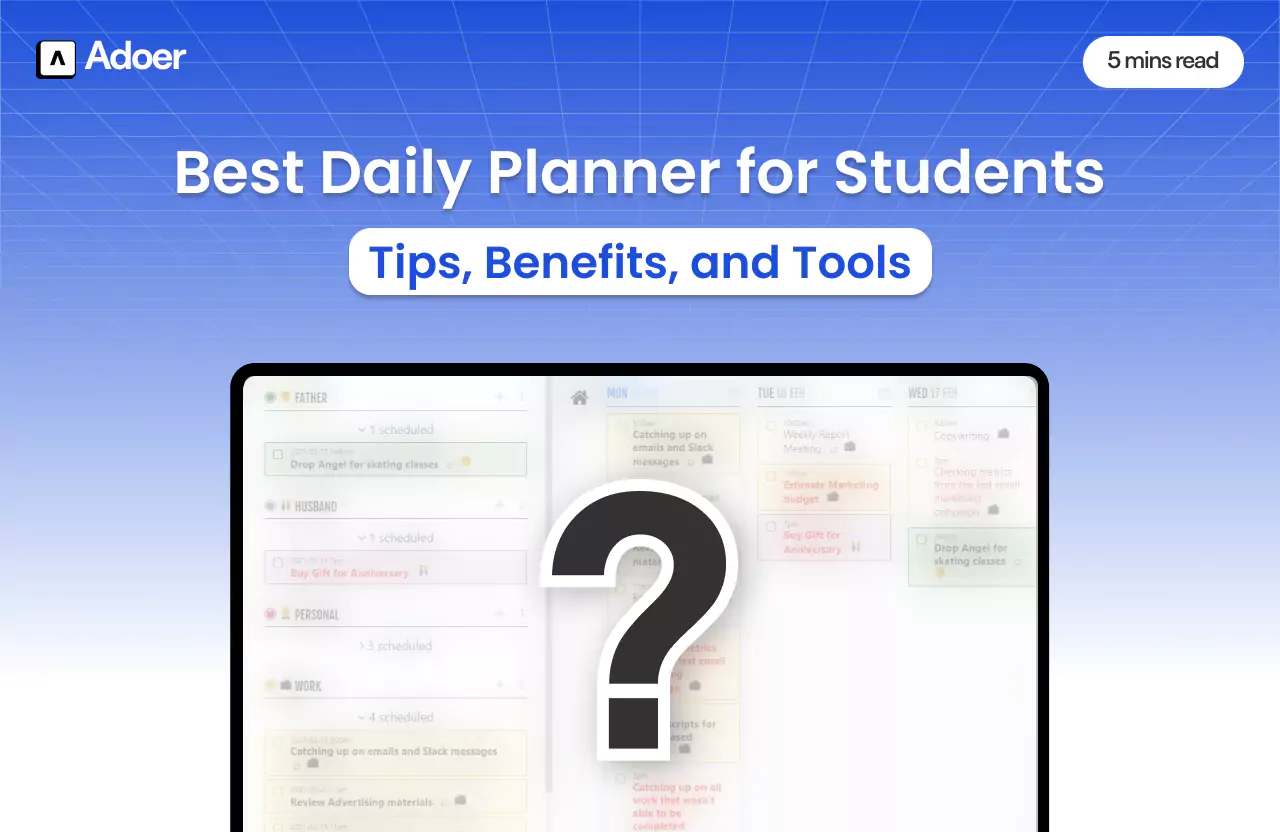Mymind vs Notion: Which Tool is Best for Your Productivity?

Author
Shivang Khungar
Choosing between MyMind vs Notion is like deciding between creativity and structure in your digital workspace. Both tools aim to boost productivity, but which one truly fits your needs?
MyMind’s minimalist, AI-powered design contrasts sharply with Notion’s flexible, all-in-one workspace, making this a tough decision for many.
The global productivity management software market was valued at USD 59.88 billion in 2023 and is projected to grow at a 14.1% CAGR through 2030. The notion, with over 20 million users as of 2022, has clearly made its mark.
Meanwhile, MyMind is gaining traction among users who prefer its sleek, visual approach to organizing thoughts and tasks.
Both tools offer distinct benefits but serve very different user types. Therefore, understanding the comparison between MyMind vs Notion is key to unlocking your full productivity potential. So, Let’s dive in.

MyMind vs Notion – A Quick Overview
When it comes to MyMind vs Notion, both offer distinct advantages, but their approaches to productivity couldn't be more different. Here’s a quick comparison between the two.
MyMind:
MyMind excels in visual organization, using an intuitive, minimalist interface that relies on AI to categorize and sort content without overwhelming the user.
Its strength lies in its ability to function as a “second brain,” storing and organizing ideas, links, images, and thoughts with minimal effort.
However, MyMind’s simplicity also limits customization and complex project management features. Thus, making it better suited for individual use rather than team collaboration.
Notion:
Notion productivity tool, by contrast, is a powerhouse when it comes to customization and versatility. It allows users to create everything from simple notes to complex databases, all within one workspace.
Moreover, the platform is ideal for those who need extensive task management tools, project planning, and collaboration features.
Yet, its complexity can be a drawback for those seeking a straightforward solution, as the initial setup can be time-consuming and overwhelming for new users.
In summary, the MyMind vs Notion comparison boils down to preference: MyMind is for those who value simplicity and visual curation, while Notion is best for users who want a highly customizable, all-in-one tool.
MyMind vs Notion vs Adoer: In-depth Comparison
User Interface and Usability
When comparing the MyMind interface vs Notion, the difference is clear.
MyMind:
MyMind prioritizes visual note-taking with a minimalist design that suits creative users, which makes it one of the best notion alternatives for students. Its strength lies in the ability to organize content intuitively with AI sorting, offering a streamlined experience that doesn't overwhelm it.
Notion:
On the other hand, Notion excels with its flexible workspace. It offers extensive customization options. However, Notion’s flexibility can also be its weakness. New users may find the complexity challenging and time-consuming to master.
Adoer:
Meanwhile, Adoer’s easy-to-use platform bridges the gap by combining simplicity with intuitive design. Adoer offers an organized layout without the steep learning curve, making it accessible for both individuals and teams. In short, a platform with the best of both Mymind and Notion.
Customization and Functionality
When it comes to MyMind vs Notion features, both tools shine in different areas.
MyMind:
MyMind is known for its unique visual organization powered by AI. It automatically sorts notes, images, and links. Thus, offering an efficient system for creatives who rely on visuals to stay productive. However, MyMind lacks some of the more advanced task management features that other platforms provide.
Notion:
The notion is a feature-rich platform, excelling in its ability to handle databases, task management, and even project tracking. For users who enjoy building custom workflows and organizing information in structured formats, Notion is unmatched. However, the abundance of features can be overwhelming for users who don’t need customization.
Adoer:
Adoer stands out by simplifying customization while offering an all-in-one solution. Instead of focusing on either visuals or structure, Adoer brings together features like easy organization and note-taking in a single, user-friendly interface. This simplicity is why Adoer stands out—it provides the essential tools without overcomplicating the process.
Collaboration and Sharing Capabilities
Collaboration is by far the most important to have in a platform.
MyMind:
In terms of collaboration, MyMind collaboration is somewhat limited. While MyMind is excellent for individual productivity, it doesn't cater to team collaboration. You can't easily share or co-edit notes with others in real time, which makes it less useful for group projects or teamwork.
Notion:
Notion team sharing, however, is a major selling point. Notion allows teams to collaborate on tasks, documents, and projects seamlessly. Moreover, its real-time updates, file sharing, and integration capabilities make it a powerful tool for teams.
Adoer:
Yet, Adoer’s collaborative capabilities are set to grow. With real-time collaboration on the development roadmap, Adoer aims to allow users to work together on planning, tasks, and content seamlessly.
Whether you’re managing a team or collaborating with a partner, Adoer’s future platform updates will ensure smooth cooperation to support your productivity needs.
Pricing and Accessibility
A comparison of MyMind vs Notion tool pricing reveals notable differences.
MyMind:
MyMind offers a free version with basic features, but to unlock its AI-powered sorting and other premium functionalities, users need to opt for paid plans. So the debate of mymind free vs paid is based on user's personal choice. These tiers are relatively affordable but may not provide enough value for users who need robust task management.
Notion:
Notion software offers a free tier with more features than MyMind, including basic team collaboration and storage. However, to access advanced team functionalities, such as unlimited file uploads and team collaboration tools, users need to upgrade to the paid plans.
Adoer:
But is Adoer more affordable? Yes, Adoer stands out as the most cost-effective option. With its straightforward pricing model, users get access to premium features like real-time collaboration without the hefty price tag. Thus, Adoer offers excellent value for money, making it a more accessible choice for individuals and teams alike.

Why Adoer is the Best Choice Over MyMind and Notion
There are a plethora of reasons why Adoer is a better choice over both MyMind vs Notion. Here are some of them:
Adoer’s Intuitive Planning System
Adoer excels at simplifying daily, weekly, and monthly planning through an intuitive interface that eliminates the complexity seen in MyMind’s visually heavy setup and Notion’s extensive customization.
MyMind can be overwhelming for users seeking a simple workflow, while Notion often requires more time to organize than execute.
Additionally, Adoer’s planning tools streamline the entire process, offering a no-fuss solution that lets you focus on what matters most. Thus, making it the perfect choice for efficient task management.
Enhanced Collaboration and Flexibility
Adoer stands out with its real-time collaboration features, offering flexibility that both individuals and teams will appreciate.
While MyMind is more personal and Notion’s collaboration options can be hard to manage for larger teams, Adoer provides seamless sharing and intuitive teamwork tools.
Whether you're managing small projects or large-scale tasks, Adoer adapts with ease. As a result, this makes it the best collaboration tool compared to MyMind and Notion for maintaining productivity.
Data Security and Privacy with Adoer
In terms of security, Adoer goes beyond the standard, offering top-tier encryption and regular updates that protect your data more effectively.
While MyMind has certain privacy concerns and Notion may fall short for users prioritizing security, Adoer vs Notion security is no contest.
Adoer’s robust protocols ensure your sensitive information remains private and secure, giving you peace of mind while managing tasks, no matter how complex.
User Experience – Adoer vs MyMind vs Notion
When it comes to user experience, the way a tool feels in daily use can make all the difference.
Adoer:
Adoer stands out with its clean, streamlined design that focuses on simplicity and ease of use. From the moment you open it, Adoer feels intuitive—no complex setup, no overwhelming features—just straightforward, intelligent planning.
Thus, this simplicity allows users to focus on their tasks without getting distracted by unnecessary options. Additionally, Adoer’s minimalist interface is designed for both individuals and teams, making collaboration effortless and smooth.
Ultimately, the user experience with Adoer is all about making life easier.
MyMind:
In contrast, MyMind is ideal for visual thinkers. It relies heavily on a visual-heavy approach. Thus, allowing users to organize their thoughts through images and intuitive AI-driven sorting.
While MyMind’s interface is great for creative minds, it can sometimes feel too focused on visuals, which may be overwhelming if you're looking for a more traditional task manager. Users who prefer a clutter-free workspace might find MyMind slightly distracting at times.
Notion:
On the other hand, Notion offers a highly flexible workspace, but that flexibility can come at a cost. Its complex setup and endless customization options often leave new users feeling overwhelmed.
Moreover, Notion is powerful, no doubt, but the learning curve can be steep, especially for those who need to get up and running quickly. However, once users master it, Notion becomes a powerhouse for project management and personal organization.

Pros and Cons: MyMind, Notion, and Adoer
When it comes to choosing the right productivity tool, weighing the pros and cons can help you make a more informed decision. Let’s break down the advantages and drawbacks of each platform, so you can see where they excel—and where they might fall short.
Pros and Cons of MyMind:
Pros:
Visually-driven organization system, ideal for creative minds.
AI-powered sorting that automatically organizes content.
Minimalist interface with no distractions.
Easy to capture and store images, links, and ideas.
Cons:
Limited customization options compared to other tools.
Lacks advanced project management features like task assignments.
Collaboration tools are minimal, making it less team-friendly.
Pricier subscription model without a free tier.
Pros and Cons of Notion:
Pros:
Highly customizable workspace that fits a variety of use cases.
Integrated databases, task management, and note-taking features.
Great for collaboration with shared workspaces and real-time editing.
Flexible templates to get started quickly, no matter the project.
Cons:
The steep learning curve for new users due to its complexity.
Can become cluttered and overwhelming if not organized properly.
Limited offline capabilities, reliant on internet access.
Slow load times when handling large databases or pages.
Pros and Cons of Adoer:
Pros:
Intuitive, user-friendly design that simplifies daily planning.
All-in-one functionality combining task management, collaboration, and goal setting.
Strong collaborative features, allowing real-time updates and team integration.
Affordable pricing with a clear focus on value for money.
Enhanced security and privacy features to protect user data.
Cons:
Still building its feature set, so it may take a while to learn all the features.
Customization options are less extensive than Notion’s, but this keeps it easy to use.
Ultimately, while MyMind and Notion cater to niche preferences, Adoer strikes a balance between simplicity, collaboration, and cost-effectiveness. Thus, making it a powerful alternative for those seeking an all-in-one productivity tool.
Conclusion: MyMind vs Notion vs Adoer
Choosing between MyMind vs Notion depends on how you work best—whether it’s through visual organization, complex task management, or collaboration.
However, if you’re looking for a solution that combines simplicity, powerful collaboration, and affordable pricing, Adoer is a standout choice. With its intuitive interface and strong planning tools, Adoer helps you:
Streamline your daily tasks,
Focus on what matters, and
Boost your productivity effortlessly.
Ready to simplify your life? Try Adoer today and experience a tool built for people who value both time and creativity.
FAQs about MyMind vs Notion vs Adoer
Is MyMind suitable for team collaboration?
While MyMind offers great visual note-taking, it lacks strong collaboration tools for teams.
Can I use Notion offline?
Notion offers limited offline functionality, and some features are unavailable without internet access.
Does Adoer have a free version?
Yes, Adoer offers affordable pricing and a free trial to explore its full range of features.
Which tool is best for managing large projects?
Notion is better suited for complex, large-scale project management due to its customizable databases and task management features.
How does Adoer ensure data privacy?
Adoer focuses on enhanced security, ensuring your data is encrypted and stored with top-tier protection.