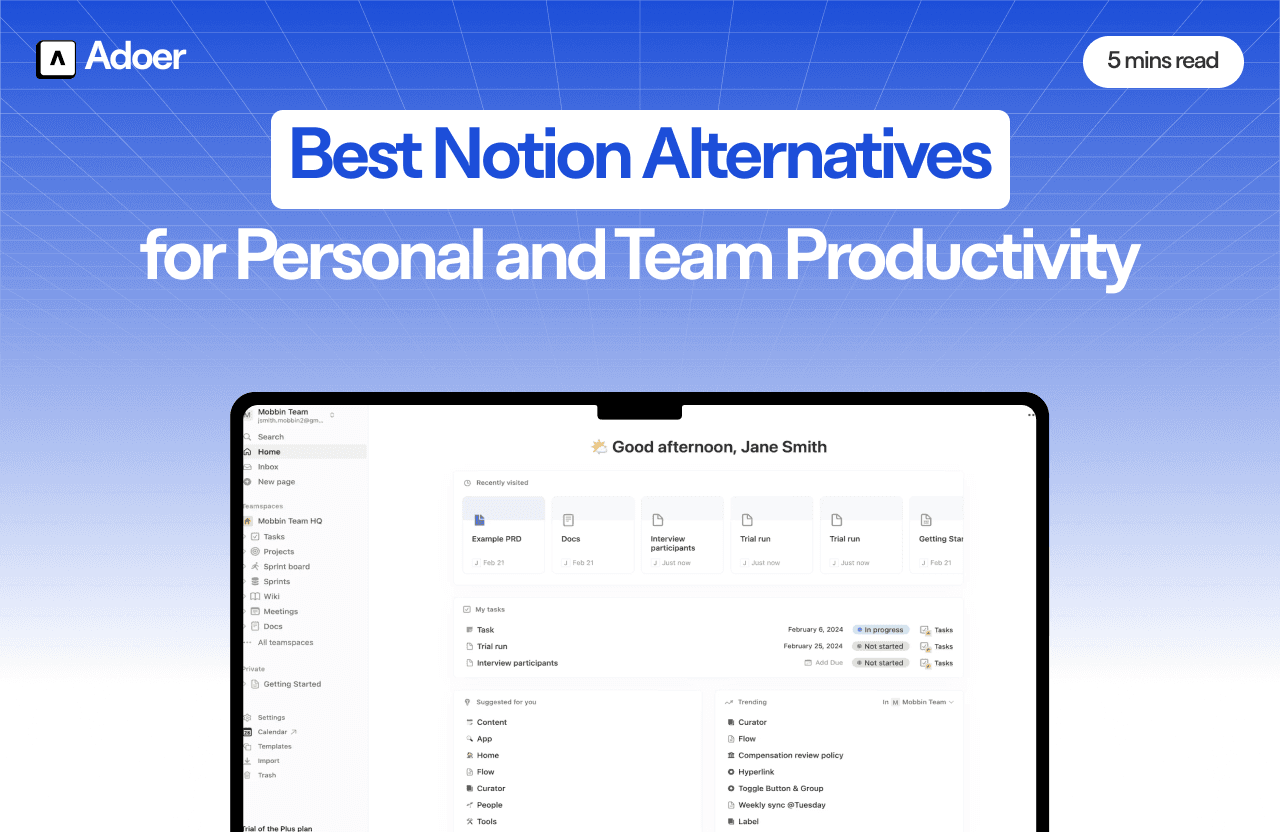Best Notion Alternatives for Personal and Team Productivity

Author
Shivang Khungar
Looking for a Notion alternative that meets your productivity needs without the trade-offs? You’re not alone. While Notion is a powerful tool, it isn’t always the right fit for everyone.
According to Cognitive Market Research, the global productivity apps market is projected to reach USD 9,651.2 million in 2024 and is expected to expand at a 9.00% CAGR.
This rapid growth highlights a rising demand for tools that can streamline work, enhance flexibility, and support efficient workflows.
Given these trends, many users are turning to tools that address the limitations of existing solutions like:
Add-ons
Flexibility, and
Intuitive interfaces
Only to better meet their productivity needs in both personal and team settings. In this guide, we will explore notion alternatives and find out which one is the best.
What is Notion?
The notion is a popular all-in-one productivity tool that combines note-taking, project management, and collaboration features into a single platform. Known for its versatility, it allows users to create:
Custom pages,
Databases, and
Even collaborative workspaces.
For many, Notion’s appeal lies in its ability to serve as a central hub, keeping notes, tasks, and resources neatly organized.
However, while Notion offers a powerful range of features, it isn’t always the most accessible option. Its customization capabilities can be overwhelming for new users, and the lack of offline functionality may limit its usefulness for remote work or travel.
As a result, many users are searching for a Notion alternative that delivers similar versatility with fewer limitations.
Common Drawbacks of Notion
While Notion is undeniably versatile, it has a few key limitations that often prompt users to seek a Notion alternative. Here are some of the common drawbacks:
First, performance issues. Many users report that notion is lagging or notion very slow, especially with larger databases or complex setups. As a result, this sluggishness can disrupt workflow, making it less than ideal for fast-paced environments.
Then, there’s the lack of notion offline support. It’s dependence on an internet connection can be frustrating, particularly for those who work remotely or travel frequently. Without offline access, users risk losing access to crucial notes and documents when connectivity is spotty.
Additionally, Notion has a steep learning curve. While it offers a wide range of features, these can be overwhelming for new users, taking time and effort to learn effectively. Not every user has the bandwidth to invest in learning a complex tool from scratch.
Lastly, limited customization options can be a drawback. Despite Notion’s modular design, it doesn’t offer as much flexibility for personalized layouts or templates. For users looking for tailored workflows, this limitation can be restrictive.
Together, these factors make a Notion alternative appealing to users who prioritize speed, offline functionality, ease of use, and customization.

What to Look for in a Notion Alternative
When selecting the best Notion alternative, it’s essential to focus on features that enhance both usability and productivity. Here’s what to prioritize:
Easy-to-Use Interface with a Low Learning Curve
For any productivity tool to be effective, it must have an interface that users can navigate effortlessly, regardless of their tech skills. Therefore, look for an alternative with a clean, organized layout that doesn’t overwhelm first-time users.
A minimal learning curve means you can start organizing tasks, managing projects, or tracking goals without delays. Thus, boosting productivity from day one.
Flexibility for Note-Taking, Project Management, and Collaboration
A versatile Notion alternative should support a variety of uses, from taking quick notes to managing complex projects with a team.
The right notion alternative will allow you to organize information as you prefer, adapt to various workflows, and make collaboration easy with features like shared workspaces and real-time updates.
Furthermore, flexibility certifies the tool can grow with your needs, whether it’s personal planning or team-based projects.
Better Performance
The ability to work seamlessly is a game-changer, especially for users who travel or experience connectivity issues. Notion lacks this, which limits productivity in these situations.
A top notion alternative should offer seamless functionality and optimized performance, so users can work without interruptions.
Moreover, this avoids the sluggish response times some experience with Notion. Thus, keeping productivity high regardless of the environment.
Customizable Templates and Integration Capabilities
Customization allows users to tailor their workspace to fit their unique workflow and needs. The ideal alternative to Notion will offer a wide range of templates for everything from project management to personal goal tracking. That too with the ability to adapt these templates as requirements evolve.
Integration capabilities are also key, enabling seamless connections with other productivity tools and apps. This creates an all-in-one workspace that enhances efficiency and streamlines your entire workflow.
Let's now look at the best alternative for notion i.e. Adoer.
Introducing Adoer – The Best Notion Alternative
When it comes to finding a Notion alternative that truly delivers, Adoer stands out as a top choice. Not only does Adoer address common productivity tool limitations, but it also goes a step further, offering a smooth and efficient user experience.
Unlike Notion, which some users find challenging due to performance slowdowns, Adoer is designed with flexibility and user needs in mind. With seamless performance, you can access your projects and notes anywhere, even without a high end processor.
This means no more waiting for pages to load or worrying about spotty Wi-Fi.
Another reason Adoer makes for an excellent Notion alternative is its add-ons like motivational quotes. Instead of struggling to build pages from scratch, Adoer’s help you:
Organize tasks,
Set goals, and
Manage projects without the hassle.
As a result, this gives users the freedom to tailor each project to their specific needs, making organization easier than ever.
Additionally, Adoer’s streamlined interface makes it a breeze for beginners to get started. If you’ve found Notion’s learning curve a bit steep, you’ll love Adoer’s simple layout and easy navigation. From first-time users to experienced planners, everyone can jump in and make the most of Adoer right away.
In short, Adoer is the Notion alternative for those who want reliable performance, flexibility, and intuitive design—all in one tool.
Other honourable debates are lunatask vs notion, Any.do vs notion and notion vs todoist.

Adoer’s Key Features and Advantages
As we now know what is Adoer, it's time to learn why it is the best notion alternative. Here are the features and advantages of Adoer.
Easy-to-Use Interface
Adoer’s intuitive design simplifies the onboarding process, making it an ideal choice for beginners. The layout is straightforward, so users can dive in and start using the tool immediately without a steep learning curve.
For anyone looking for a lightweight notion alternative with a user-friendly interface, Adoer offers exactly that. Thus, enabling users to focus on what matters most without struggling with complex settings.
Integration Capabilities
In a busy workflow, integration is key. Adoer supports connections with various productivity tools and applications like Google Calendar, allowing you to streamline your work across platforms.
This integration capability means you can connect Adoer with other tools, making it an even more versatile choice as a Notion alternative for teams and individuals.
Robust Performance
Notion is the best alternative for notion because of its performance. Adoer is designed to be lightweight and responsive, which helps prevent the sluggishness some users encounter with Notion.
This reliable performance is essential for maintaining productivity, especially when managing multiple tasks or working on large projects.
With Adoer’s fast and smooth functionality, users can work efficiently without interruptions.
Collaboration Tools
Finally, Adoer’s collaboration features make teamwork simple and effective. With upcoming real-time editing, commenting, and communication tools, teams will be able to work together seamlessly within a shared workspace.
This will enable project members to stay aligned, provide quick feedback, and keep tasks moving forward. Which will make Adoer a powerful Notion alternative for team productivity.

Why Choose Adoer Over Other Alternatives?
With a growing landscape of productivity tools, finding the right Notion alternative can be a challenge. ClickUp, Airtable, and Taskade are some of the popular contenders, each with its strengths. However, Adoer sets itself apart with features that streamline productivity without compromising on simplicity.
ClickUp
To begin with, while ClickUp offers extensive project management capabilities, it can feel overwhelming, especially for users seeking a quick and easy-to-navigate tool.
Adoer, on the other hand, provides an intuitive, streamlined experience that lets users dive in without a steep learning curve.
For teams or individuals looking for a Notion alternative that simplifies rather than complicates, Adoer’s interface is the ideal match.
Airtable
Airtable is known for its database functionalities, which make it excellent for complex data management, yet Adoer provides a broader focus, allowing users to not only organize data but also plan, track goals, and collaborate seamlessly.
As a result, this flexibility is especially valuable for users who need a Notion alternative that combines note-taking, task management, and data organization.
Taskade
Lastly, Taskade excels in collaboration but lacks robust customization and offline features, areas where Adoer shines. With customizable templates, and integration options, Adoer certifies that productivity doesn’t stop when you’re on the go or need a personalized workspace.
Moreover, some taskade alternatives provide better features to be compared with other task manager apps.
In short, Adoer delivers a balanced blend of simplicity, flexibility, and offline capability that makes it a top choice for those seeking a versatile and effective Notion alternative.
Getting Started with Adoer - A Step-by-Step Guide
Ready to explore your new Notion alternative? Getting started with Adoer is simple. Here’s a step-by-step guide to help you make the most out of this powerful tool.
Setting up an Account
To begin, head to Adoer’s website and create an account in just a few clicks. This initial setup allows you to access Adoer’s complete suite of features. Once registered, you can start customizing your workspace—one of Adoer's many strengths as a flexible Notion alternative.Exploring Features
After signing in, take a moment to explore Adoer’s features. From task management to goal tracking, each feature is designed to help you organize and simplify your workflow. You’ll find tools for project planning, note-taking, and motivational quotes which makes Adoer a fantastic alternative to Notion.Creating Projects or Notes
Now that you're familiar with the layout, it’s time to start creating. Whether you’re setting up a new project, drafting notes, or building a goal-tracking board, Adoer’s interface is designed for quick customization and easy navigation. This means you can jump into planning without the learning curve, making Adoer one of the most user-friendly Notion alternatives.Collaboration Features
Finally, Adoer’s upcoming collaboration tools will let you connect and communicate with team members in real-time. You can assign tasks, set deadlines, and share notes seamlessly, all within the app. The level of teamwork support offered makes Adoer an excellent choice for both personal productivity and team collaboration.
With this guide, you’re all set to begin a productive journey with Adoer and discover why it’s the go-to Notion alternative for those seeking ease, flexibility, and powerful features.
Conclusion
Adoer stands out as a dynamic Notion alternative designed to empower individuals and teams with a productivity solution that’s fast, flexible, and feature-rich.
While Notion has its strengths, Adoer’s ease of use, customizable templates, and robust collaboration tools make it a compelling option.
Whether you're managing projects, taking notes, or simply looking for a reliable platform to streamline tasks, Adoer is built to support your goals with fewer trade-offs.
So, start with Adoer and discover a productivity experience that keeps up with the demands of modern work and creativity.
FAQs
Is there a mobile app for Adoer, and does it offer the same features as the desktop version?
You can access Adoer from mobile as well and create, edit, and collaborate on projects and notes from your mobile device.How secure is my data on Adoer, especially with its offline mode?
Adoer takes data security seriously. All data is encrypted, both in storage and during syncs. Even in offline mode, your data remains secure and will automatically sync when you're back online.Does Adoer integrate with third-party calendar apps or email platforms?
Yes, Adoer supports integration with popular calendar and email apps, helping users stay organized without switching between platforms.Can Adoer handle large projects or high volumes of notes without slowing down?
Absolutely. Adoer’s lightweight design ensures smooth performance even with extensive projects and numerous notes. Moreover, it’s optimized for both personal and team use, so you can trust it to handle high volumes without lag.Are there any training resources or tutorials to help new users get started with Adoer?
Yes, Adoer offers a range of tutorials and guides, including walkthroughs and FAQs, to help new users get up to speed quickly. These resources are available within the app and on the Adoer website.