5 Best Task Manager Apps for Mac Users

Author
Shivang Khungar
Managing tasks without a solid plan is like trying to sail without a map, and when it comes to staying on top of things, a great task manager for Mac can be your best co-pilot. Having the right task manager can make the difference between chaos and control, whether you're:
Juggling work,
Personal projects, or
Creative tasks.
In fact, a recent study found that companies using advanced task management tools saw a remarkable 25% boost in workforce efficiency.
Additionally, according to a McKinsey report, effectively utilizing technology can streamline workflows and enhance productivity by up to 30%.
However, for Mac users, finding the perfect task manager is all about choosing one that:
Aligns with their workflow,
Integrates seamlessly with MacOS, and
Simplifies their daily grind.
So, let's dive into the best task manager for Mac and the steps to choose the right one for your needs.
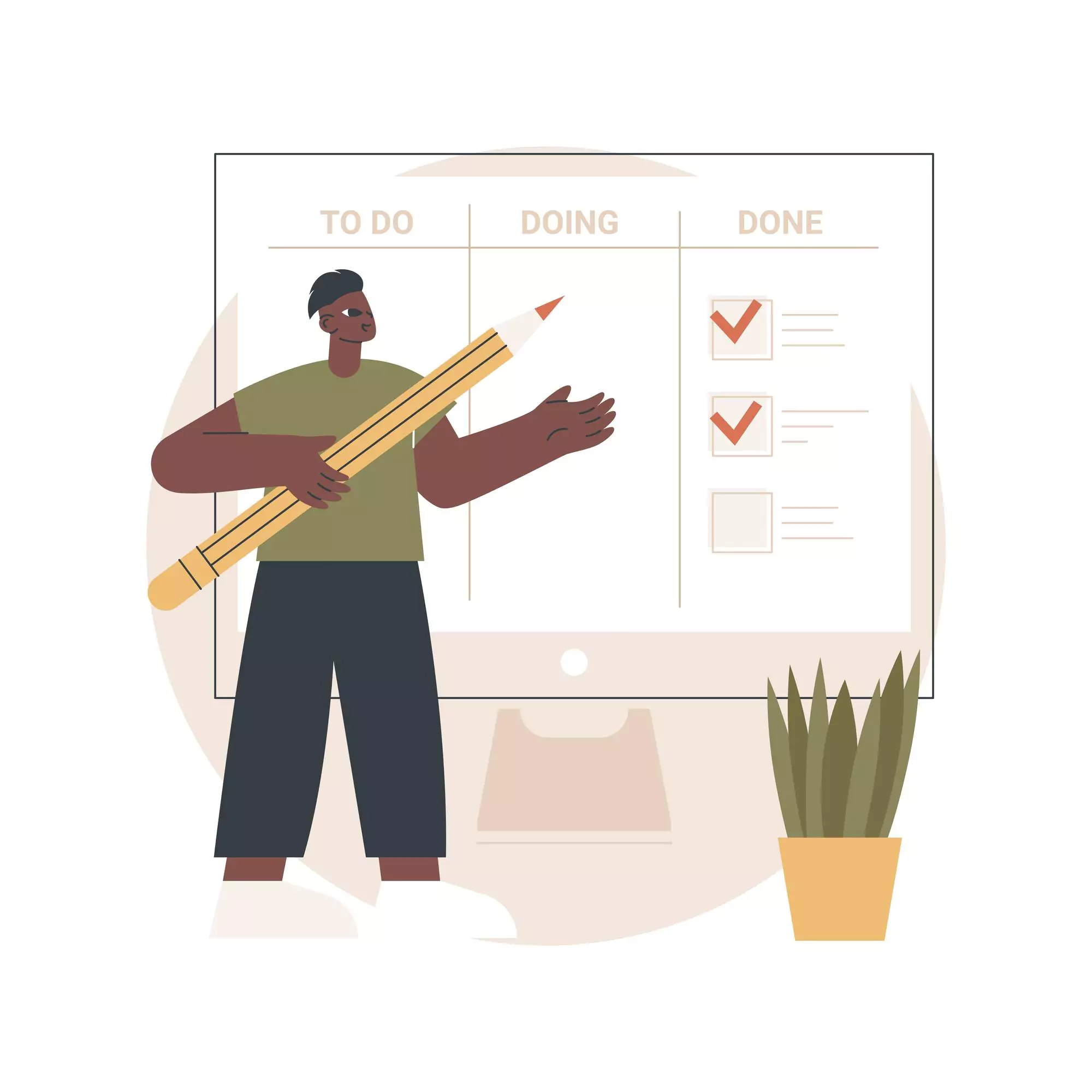
Introduction to Task Management on Mac
Staying organized is key to maintaining productivity, and for Mac users, an effective task manager can make all the difference. With MacOS’s powerful ecosystem, task management in mac can help streamline workflows, sync across devices, and ensure nothing falls through the cracks.
But why exactly do you need the best task manager app for mac?
Why Mac Users Need Effective Task Management Apps:
Manage large workloads: Handle multiple projects without getting overwhelmed. Thus, ensuring every task is accounted for.
Multitasking support: Organize tasks efficiently, making it easier to switch between different projects.
Seamless Apple ecosystem integration: Sync tasks across Mac, iPhone, and iPad effortlessly, integrating with Calendar and Reminders for a unified experience.
Boost focus and productivity: Moreover, avoid clutter and stay on top of important deadlines to maintain productivity.
Balance personal and professional responsibilities: Separate work and personal tasks to improve time management and stay balanced.
With so many features to look for, selecting the best ios task manager can dramatically improve your daily productivity.
Key Features to Look for in a Task Manager App:
Cross-device sync: Easily access your tasks across all Apple devices.
User-friendly interface: Intuitive design to streamline task management.
Customizable task lists: Tailor task views by priority or project.
Collaboration features: Share tasks with your team for real-time updates.
Smart notifications: Stay on top of deadlines with timely reminders.
Native MacOS integration: Works seamlessly with Calendar, Reminders, and other built-in apps.
Shortcuts support: Boost productivity using MacOS shortcuts for quicker task management.
Criteria for Selecting the Best Task Manager Apps
When choosing the best task manager for Mac, there are several key criteria that can make or break your experience. So, let's dive into the critical aspects you need to evaluate.
Performance and Compatibility
First and foremost, performance is crucial. A great task manager for Mac should be lightweight, meaning it doesn’t hog your system’s resources or slow down your device. After all, nobody wants their productivity hampered by an app that’s causing lag or crashes.
Additionally, compatibility with MacOS-specific features, like integration with Apple's Calendar or the use of native Mac shortcuts, is essential.
Moreover, seamless syncing across your Mac and other Apple devices is another factor to consider.
Ease of Use and Learning Curve
Beyond performance, ease of use can dramatically affect how quickly you adapt to a new tool. Look for a task manager for Mac that offers an intuitive interface, minimizing the time spent learning how to navigate the app.
Moreover, the mac best todo app allow users to jump in and start organizing their tasks immediately, without the need for extensive tutorials.
If the app is overly complicated or requires a steep learning curve, it can end up being more of a hindrance than a help, defeating its very purpose.
Customizability and Flexibility
Finally, customizability plays a huge role in determining how well a task manager for Mac fits into your workflow. Every user has unique needs, and your task manager should offer customizable workflows, task views, and dashboards to meet them.
Look for features like adjustable categories, personalized tags, or even smart filters that let you prioritize tasks and stay on top of your goals with ease.
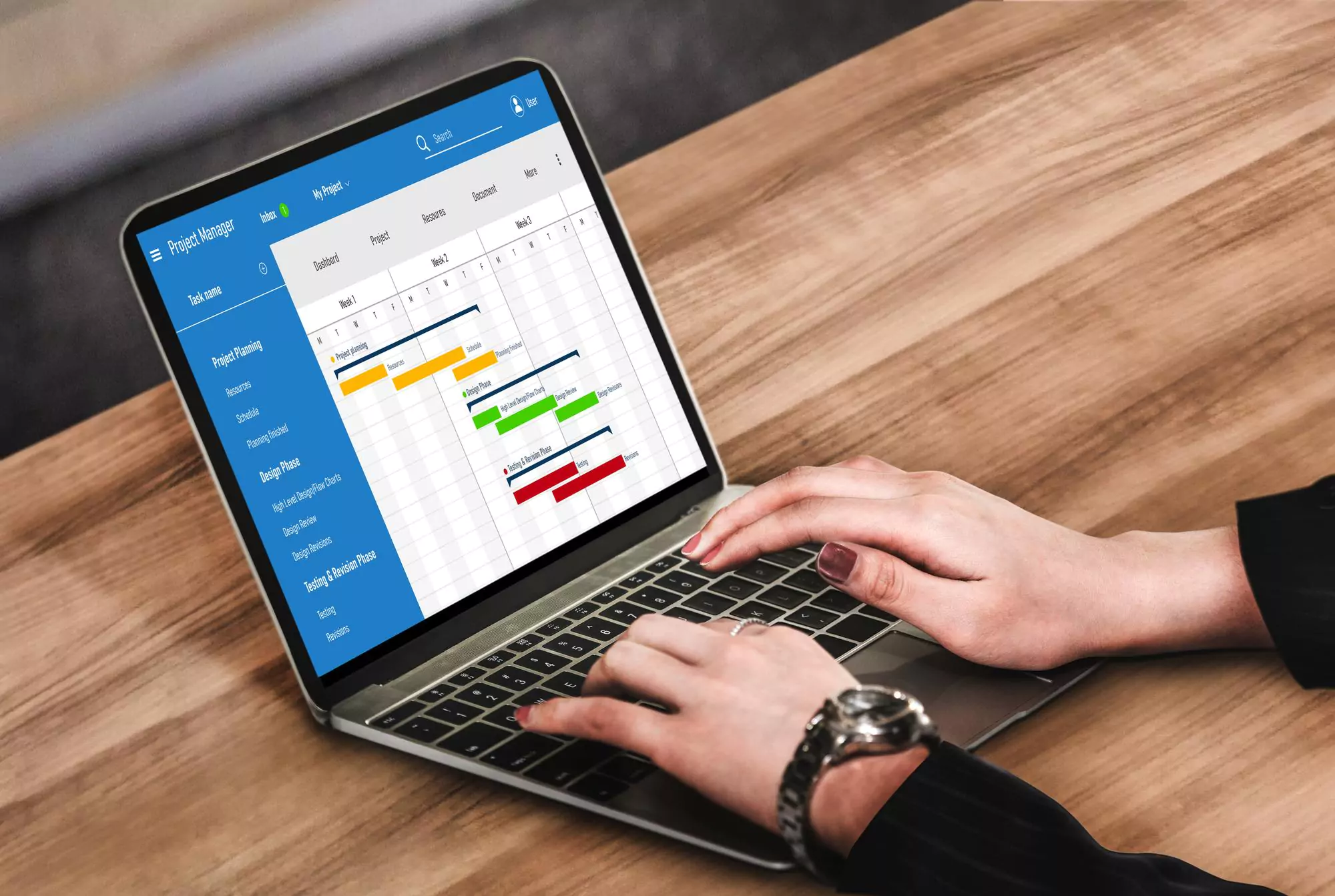
What Makes a Task Manager App Stand Out?
In a world where productivity is key, choosing the right task manager for Mac can make a significant difference. But what exactly sets an app apart from the crowd? Let’s explore the features that make a task manager app not just good, but exceptional.
Smart Features
To truly stand out, a task manager for Mac must go beyond basic task tracking. Smart features, such as offering motivational quotes or focus timers, can elevate the entire user experience. These features help users stay engaged and motivated throughout the day.
Moreover, the ability to intelligently prioritize tasks based on deadlines, importance, or even your own behaviour patterns ensures that you're always working on what matters most.
Cross-Platform Functionality
In today’s mobile-first world, it's essential for any task manager to offer seamless cross-platform functionality. Whether you're working on your Mac, iPhone, or iPad, the app should sync effortlessly across devices to provide you with real-time updates.
Even better, many of the best apps also support other operating systems like Windows and Android. Thus, making them perfect for users who switch between platforms.
Collaboration Tools
Effective teamwork often depends on how well you can communicate and collaborate. A standout task manager for Mac will offer robust collaboration tools, including:
Task sharing,
Real-time updates, and
Integrations with popular apps like Slack and Trello.
These features enable teams to stay aligned, track progress, and avoid any miscommunication.
5 Best Task Manager Apps for Mac Users in 2025
When it comes to managing tasks, finding the right mac task manager app is crucial for boosting productivity and staying organized. In 2025, the market is full of robust options that cater to different needs, from personal task management to complex team projects.
Let’s dive into the five best task manager apps for Mac users, starting with Adoer.
Adoer: Your Intelligent Digital Planner
Adoer is more than just a task manager for Mac—it's a digital planner designed to serve as your "second brain." Using smart features, Adoer helps streamline daily routines, freeing up your time for more creative and strategic work.
Its standout features include:
Intelligent task suggestions,
Automated reminders, and
Seamless integration with Apple’s ecosystem
Thus, ensuring your Mac, iPhone, and iPad are always in sync.
Adoer’s user-friendly interface makes it perfect for both personal and professional use. The app helps turn chaotic days into organized ones without overwhelming the user with complex settings.
Best of all, Adoer offers a free plan for individuals, while premium plans for advanced features and team collaboration are affordable as well. If you’re looking for a task manager for Mac that combines smart technology with simplicity, Adoer is an excellent choice.
Things: A Beautifully Simple Task Manager
Things is a popular task manager for Mac users, praised for its minimalist design and intuitive interface. It allows users to break down tasks into manageable projects, set deadlines, and track progress—all with a clean, clutter-free experience.
Moreover, things integrates seamlessly with MacOS, supporting native shortcuts and notifications. Thus, making it easy to add new tasks directly from your desktop or even using Siri. Due to the diverse feature set, there is always a debate between omnifocus vs things.
Things is ideal for personal use or freelancers managing smaller projects, though it lacks team collaboration tools. Pricing starts at a one-time fee of $49.99 for Mac, with separate pricing for iPhone and iPad versions.
Todoist: Power Meets Simplicity
Todoist is one of the most versatile task manager for Mac, offering a perfect blend of simplicity and power. It excels in both personal task management and project management for teams.
Additionally, with its clean interface, Todoist allows users to prioritize tasks, set goals, and even integrate with productivity tools like Slack, Google Calendar, and Zapier.
Furthermore, its collaboration features let users share tasks and projects with others, making it the best mac task tracker. Todoist offers a free version, but for more advanced features, like custom filters and reminders, the premium version starts at $4 per month.
OmniFocus: For Power Users
For those who need a more powerful task manager for Mac, OmniFocus is a top contender. OmniFocus offers extensive features like task tags, custom perspectives, and deep organization tools.
Moreover, OmniFocus shines in its ability to handle large-scale task management with ease. It includes native support for Siri, Quick Entry, and AppleScript.
However, it’s best suited for advanced users due to its steep learning curve. Thanks to this, omnifocus is always in a direct comparison with other tools such as omnifocus 4 vs todoist or omnifocus 4 vs things 3.
OmniFocus pricing starts at $9.99 for the standard Mac version, with a premium Pro version offering even more features.
Microsoft To Do: Simple Yet Efficient
Microsoft To Do offers a simple, no-frills task manager for Mac that syncs seamlessly with other Microsoft Office apps like Outlook and OneNote. Its standout feature is its simplicity—ideal for those who need a basic task manager without all the bells and whistles.
Microsoft To Do allows users to create lists, set reminders, and prioritize tasks easily.
This app is perfect for personal use, especially for those already immersed in the Microsoft ecosystem. And the best part? It’s completely free, making it an accessible option for Mac users looking for a straightforward solution without any subscription fees.

How to Maximize Productivity with These Task Manager Apps
When it comes to managing your daily tasks efficiently, choosing the right task manager for Mac is only the first step. Below, we explore some actionable tips for using task managers effectively, alongside common pitfalls to avoid.
Tips for Using Task Managers Effectively
To fully harness the potential of your task manager for Mac, it’s essential to implement some practical strategies. Here are key tips to enhance your productivity:
Prioritize Your Tasks:
Begin by identifying what tasks are most important. Use features like tagging or categorization to highlight urgent tasks within your task manager for Mac. This way, you can tackle high-priority items first. Thus, ensuring that your most significant responsibilities receive your attention.Set Deadlines:
Assign realistic deadlines to each task. This will help you create a sense of urgency and keep you accountable. When you see due dates looming in your task manager for Mac, you’ll be more motivated to complete tasks promptly.Utilize Recurring Tasks:
Most task manager for mac allow you to set recurring tasks for daily, weekly, or monthly activities. Take advantage of this feature to automate your routine tasks. As a result, this not only saves time but also ensures that you never forget essential responsibilities.
Common Mistakes to Avoid
Awareness of typical mistakes can save you from frustrating setbacks in your task management journey. Here are some common missteps to steer clear of:
Overloading Your Task List:
While it may be tempting to list every single task, avoid the mistake of overcrowding your task manager for Mac with too many items. This can lead to overwhelm and decreased productivity.Neglecting to Use Tags and Categories:
Many users fail to utilize the tagging and categorization features effectively. By ignoring these tools, you miss out on the opportunity to organize your tasks in a way that enhances visibility and retrieval.Ignoring App Integrations:
Don't overlook the integration capabilities of your task manager for Mac. Whether it's connecting with your calendar, email, or other productivity apps, failing to integrate can lead to inefficiencies.
Conclusion: Best Task Manager for Mac
In today’s fast-paced world, effective task management is essential for maximizing productivity, especially for Mac users. By selecting the right task manager for Mac and implementing practical strategies, you can transform chaos into clarity.
Remember to prioritize tasks, set deadlines, and regularly review your progress to stay organized. Avoid common pitfalls like overloading your task list or neglecting integrations, and you’ll find yourself achieving more with less stress.
With the right tools and techniques, you can unlock your full potential and lead a more balanced, fulfilling life.
FAQs about The Right Task Manager for Mac
1. What is a task manager for Mac?
A task manager app mac is an application designed to help users organize, prioritize, and track tasks and projects efficiently.
2. How do I choose the best task manager app for mac?
Consider features like task categorization, deadline reminders, integration with other apps, and user interface when selecting a task manager for Mac.
3. Can I use a task manager mac app for team collaboration?
Yes, many task managers offer collaborative features, allowing team members to share tasks, assign responsibilities, and communicate effectively.
4. What are some common features to look for in a task manager for mac?
Key features include task prioritization, deadlines, recurring tasks, subtasks, integrations, and reporting capabilities.
5. How can I avoid common mistakes while using a task manager but for mac?
Stay organized by not overloading your task list, utilizing tags and categories, integrating with other apps, and conducting regular reviews of your tasks.


