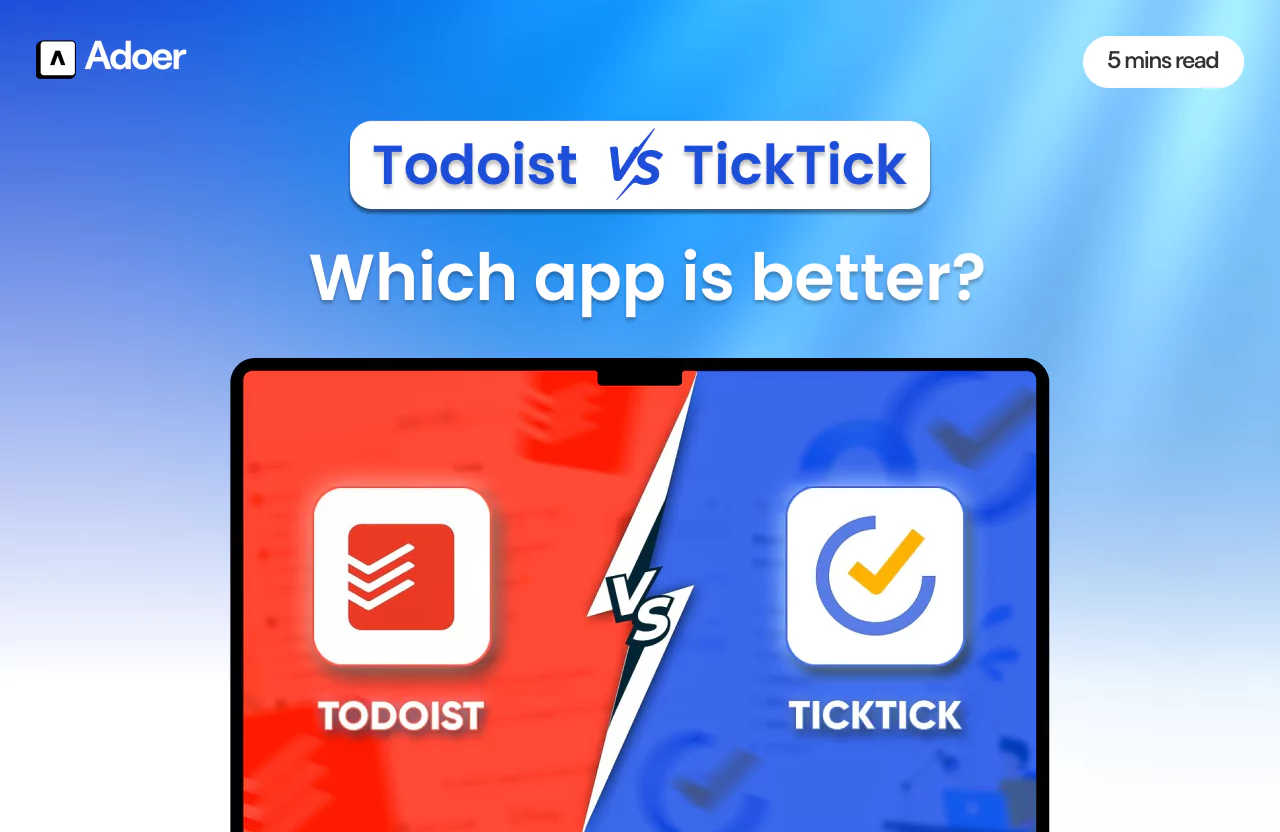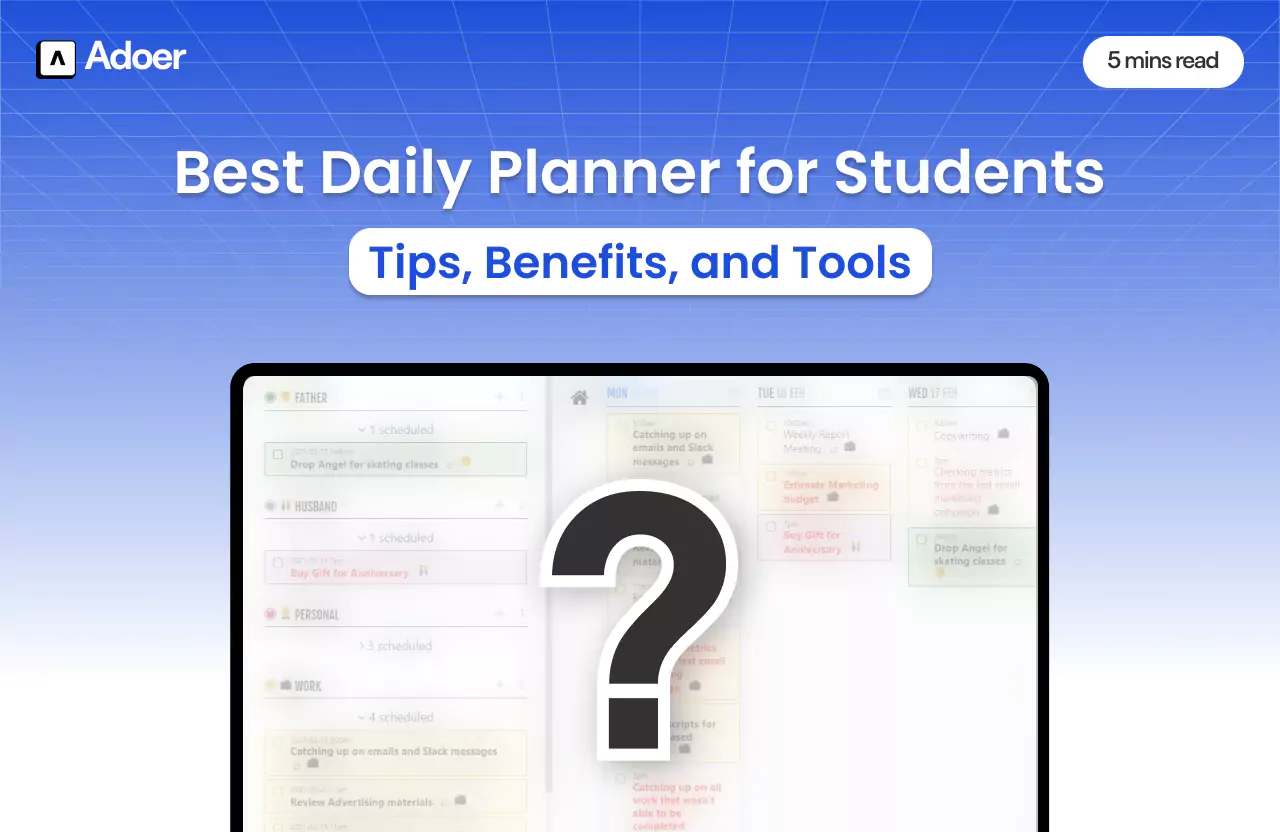TickTick vs Todoist: Which App is Better?

Author
Shivang Khungar
Are you struggling to manage your tasks efficiently and seeking the perfect productivity app? TickTick vs Todoist - two names that dominate the market, might be the solution you need. But which one fits your needs better?
Let’s dive in to find out.
Apps like Todoist, with over 1 billion completed tasks, and TickTick, known for its feature-rich design, are leading choices. Meanwhile, Adoer has entered the spotlight, offering features designed to transform productivity.
In this article, we will explore the strengths, weaknesses, and unique offerings of these apps to help you make the right choice.
Let’s see how TickTick vs Todoist stacks up, and why Adoer could be the game-changer you’ve been waiting for.
Key Features of TickTick, Todoist, and Adoer
Every productivity app promises unique features, but not all deliver on their claims. Here’s a closer look at what TickTick vs Todoist, alongside Adoer, has to offer.
TickTick and Todoist have dominated the market due to their versatility, but Adoer emerges as an innovative player with the cleanest user interface.
1. TickTick Features
TickTick is celebrated for its balance of simplicity and advanced tools. Thus, catering to both personal and professional productivity needs. In the comparison of TickTick vs Todoist, here’s how TickTick competes.
Focus Timer: Helps you maintain concentration using the Pomodoro technique.
Calendar View: Enables task scheduling and provides a clear timeline of deadlines.
Customizable Reminders: Keeps you on track with flexible notification options.
Collaboration Tools: Facilitates teamwork by allowing task sharing and assignments.
Habit Tracker: Helps you develop consistent routines alongside task management.
Subtasks and Checklists: Break down large projects into manageable steps.
White Noise Support: Integrates relaxing sounds to improve focus during work.
2. Todoist Features
Todoist has earned a reputation for simplicity combined with powerful organizational tools. Furthermore, it is especially popular with users who need an intuitive, distraction-free interface. Between TickTick vs Todoist, Todoist wins over fans with these features.
Priority Flags: Firstly, it highlight critical tasks with customizable colour coding.
Recurring Deadlines: Manage repeating responsibilities like bills or reminders seamlessly.
Karma Points System: Gamify productivity by earning points for task completion.
Integration Capabilities: Sync with apps like Slack, Google Calendar, and Dropbox.
Offline Mode: Enables planning and task editing without an internet connection.
Task Delegation: Assign tasks to team members with ease.
Templates Library: Lastly, it quickly set up projects with pre-made structures.
3. Adoer Features
In the debate of TickTick vs Todoist, Adoer offers a fresh perspective to task management. Adoer leverages quotes to create a motivational and efficient experience.
Minimalist Design: Praised by over 95% of users, the UI adapts seamlessly to morning, afternoon, and night. Thus, creating a distraction-free experience.
Smart Syncing: Ensures data is updated across all devices inreal timee.
Calendar Integration: Syncs with Google Calendar and more.
Note-Taking Capabilities: Moreover, it allows for quick note additions, including checklists, and tags, directly within tasks.
Focus Timer: Implements Pomodoro-inspired focus sessions, helping users stay on track and enhance concentration. As Thomas Edison once said, “Time is really the only capital that any human being has.”
Motivational Quotes Integration: Displays inspiring quotes daily to encourage perseverance and focus on goals.
Link and Document Management: Lastly, save links, audio notes, and documents for easy access within the app.

TickTick vs Todoist: User Interface and Ease of Use
A task management app’s usability is vital for ensuring efficiency. Comparing TickTick vs Todoist alongside Adoer reveals distinct approaches to user interfaces. Let’s examine how each app fares.
TickTick’s Interface
For students weighing TickTick vs Todoist, TickTick’s interface is sleek and highly functional. Thus, striking a balance between customization and ease of use.
Features like drag-and-drop functionality simplify task organization.
However, beginners may initially feel overwhelmed by its extensive options, such as habit tracking and calendar integration. To address this, TickTick includes detailed tutorials that effectively bridge the learning curve.
In addition, its clear categorization certifies that users can focus on what matters most. TickTick’s interface is particularly well-suited for multitaskers who want to centralize task management without compromising usability.
Todoist's Interface
Between TickTick vs Todoist, Todoist has built its reputation on offering a minimalist interface. Its straightforward design ensures users can start managing tasks without confusion.
Moreover, the Quick Add feature allows tasks to be created rapidly, even with advanced details like recurring deadlines or labels.
Meanwhile, Todoist prioritizes clarity over customization. For instance, while the app performs exceptionally well on mobile devices with fast syncing, it lacks options like themes or advanced personalization.
This may limit its appeal to users who prefer tailored interfaces. However, its intuitive layout ensures a distraction-free workspace, making Todoist a top choice for those who value simplicity.
Why Adoer Stands Out
In the TickTick vs Todoist discussion, Adoer stands out. It merges intelligent design with cutting-edge functionality. Thus, creating a seamless user experience. The app’s upcoming AI-driven task suggestions will be integrated intuitively into the dashboard.
Additionally, its goal feature reduces the effort of manual noting, enabling users to focus on completing tasks rather than arranging them.
What truly sets Adoer apart is its blend of practicality and aesthetics. Its clear visual hierarchy ensures ease of navigation, while the progress insights help users identify priorities.
Moreover, features are presented in a way that feels natural. As a result, this fosters both engagement and productivity. Compared to TickTick vs Todoist, Adoer’s innovative interface design makes it a standout option for users seeking a modern, efficient solution.
Pros and Cons of TickTick, Todoist, and Adoer
When comparing TickTick vs Todoist, and factoring in Adoer, it’s clear that each app has unique strengths and limitations. Let’s break down their pros and cons to help you determine which app is best suited for your needs.
1. TickTick Pros and Cons
Pros:
Offers excellent habit-tracking tools that help users develop consistent routines.
Its calendar view integrates seamlessly with schedules. Thus, ensuring better task visibility.
The Focus Timer aids concentration by applying the Pomodoro technique.
Affordable premium plans make it accessible for both individuals and small teams.
Includes a white noise feature, enhancing productivity during focus sessions.
Cons:
New users may feel overwhelmed due to the wide array of features available.
Offline functionality is limited, which can hinder users in low-connectivity areas.
While it has collaboration features, these are more suitable for smaller teams.
2. Todoist Pros and Cons
Pros:
Its minimalist and intuitive interface ensures ease of use for new and experienced users alike. Thus, making it superior in the debate of TickTick vs Todoist.
Extensive integration capabilities make it compatible with over 30 platforms, including Slack and Dropbox.
The Karma Points System gamifies productivity, keeping users motivated.
Offers robust task delegation tools, making it ideal for team collaboration.
Cons:
The free version provides limited features, pushing users to subscribe for advanced options.
Syncing delays can occasionally disrupt workflows in larger teams.
Lacks advanced features such as habit tracking or focus-enhancing tools.
3. Adoer Pros and Cons
Pros:
Organize tasks, categories, or projects, ensuring a clear overview and effective planning.
Monitor task completion, track deadlines, and visualize milestones to improve productivity and stay motivated.
Sync with Google Calendar, Outlook, or other scheduling tools for a unified view of tasks and appointments.
Break down large tasks into smaller steps or create detailed to-do lists for better clarity.
Use built-in timers based on the Pomodoro technique to improve focus and reduce procrastination.
Keep your tasks updated and accessible across all devices, from mobile phones to desktops.
Cons:
As a newer app, it lacks the widespread adoption of TickTick vs Todoist, which may concern some users. However, with upcoming features Adoer is ready for widespread adoption.

TickTick, Todoist, or Adoer: Which One Should You Choose?
Choosing the right app depends on whether you prioritize simplicity, collaboration, or innovation. Here’s how TickTick vs Todoist compares to Adoer across different use cases.
Best for Individuals and Personal Use
Considering TickTick vs Todoist, Adoer is an excellent choice. Its tracker helps users maintain consistency in daily routines. Additionally, its Focus Timer is ideal for improving concentration, while the calendar view keeps personal schedules organized effortlessly.
Meanwhile, its affordable freemium plan makes advanced features, like motivational quotes and subtasks, accessible to most users. Therefore, if you’re an individual managing personal goals, Adoer offers the perfect blend of functionality and value.
Best for Teams and Collaboration
Between TickTick vs Todoist, Todoist stands out for collaboration. Its integrations with platforms like Slack and Google Workspace make it a seamless addition to most corporate environments.
Furthermore, Todoist’s minimalist design ensures a distraction-free workspace, keeping teams focused on their priorities. However, its free plan is limited which puts it in the back seat in the debate of TickTick vs Todoist.
So in that case Adoer could be a respectful alternative to Todoist for collaboration.
Best for Advanced Features and Integrations
If innovation is your priority, considering TickTick vs Todoist is of no use. Adoer is the clear winner. Its upcoming AI integration will optimize your workflow by analyzing schedules and prioritizing tasks.
Also, the real-time collaboration tool will ensure seamless alignment among team members.
Moreover, Adoer’s motivational quotes feature offers an unmatched boost for working professionals. Lastly, the freemium model makes it the must-have digital planner.
Conclusion: TickTick vs Todoist
So, when it comes to TickTick vs Todoist, which app truly stands out?
If you prefer a traditional approach with robust features, TickTick and Todoist are strong contenders. However, in the TickTick vs Todoist discussion, Adoer stands out as a clear winner.
For professionals managing complex workflows, Adoer offers a comprehensive solution.
Unlike its competitors, it doesn’t just help you organize tasks; it transforms how you approach your day. Imagine turning chaotic schedules into structured, manageable plans without the stress. That’s what Adoer delivers.
So, why wait? Take control of your productivity today. Visit Adoer and experience the future of task management. Unlock your potential with a tool designed to help you achieve more every single day!
FAQs about TickTick vs Todoist
1. Which app is better for advanced scheduling: TickTick vs Todoist?
TickTick’s calendar view offers a more detailed scheduling experience, while Todoist focuses on simplicity and recurring tasks.
2. Does TickTick or Todoist provide better collaboration features?
Both apps support task sharing and assignments, but TickTick is more suited for smaller teams, while Todoist integrates better with workplace tools.
3. Which app is easier to use for beginners: TickTick vs Todoist?
Todoist’s minimalist interface is easier for beginners, whereas TickTick’s extensive features might feel overwhelming initially.
4. How secure is my data in Adoer compared to TickTick vs Todoist?
Adoer uses advanced encryption protocols to ensure your data is secure and remains private, comparable to or exceeding industry standards.
5. Which app offers the best free plan for beginners?
Todoist has a highly user-friendly paid plan, while Adoer’s freemium model offers advanced features, making it a strong choice for beginners seeking innovation.