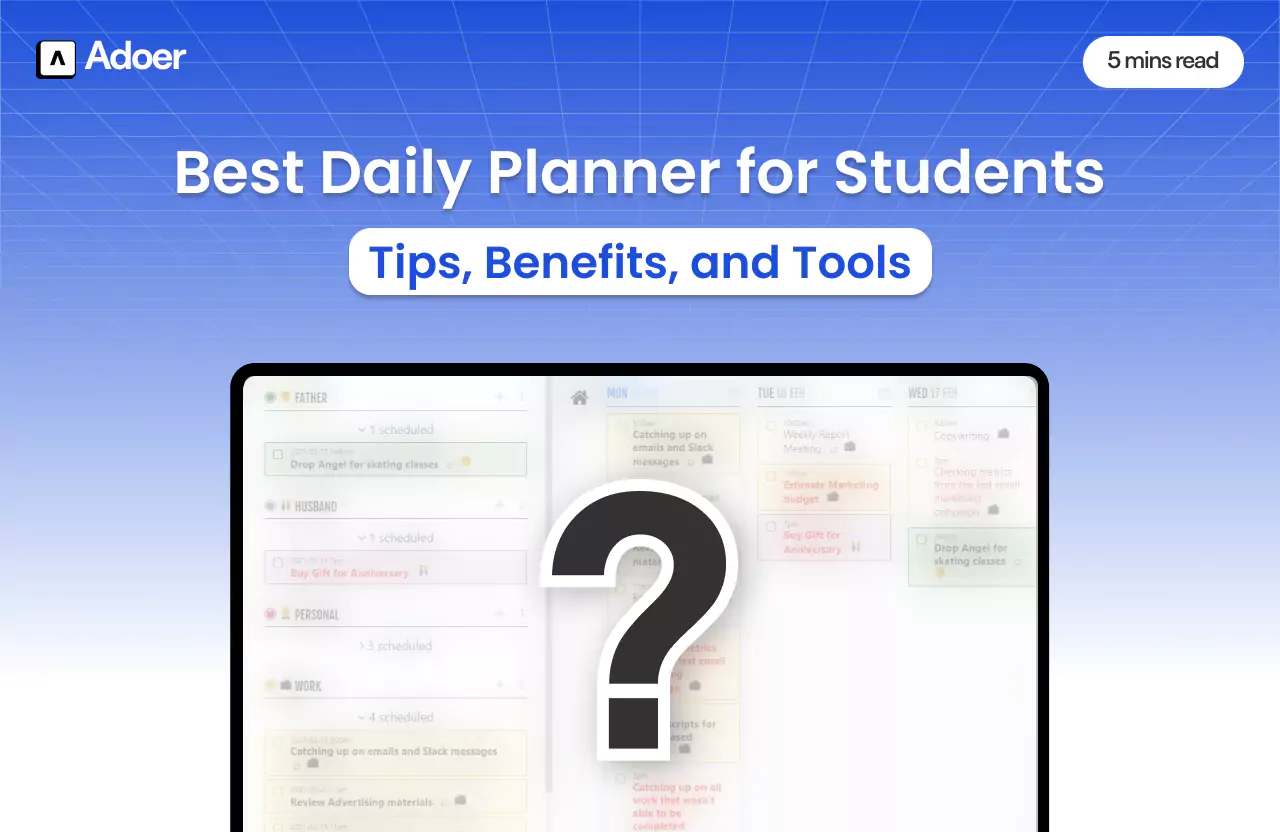Top 10 Todoist Alternatives in 2025

Author
Shivang Khungar
Are you tired of juggling endless tasks and looking for the best Todoist alternatives?
As productivity needs evolve, many users feel the pinch of:
Limited features,
Steep pricing, or
The complex interface of Todoist.
Therefore, the hunt for a smarter, more intuitive solution is on - and you’re not alone.
Finding the right productivity tool is about more than just ticking boxes, it’s about discovering the perfect fit for your needs. This article explores the top 10 Todoist alternatives for 2025, helping you choose the one that truly makes life easier.
Let’s dive in.

What to Look for in Todoist Alternatives
Choosing the right productivity tool isn’t just about replacing Todoist. It’s about finding something better. Different users have unique needs, and not every app fits the bill.
So, this section breaks down key factors you must consider before looking for Todoist alternatives. Let’s explore how features, pricing, integration, and usability help you find your match.
Key Features:
Task Prioritization: Firstly, look for apps that make setting task importance easy with options like deadlines or tags.
Custom Reminders: Secondly, choose tools that let you create tailored reminders instead of generic alerts.
Multiple Views: Alternatives with calendar, list, and kanban views make managing your workflow intuitive.
Offline Access: Check for apps that work seamlessly without constant internet connectivity.
Smart Tools: Lastly, features like focus timers or bandwidth indicators add significant value to your productivity.
Pricing and Value for Money
When comparing Todoist alternatives, pricing is a major factor. Some apps charge a premium for basic tools. So, consider apps that offer both free plans with robust features and affordable upgrades. For example:
Adoer provides advanced features like bandwidth indicators and a sleek UI without high costs.
Moreover, investing in value-driven todoist alternatives saves money while meeting daily productivity needs effectively.
Integration Options with Other Tools
A productivity app should work with the tools you already use. Many Todoist alternatives support seamless integrations with calendars, Slack, and CRM software.
Choose those todoist alternatives that fit into your existing ecosystem without requiring drastic changes. For instance, Adoer syncs flawlessly with calendars while adding motivational touches.
Furthermore, better integrations ensure less switching between tools. Thus, saving you time during your workflow.
Ease of Use and User Interface
Best todoist alternatives should be:
User-friendly,
Intuitive, and
Visually appealing.
Clunky designs slow you down. Therefore, prioritize apps with simple layouts and quick onboarding processes. Additionally, look for interfaces that adapt to your preferences, whether it’s morning or evening.
Moreover, usability should focus on improving your productivity, not adding to your stress. Adoer excels in this area, with a sleek UI designed for clarity and efficiency.
Now that we’ve broken down what makes an excellent alternative, let’s look at the top todoist alternatives. From Adoer to Notion, the next section highlights tools designed to meet every productivity need.
The Best Alternatives to Todoist in 2024
Looking for a work planner that fits your unique productivity style? The market is brimming with Todoist alternatives that cater to diverse needs. Whether you’re an individual, a team, or a business, here are the top options to consider.
1. Adoer – The Smartest Productivity Solution
Adoer turns chaotic schedules into streamlined days with features that support personal productivity and task management. Here is why Adoer is considered the smartest productivity solution:
Features
Minimalistic Design: An intuitive interface designed for easy navigation, no matter the time of day.
Focus Timer: Improve concentration by tackling tasks in manageable chunks of focused work.
Daily Bandwidth Display: Furthermore, visualize how packed your day is to balance your workload effectively.
Seamless Syncing: Integrate calendars and tasks for a unified view of your commitments.
Motivational Quotes: Start each day inspired with tailored motivational content.
Notes Feature: Lastly, organize important links, audio notes, and documents for quick access whenever you need them. This makes Adoer one of the best todoist alternatives.
Pros
Highly intuitive and beginner-friendly interface.
Free pricing without losing critical features.
Additionally, perfect for individual and personal use.
Cons
Advanced collaboration features are in development, but thankfully, they are soon going to be launched.
2. ClickUp
ClickUp combines simplicity with versatility. Thus, making it a favorite among teams looking to replace Todoist. Let’s look at the features of ClickUp.
Features
Customizable Workflows: Tailor workflows to fit specific project needs.
Collaboration Tools: Share files and chat within tasks for smooth teamwork.
Time Tracking: Lastly, monitor progress and boost productivity by tracking time spent on projects.
Pros
Rich features for managing team projects.
Integrates well with popular tools like Slack and Google Drive.
Plus, a free plan with ample functionality.
Cons
Overwhelming for solo users with simpler needs.
3. Notion
Notion combines note-taking, project management, and databases into one flexible workspace. Here are the pros and cons that make Notion one of the todoist alternatives.
Features
Drag-and-Drop Interface: Build pages your way with blocks you can move and customize.
Database Functionality: Plus, create tables to organize tasks, projects, or even personal notes.
Template Library: Lastly, access a range of pre-built templates to jumpstart your productivity.
Pros
Exceptional for organizing thoughts and tasks in one place.
The free plan is sufficient for many users.
Clean, distraction-free interface.
Cons
Lacks advanced reminders and notifications, which sometimes make notion alternatives a better choice.
4. Asana
Just like others, Asana is another top contender in the list of todoist alternatives. It also excels at team collaboration and task management. Furthermore, it is considered an ideal choice for tracking detailed workflows.
Features
Task Dependencies: Plan projects with tasks that depend on others to progress.
Visual Timelines: Gain a clear overview of project milestones.
Custom Fields: Plus, add details to tasks, making them specific to your workflow.
Pros
Great for tracking complex team projects.
Offers integrations with multiple productivity tools.
Moreover, a free tier is available for small teams.
Cons
Features might be excessive for individual users.
5. Microsoft To Do
The simplest platform out there. Microsoft To-Do keeps things simple. As a result, this helps in focusing on managing personal tasks with precision.
Features
Daily Task Suggestions: Auto-suggests tasks to prioritize your day.
Cloud Syncing: Access your lists across multiple devices effortlessly.
Subtasks: Break larger tasks into manageable steps.
Pros
Clean and simple for personal task management.
Free to use for all Microsoft account holders.
Furthermore, it easily integrates with Outlook.
Cons
Limited features for collaborative projects.
Apart from the above-mentioned tools, Lunatask is another great option. You can learn more about Lunatask vs Todoist here.
Also, with so many Todoist alternatives available, the perfect tool depends on your needs. Up next, we’ll compare these options to help you make the right choice.
Why Choose Adoer Over Todoist Alternatives?
Switching from Todoist to Adoer could be the smartest move for anyone seeking more productivity and simplicity. Let’s explore how Adoer stands apart from other Todoist alternatives in this crowded space.
Unique Features of Adoer
Adoer goes beyond traditional task management by acting as your digital second brain. It doesn't just organize tasks - it transforms how you approach planning.
Moreover, features like the Focus Timer and motivational quotes keep you productive and energized throughout the day. Additionally, Adoer’s dynamic UI adapts seamlessly to:
Morning,
Afternoon, and
Evening
Thus, delivering a personalized experience every time. You can also track your daily bandwidth visually, which helps you manage your workload better than Todoist.
Affordable Pricing Without Compromising Features
Adoer is by far one of the best todoist alternatives because of its feature set. Adoer understands the value of delivering exceptional features without stretching your budget.
Its Freemium pricing model gives you the functionality for absolutely free. As a result, this makes it an excellent choice for individuals and teams alike.
Unlike Todoist, which charges for premium features, Adoer’s free tier offers many advanced tools.
User-Centric Interface Designed for Maximum Efficiency
Lastly, navigating Adoer feels natural thanks to its minimalist, distraction-free design. The app syncs your calendar and tasks while eliminating clutter. Thus, ensuring productivity doesn’t feel overwhelming.
Moreover, features like link-saving and audio notes will simplify capturing ideas in real-time. As a result, certifying Adoer as the best contender among other Todoist alternatives.
Therefore, with Adoer, everything from task planning to execution flows effortlessly.

Best Todoist Alternatives Based on Your Needs
Choosing the perfect Todoist alternatives depends on whether you're an individual or part of a team. Let’s match solutions to specific needs.
For Individuals and Personal Productivity
Solo users need tools that simplify task management without adding complexity.
Adoer’s smart features, intuitive interface, and calendar sync make it a perfect pick for personal productivity.
However, Notion is another great choice among the other todoist alternatives for customizing workflows and managing diverse personal projects in one place.
Furthermore, if simplicity matters most, Microsoft To-Do and Adoer are the only two that offer a clean design for organizing tasks and setting reminders.
For Teams and Collaboration
Collaboration demands tools that unite communication and task management.
ClickUp excels at combining tasks, documents, and timelines. As a result, this makes it ideal for small and large teams.
On the other hand, Asana’s team-oriented features keep everyone aligned through shared goals, tasks, and visual timelines.
Moreover, Adoer is also a good option, thanks to its dynamic design and seamless features.
Conclusion: Todoist Alternatives
Finding the right productivity tool is a journey, and the ideal choice depends on your unique needs. Whether you’re seeking advanced features, affordability, or a user-friendly interface, exploring Todoist alternatives opens the door to better productivity.
From versatile options like ClickUp and Notion to the innovative, all-encompassing Adoer, each tool has something distinct to offer. However, Adoer stands out as the ultimate solution for individuals and teams with its dynamic features, smart UI, and budget-friendly plans.
So, embrace a tool that doesn’t just manage your tasks but empowers you to achieve more. The future of productivity is here - choose wisely, and let your tasks work for you.
FAQs about Todoist Alternatives
What should I consider when choosing Todoist Alternatives?
Focus on features, pricing, integrations, and ease of use to ensure it aligns with your needs.Are free Todoist Alternatives effective for managing tasks?
Yes, many free tools like Adoer and Microsoft To-Do offer robust features that work well for most users.What makes Adoer better than Todoist for personal productivity?
Adoer’s personalized UI, Focus Timer, and bandwidth tracking features make it a smarter choice for individuals.Can Adoer handle large-scale team projects effectively?
Yes, Adoer’s integrations and task organization features are suitable for managing both small and large team workflows.How user-friendly is Adoer compared to other Todoist alternatives?
Adoer’s minimalistic design and adaptive interface make it one of the most user-friendly productivity tools available.