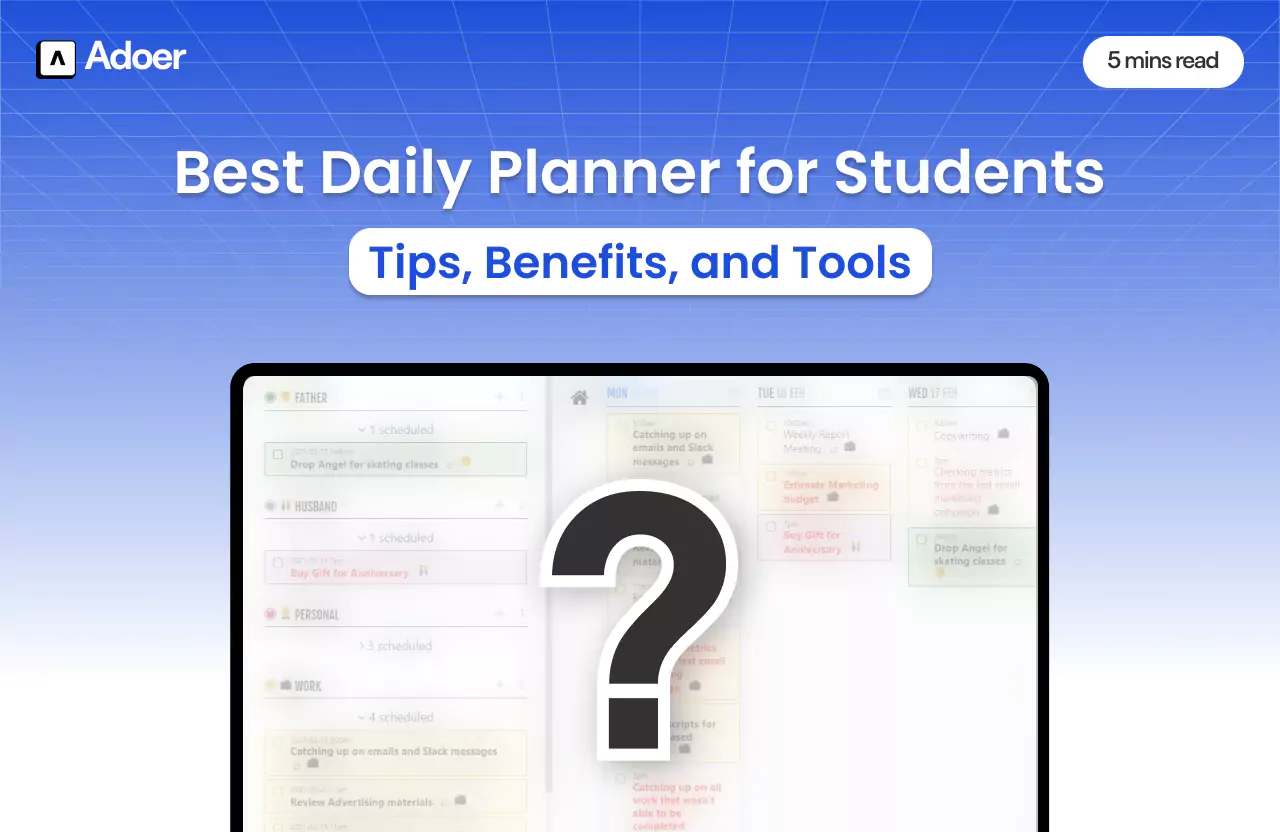What Time Management Tool Helps You Prioritize Tasks And Activities

Author
Shivang Khungar
Time is the most valuable resource we have, yet it’s one that often feels in short supply. With increasing demands on our attention, managing time effectively has never been more critical.
Whether you’re a professional juggling work deadlines or a student managing academic responsibilities, finding what time management tool helps you prioritize tasks and activities can transform your productivity and help you stay organized.
Managing time effectively is essential for personal and professional success. A reliable time management tool can make the difference between a chaotic schedule and a productive day by helping you prioritize tasks and activities.
If you’re wondering what time management tool helps you prioritize tasks and activities, this blog explores how these tools serve as powerful aids to help you regain control of your schedule.
What is Time Management?
When considering what time management tool helps you prioritize tasks and activities, it’s crucial to first understand the concept of time management.
Simply put, time management involves planning and controlling how much time to spend on specific activities. Moreover, it aims to boost efficiency, enhance productivity, and reduce stress.
By organizing tasks, setting deadlines, and focusing on priorities, time management helps individuals achieve their goals.
Effective time management involves:
Setting realistic goals.
Breaking down larger tasks into smaller, manageable steps.
Allocating specific time slots for each activity.
Monitoring progress and making adjustments when necessary.
When paired with the right time management tool, these strategies can help you prioritize tasks and activities effectively. This combination can significantly improve how you manage your time and boost productivity.

Why Prioritization Matters in Time Management
Effective prioritization is the cornerstone of time management. In fact, people who set clear priorities are 20% more likely to achieve their goals compared to those who don’t use prioritization techniques.
Furthermore, without clear priorities, it’s easy to get sidetracked by less important tasks. Because of this, prioritization ensures you focus on what truly matters, leading to better results and less wasted effort.
Here are key reasons why prioritization is vital:
Maximizing Productivity: It ensures high-impact tasks are completed first.
Reducing Stress: Focusing on important activities reduces the anxiety of looming deadlines.
Efficient Resource Utilization: Helps allocate time and energy where they are most needed.
Clear Decision-Making: Simplifies choices between competing demands.
Using the right time management tool to help prioritize your tasks and activities can significantly improve your productivity. But with so many tools available, it’s essential to ask: what time management tool helps you prioritize tasks and activities effectively?
The answer lies in choosing a tool that suits your specific needs—whether it’s a simple to-do list app, a more complex project management system, or even a time-blocking tool.
What Is a Time Management Tool?
A time management tool is software or a system designed to help individuals or teams organize, prioritize, and track their tasks and activities. These tools are essential for enhancing productivity, reducing stress, and ensuring that important deadlines are met.
By providing a structured approach to handling multiple responsibilities, they enable users to focus on what truly matters. When considering what time management tool helps you prioritize tasks and activities, it’s important to understand the key functionalities that make these tools effective.
They often include features like task prioritization, time tracking, and customizable workflows that adapt to individual or team needs. These tools streamline workflows by breaking down complex projects into manageable tasks, assigning deadlines, and enabling better decision-making.
What Time Management Tool Helps You Prioritize Tasks And Activities
Identifying what time management tool helps you prioritize tasks and activities depends on your specific needs and goals.
For individuals, tools that offer task prioritization, reminders, and tracking features are highly effective. Moreover, these tools help you stay organized, reduce stress, and focus on high-impact tasks.
Here are some of the best time management tools for both individuals and teams:

What Time Management Tool Helps You Prioritize Tasks and Activities for Individual Use
Adoer: Combining advanced features with minimalist design, Adoer empowers users to master time management.
It offers features like task prioritisation, adaptive UI, and Focus Timer. Thus, ensuring both individuals and teams stay on track. Adoer is also regarded as the best daily planner for students.Todoist: Ideal for managing personal tasks, Todoist allows you to set priorities, due dates, and reminders. Its simple interface makes it perfect for daily task organization.
Trello: Known for its visual approach, Trello uses boards, lists, and cards to organize tasks. This makes it particularly useful for people who prefer a graphical representation of their workflow.
RescueTime: A powerful tool that tracks how you spend your time, RescueTime provides detailed reports on productivity and offers insights into time-wasting activities.
What Time Management Tool Helps You Prioritize Tasks and Activities for Teams
Asana: Designed for team collaboration, Asana offers features like task assignments, progress tracking, and project timelines. Its intuitive interface makes it easy to manage complex projects.
ClickUp: An all-in-one platform, ClickUp provides tools for task management, time tracking, goal setting, and even document collaboration. It’s highly versatile and suitable for teams of all sizes.
Monday.com: Known for its customisable workflows, Monday.com helps teams streamline their processes with visual project tracking. It integrates seamlessly with tools like Slack and Google Drive to enhance team productivity.
Benefits of Using a Time Management Tool
Improved Focus:
By centralizing tasks and deadlines in one platform, time management tools help eliminate distractions. Moreover, this consolidated approach allows users to concentrate on high-priority activities without being sidetracked by less important matters.
As a result, users experience better focus and clarity. For instance, what time management tool helps you prioritize tasks and activities can play a significant role in ensuring you stay on track and achieve your goals.
Better Organization:
Time management tools provide a structured method to manage daily responsibilities. For example, features like task categorization, deadlines, and visual calendars offer a streamlined system to ensure that nothing falls through the cracks.
As a result, users enjoy enhanced organization. Employees who use a centralized task management system report a 30% reduction in time spent on unnecessary distractions, allowing them to focus better on high-priority tasks.
Increased Productivity:
By automating repetitive and mundane tasks, these tools free up time for more critical activities. For instance, Adoer’s smart task prioritization ensures you’re always working on what matters most, significantly boosting productivity and efficiency.
In this way, tools that answer the question of what time management tool helps you prioritize tasks and activities enable users to maximize their output effortlessly.
Stress Reduction:
Breaking larger tasks into manageable steps within a time management tool reduces the feeling of being overwhelmed. Moreover, tools like Adoer send timely reminders and progress updates, ensuring users stay on track without added anxiety.
This feature is particularly helpful when considering what time management tool helps you prioritize tasks and activities, as it contributes to a more balanced and stress-free approach to work.
Enhanced Collaboration:
Teams benefit from seamless coordination of tasks, with features that prevent duplication of effort. For example, shared dashboards and integrated communication systems, such as those in Adoer, enable team members to stay aligned on goals.
As a result, collaboration becomes more efficient and productive. By leveraging what time management tool helps you prioritize tasks and activities, teams can achieve their objectives with minimal friction.
By integrating these tools into your workflow, you can significantly enhance focus, organization, and productivity while reducing stress.
Key Features of Effective Time Management Tools
Task Prioritization
First, task prioritization allows users to rank tasks based on urgency and importance. Moreover, this ensures that high-priority activities are completed first.
For example, tools like the Eisenhower Matrix are often integrated into these systems. As a result, users can make better decisions about what to focus on.
Focus Timer
Improve concentration by tackling tasks in manageable chunks of focused work. This feature helps boost productivity by breaking down your day into achievable sessions.
Additionally, it’s perfect for maintaining focus during demanding tasks or managing a heavy workload. With this, you can avoid burnout by scheduling breaks at just the right intervals.
Daily Bandwidth Display
Visualize how packed your day is to balance your workload effectively. This clear overview helps you prioritize and plan better. It prevents overcommitting by showing how much time you realistically have available.
Furthermore, by identifying free slots, you can allocate time for self-care or important tasks. Stay in control of your day with better time awareness and planning.
Notes Feature
Organize important links, audio notes, and documents for quick access whenever you need them. Store everything you need in one place, eliminating the need to switch between tools.
Moreover, you can easily categorize your notes for better tracking and faster retrieval. Whether it’s ideas, resources, or reminders, it keeps your workflow seamless and stress-free.
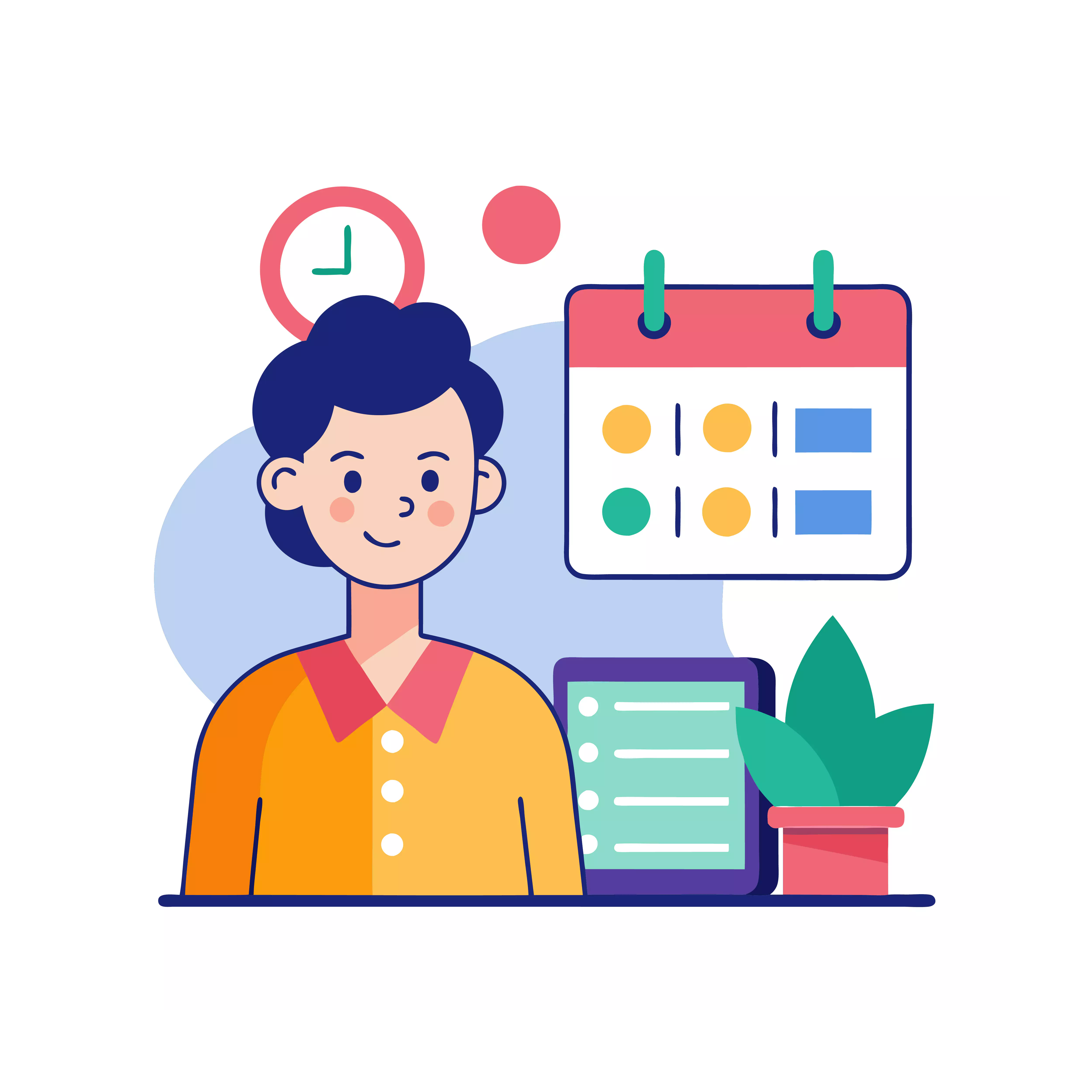
Popular Time Management Techniques
You might have understood what time management tool helps you prioritize task and activities. However effective use of a time management tool often involves leveraging proven techniques. Let’s explore these in detail:
Eisenhower Matrix: This method categorizes tasks into four quadrants: urgent and important, important but not urgent, urgent but not important, and neither urgent nor important. Focusing on the first quadrant and delegating or eliminating tasks from the others, ensures that you concentrate on what truly matters.
Pomodoro Technique: Breaks work into short, focused intervals (typically 25 minutes), followed by 5-minute breaks. Furthermore, after completing four intervals, a longer break of 15–30 minutes is taken. Hence, this technique boosts focus and reduces mental fatigue.
Time Blocking: This approach involves scheduling every part of your day into specific time slots. For example, allocating 9–10 AM for emails and 10–12 PM for project work helps maintain dedicated focus without overlapping tasks.
Getting Things Done (GTD): Developed by David Allen, GTD emphasizes capturing everything you need to accomplish and organizing it into actionable tasks. In addition, it promotes a clear mind and better productivity.
Pareto Principle: Also known as the 80/20 rule, this principle focuses on identifying the 20% of activities that deliver 80% of the results. Furthermore, by prioritizing these high-impact tasks, you can maximize efficiency.
How to Choose the Right Time Management Tool
Identifying what time management tool helps you prioritize tasks and activities is essential to maximize productivity. With so many options available, it can be overwhelming to determine which tool is the best fit for your needs.
Here’s a detailed guide to help you make an informed choice:
Define Your Needs
The first step in choosing a time management tool is to clearly define your requirements. Ask yourself: Are you looking for a tool to manage personal tasks, or do you need something robust enough for team collaboration?
Tools designed for personal use often focus on task prioritization and time blocking for individuals. In contrast, team-oriented tools emphasize collaboration features such as shared task boards, communication channels, and progress tracking.
By understanding your specific needs, you can narrow your options and select a tool that aligns with your workflow.
Assess Features
Once you’ve defined your needs, evaluate the features offered by different tools. A good time management tool that helps you prioritize tasks and activities should include essential functionalities such as:
Task Prioritization: This allows you to rank tasks based on urgency and importance.
Time Tracking: Monitors how much time is spent on each activity.
Reporting: Provides insights into productivity trends and areas for improvement.
Customizable Workflows: Adapts to your unique way of managing tasks.
Make a list of the features you consider indispensable and use it to compare tools. This ensures you choose a tool that meets your requirements without unnecessary extras.
Check Integration
A time management tool should integrate seamlessly with your existing systems and applications. For instance, if you frequently use calendars or email platforms, ensure the tool can sync with them.
Integration with project management software and communication tools can streamline your workflow and eliminate the need to switch between multiple apps.
Consider Budget
Budget is a critical factor when selecting a tool. Many time management tools offer both free and premium versions, each with varying levels of functionality.
Free versions may be sufficient for basic needs, while premium plans typically include advanced features like detailed analytics, collaboration tools, and AI-driven insights. Compare the costs and benefits of different plans to determine what provides the best value for your investment.
Tools like Adoer excel in this area by offering a freemium model as of now, making them ideal for individuals and teams alike.
Trial Periods
Most time management tools offer free trials or demo versions, giving you the opportunity to explore their features and assess their usability. Take advantage of these trials to determine whether the tool fits your workflow and is easy to use.
Pay attention to the user interface, customization options, and how well it integrates with your other tools. A smooth and intuitive experience during the trial phase often indicates long-term satisfaction with the tool.
How Adoer Helps You Master Time Management
When searching for what time management tool helps you prioritize tasks and activities, Adoer is a top choice.
It is a cutting-edge time management tool designed to streamline your workflow. It offers features like advanced task prioritization, real-time collaboration, and intuitive time tracking, making it an excellent choice for individuals and teams.
Adoer’s standout features include:
Minimalistic Design: Offers an intuitive interface designed for easy navigation, ensuring a smooth user experience at any time of the day.
Focus Timer: Helps improve concentration by enabling you to tackle tasks in manageable chunks of focused work.
Adaptive UI: Adjusts based on the time of day, making it easier to work whether it’s morning, afternoon, or evening.
Conclusion
By now you must have gotten a good idea of what time management tool helps you prioritize tasks and activities. A reliable time management tool is a game-changer for prioritizing tasks and activities.
By integrating such tools into your daily routine, you can enhance productivity, reduce stress, and achieve your goals efficiently. Whether you’re an individual seeking better organization or a team striving for seamless collaboration.
Ultimately, investing in the right time management tool will pay dividends in the long run.
Faqs About What Time Management Tool Helps You Prioritize Tasks And Activities
What time management tool helps you prioritize tasks and activities?
Top tools include Adoer, Todoist, Trello, Asana, and RescueTime, each catering to specific needs.
How do I choose a tool that fits my workflow?
Assess your needs, check features, and ensure compatibility with your existing systems.
What techniques work best with time management tools?
The Eisenhower Matrix and time-blocking pair well with most tools. Combining techniques can maximize effectiveness.
How does Adoer simplify task prioritization?
Adoer allows you to rank tasks based on urgency and importance, helping users focus on what matters most.
Can time management tools help with team collaboration?
Yes, tools like ClickUp are designed to enhance collaboration by providing shared dashboards and task tracking.